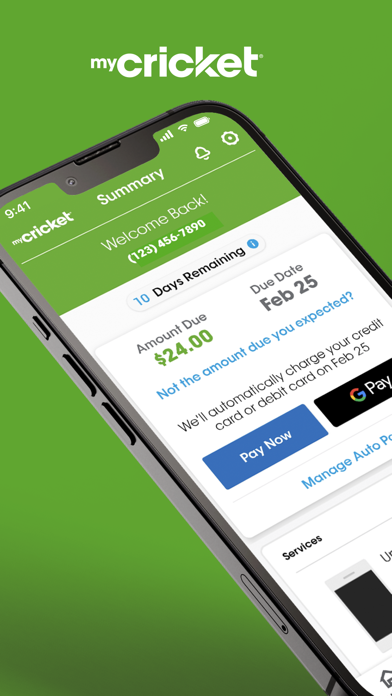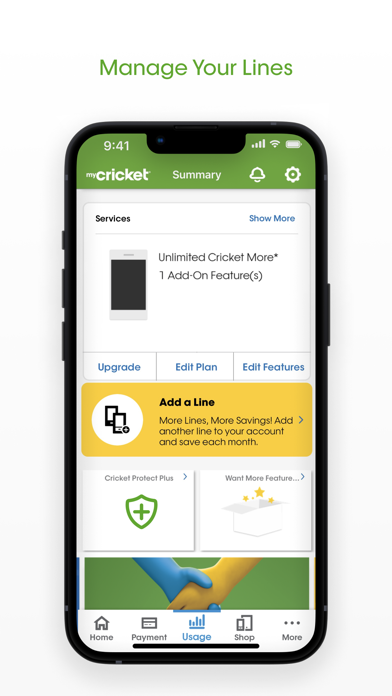How to Delete myCricket App. save (136.82 MB)
Published by Cricket Wireless, LLC on 2024-10-22We have made it super easy to delete myCricket App account and/or app.
Table of Contents:
Guide to Delete myCricket App 👇
Things to note before removing myCricket App:
- The developer of myCricket App is Cricket Wireless, LLC and all inquiries must go to them.
- Check the Terms of Services and/or Privacy policy of Cricket Wireless, LLC to know if they support self-serve subscription cancellation:
- The GDPR gives EU and UK residents a "right to erasure" meaning that you can request app developers like Cricket Wireless, LLC to delete all your data it holds. Cricket Wireless, LLC must comply within 1 month.
- The CCPA lets American residents request that Cricket Wireless, LLC deletes your data or risk incurring a fine (upto $7,500 dollars).
-
Data Not Linked to You: The following data may be collected but it is not linked to your identity:
- Purchases
- Financial Info
- Location
- Contact Info
- User Content
- Search History
- Identifiers
- Usage Data
- Diagnostics
- Other Data
↪️ Steps to delete myCricket App account:
1: Visit the myCricket App website directly Here →
2: Contact myCricket App Support/ Customer Service:
- 81.82% Contact Match
- Developer: Cricket Wireless LLC
- E-Mail: appsadmin@dev.cricketwireless.com
- Website: Visit myCricket App Website
- Support channel
- Vist Terms/Privacy
Deleting from Smartphone 📱
Delete on iPhone:
- On your homescreen, Tap and hold myCricket App until it starts shaking.
- Once it starts to shake, you'll see an X Mark at the top of the app icon.
- Click on that X to delete the myCricket App app.
Delete on Android:
- Open your GooglePlay app and goto the menu.
- Click "My Apps and Games" » then "Installed".
- Choose myCricket App, » then click "Uninstall".
Have a Problem with myCricket App? Report Issue
Reviews & Common Issues: 1 Comments
By John C. Tallas
11 months agoI purchased my android phone from Cricket and used their service until switching to another carrier. I no longer need or want the MyCricket app on my phone. How can I delete it?
🎌 About myCricket App
1. Tired of going over your data each month? Our data usage gauge and countdown clock will keep you updated so you’re always in the know about how many gigs of data remain each month and how many days of service you have left in your current billing cycle.
2. No need to wonder about the status of your wireless account because we’ve made it easy to stay up to date on payments, plans, data, due dates, and exclusive offerings.
3. Want to make a payment without the hassle of phone calls and store visits? Consider it done! Check out all of the easy ways to pay and save up to $60/year with the Auto Pay credit.
4. It gives you the freedom to manage your Cricket Wireless account anywhere, anytime with just the tap of a button.
5. Our range of plans and features lets you choose what best fits your budget and lifestyle.
6. We can handle both! Organized by categories and popular topics, we provide answers to frequently asked questions.
7. Maybe you need a question answered or maybe you’re little curious.
8. Redesigned with you in mind, the myCricket App is simple, seamless and FREE.
9. If you hit a snag, one of our talented support reps are here to help troubleshoot.
10. Use the app to customize each based on your needs.
11. But don’t take our word for it.
12. Download the app for yourself and have something to smile about.