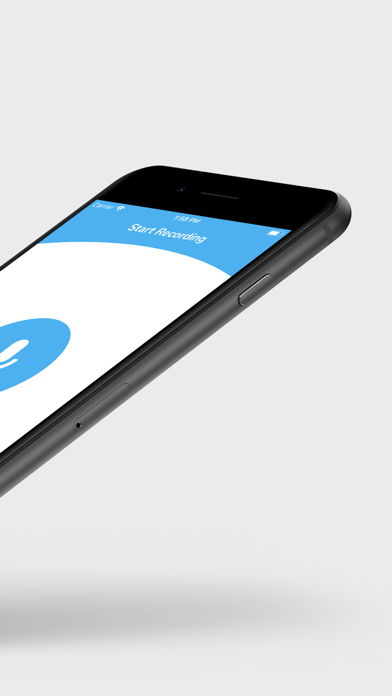Cancel TalkIt+ Subscription
Published by Mobile Assistant, Inc.Uncover the ways Mobile Assistant, Inc. (the company) bills you and cancel your TalkIt+ subscription.
🚨 Guide to Canceling TalkIt+ 👇
Note before cancelling:
- The developer of TalkIt+ is Mobile Assistant, Inc. and all inquiries go to them.
- Check the Terms of Services and/or Privacy policy of Mobile Assistant, Inc. to know if they support self-serve subscription cancellation:
- Always cancel subscription 24 hours before it ends.
🌐 Cancel directly via TalkIt+
- 🌍 Contact TalkIt+ Support
- Mail TalkIt+ requesting that they cancel your account:
- E-Mail: support@mobileassistant.us
- Login to your TalkIt+ account.
- In the menu section, look for any of these: "Billing", "Subscription", "Payment", "Manage account", "Settings".
- Click the link, then follow the prompts to cancel your subscription.
End TalkIt+ subscription on iPhone/iPad:
- Goto Settings » ~Your name~ » "Subscriptions".
- Click TalkIt+ (subscription) » Cancel
Cancel subscription on Android:
- Goto Google PlayStore » Menu » "Subscriptions"
- Click on TalkIt+ by Mobile Assistant
- Click "Cancel Subscription".
💳 Cancel TalkIt+ on Paypal:
- Goto Paypal.com .
- Click "Settings" » "Payments" » "Manage Automatic Payments" (in Automatic Payments dashboard).
- You'll see a list of merchants you've subscribed to.
- Click on "TalkIt+" or "Mobile Assistant, Inc." to cancel.
Subscription Costs (Saved) 💰
Mobile Assistant offers a subscription-based service for their voice-to-text solution. The pricing tiers are as follows:
- Basic: $49/month for up to 300 minutes of dictation per month
- Pro: $99/month for up to 750 minutes of dictation per month
- Premium: $199/month for up to 2000 minutes of dictation per month
All subscriptions include unlimited storage of notes, access to the Assistant feature, and CRM integrations. Mobile Assistant also offers a free trial of their Talk It app add-on for subscribers to their services.
Have a Problem with TalkIt+ by Mobile Assistant? Report Issue
About TalkIt+ by Mobile Assistant?
1. Use Mobile Assistant to efficiently capture meeting notes that will increase the amount of detail documented, thus revealing more opportunities, and will ensure an accurate meeting memorandum.
2. Mobile Assistant’s focus on innovative technology, combined with a human touch, provides an efficient, secure way to accurately capture meeting notes.
3. Mobile Assistant utilizes professional, U.S.-based, human transcriptionists, trained to accurately type your notes.
4. At Mobile Assistant, we are shaping the way people capture and consume ideas, thoughts, and conversations with the use of our professional, human voice-to-text solution.
5. Speak your meeting notes using Mobile Assistant to save hours of typing per week.