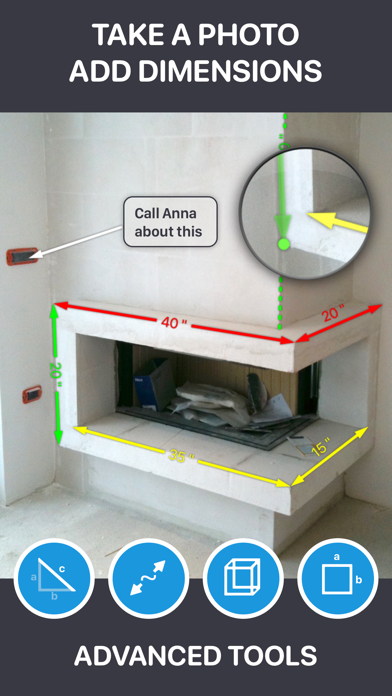Cancel My Measures + AR Measure Subscription & Save $49.99/mth
Published by TOP APP d.o.o.Uncover the ways TOP APP d.o.o. (the company) bills you and cancel your My Measures + AR Measure subscription.
🚨 Guide to Canceling My Measures + AR Measure 👇
Note before cancelling:
- How easy is it to cancel My Measures + AR Measure? It is Very Easy to Cancel a My Measures + AR Measure subscription.
- The developer of My Measures + AR Measure is TOP APP d.o.o. and all inquiries go to them.
- Check TOP APP d.o.o.'s Terms of Services/Privacy policy if they support self-serve cancellation:
- Always cancel subscription 24 hours before it ends.
Your Potential Savings 💸
**Pricing data is based on average subscription prices reported by AppCutter.com users..
| Plan | Savings (USD) |
|---|---|
| 1 Year subscription | $36.99 |
| 1 Month subscription | $5.99 |
| Upgrade to PRO | $5.99 |
| 1 Year subscription | $19.99 |
| 1 Year subscription | $49.99 |
| Top App Cloud | $2.99 |
| Upgrade to PRO | $3.99 |
| Top App Cloud | $19.99 |
| 1 Month subscription | $3.49 |
| 1 Month subscription | $7.99 |
🌐 Cancel directly via My Measures + AR Measure
- 🌍 Contact My Measures + AR Measure Support
- Mail My Measures + AR Measure requesting that they cancel your account:
- E-Mail: support@topapp.si
- Login to your My Measures + AR Measure account.
- In the menu section, look for any of these: "Billing", "Subscription", "Payment", "Manage account", "Settings".
- Click the link, then follow the prompts to cancel your subscription.
End My Measures + AR Measure subscription on iPhone/iPad:
- Goto Settings » ~Your name~ » "Subscriptions".
- Click My Measures + AR Measure (subscription) » Cancel
Cancel subscription on Android:
- Goto Google PlayStore » Menu » "Subscriptions"
- Click on My Measures + AR Measure
- Click "Cancel Subscription".
💳 Cancel My Measures + AR Measure on Paypal:
- Goto Paypal.com .
- Click "Settings" » "Payments" » "Manage Automatic Payments" (in Automatic Payments dashboard).
- You'll see a list of merchants you've subscribed to.
- Click on "My Measures + AR Measure" or "TOP APP d.o.o." to cancel.
Subscription Costs (Saved) 💰
- Top App Cloud $2.99/month or $19.99/year
- Premium subscription: $5.99/month, $13.99/3 months, or $36.99/year
Have a Problem with My Measures + AR Measure? Report Issue
Reviews & Common Issues: 1 Comments
By Lost_Treasure
4 years agoBeing under the impression this was a one off purchase of about $10.00, I downloaded this app only to find out afterwards it's a very expensive monthly payment which as a 70 year old disabled pensioner I certainly can't afford for once in a blue moon usage. Having looked on line I'm unable to find out how to stop the payments and delete the as yet unused app. I have an iPhone six using IOS 12.5.4 but none of the suggested deletion methods work on this phone.
About My Measures + AR Measure?
1. My Measures offers an auto-renewing monthly subscription for $5.99/month, an auto-renewing yearly subscription for $36.99/year and an auto-renewing 3 month subscription for $13.99/3 months to provide you with unlimited projects, Cloud & Backup, Password protection, Sharing, Advanced Tools and Advanced View options while you maintain an active subscription.
2. With My Measures Cloud you can synchronise projects between your devices, access files on computer via Web browser, collaborate with others using shared folders and share or receive files through Download and Receive links.
3. My Measures is a must have tool for real estate agents, engineers, carpenters, architects, auction sellers, construction workers and DIY.
4. My Measures is a powerful application for storing and sharing object dimensions.
5. All you have to do is take a photo of an object and add dimensions: arrows, angles, photos of details and equip them with text comments for easier understanding.