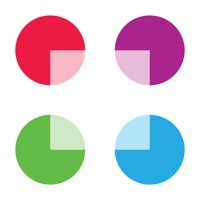
How to Delete Samepage. save (30.69 MB)
Published by Samepage Labs, IncWe have made it super easy to delete Samepage: Team Collaboration account and/or app.
Table of Contents:
Guide to Delete Samepage: Team Collaboration 👇
Things to note before removing Samepage:
- The developer of Samepage is Samepage Labs, Inc and all inquiries must go to them.
- Check the Terms of Services and/or Privacy policy of Samepage Labs, Inc to know if they support self-serve subscription cancellation:
- The GDPR gives EU and UK residents a "right to erasure" meaning that you can request app developers like Samepage Labs, Inc to delete all your data it holds. Samepage Labs, Inc must comply within 1 month.
- The CCPA lets American residents request that Samepage Labs, Inc deletes your data or risk incurring a fine (upto $7,500 dollars).
-
Data Linked to You: The following data may be collected and linked to your identity:
- Contact Info
-
Data Not Linked to You: The following data may be collected but it is not linked to your identity:
- Diagnostics
↪️ Steps to delete Samepage account:
1: Visit the Samepage website directly Here →
2: Contact Samepage Support/ Customer Service:
- 100% Contact Match
- Developer: Samepage Inc
- E-Mail: feedback@samepage.io
- Website: Visit Samepage Website
- 100% Contact Match
- Developer: Imagicahealth
- E-Mail: hello@imagicahealth.com
- Website: Visit Imagicahealth Website
- Support channel
- Vist Terms/Privacy
Deleting from Smartphone 📱
Delete on iPhone:
- On your homescreen, Tap and hold Samepage: Team Collaboration until it starts shaking.
- Once it starts to shake, you'll see an X Mark at the top of the app icon.
- Click on that X to delete the Samepage: Team Collaboration app.
Delete on Android:
- Open your GooglePlay app and goto the menu.
- Click "My Apps and Games" » then "Installed".
- Choose Samepage: Team Collaboration, » then click "Uninstall".
Have a Problem with Samepage: Team Collaboration? Report Issue
🎌 About Samepage: Team Collaboration
1. Samepage facilitates communication, project management, running meetings, online collaboration, and more by combining team chat, video conferencing, screen sharing, task management, file sharing, and real-time team document collaboration in a single cloud-based collaborative workspace.
2. Teams use Samepage to coordinate marketing campaigns, run meetings, plan events, organize product development, run customer support departments, and connect offices around the globe.
3. · Do minimalistic project management with built-in page agenda to keep tasks and events related to particular content.
4. Samepage comes with chat, direct messaging, and video calling for free.
5. Don't pay for a separate chat and video calling tool.
6. · Make productive meetings with integrated audio and video calling.
7. · Manage tasks and projects with Task boards (or Kanban boards for those who know).
8. Samepage provides you with a complete all-in-one collaboration tool.
9. Each page has it's own chat, and so you'll never lose a context for your conversation.
10. · Share files, images, videos, diagrams, code, and much more with your team.
11. They nicely integrate with our collaborative canvas to keep context and conversations together.
12. · Work with your team on various types of content.
13. Pages, Task boards, Sheets, Calendars, and more.
14. · Collaborate effectively with your team and with people outside your organization.










