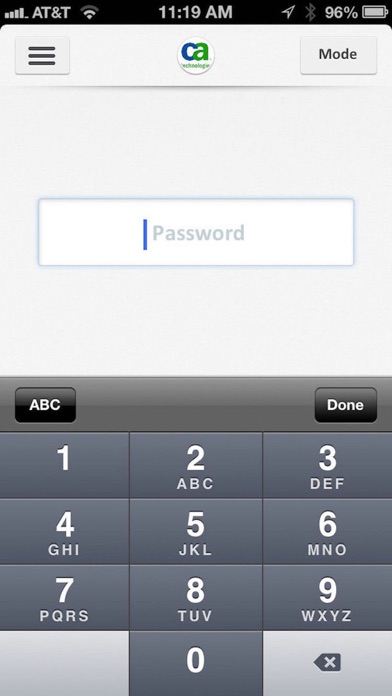How to Delete CA. save (19.95 MB)
Published by CA, IncWe have made it super easy to delete CA Mobile OTP account and/or app.
Table of Contents:
Guide to Delete CA Mobile OTP 👇
Things to note before removing CA:
- The developer of CA is CA, Inc and all inquiries must go to them.
- The GDPR gives EU and UK residents a "right to erasure" meaning that you can request app developers like CA, Inc to delete all your data it holds. CA, Inc must comply within 1 month.
- The CCPA lets American residents request that CA, Inc deletes your data or risk incurring a fine (upto $7,500 dollars).
↪️ Steps to delete CA account:
1: Visit the CA website directly Here →
2: Contact CA Support/ Customer Service:
- 100% Contact Match
- Developer: CA Technologies, Inc
- E-Mail: arcot-support@ca.com
- Website: Visit CA Website
- 100% Contact Match
- Developer: CA, Inc.
- E-Mail: support-aa.pdl@broadcom.com
- Website: Visit CA, Inc. Website
Deleting from Smartphone 📱
Delete on iPhone:
- On your homescreen, Tap and hold CA Mobile OTP until it starts shaking.
- Once it starts to shake, you'll see an X Mark at the top of the app icon.
- Click on that X to delete the CA Mobile OTP app.
Delete on Android:
- Open your GooglePlay app and goto the menu.
- Click "My Apps and Games" » then "Installed".
- Choose CA Mobile OTP, » then click "Uninstall".
Have a Problem with CA Mobile OTP? Report Issue
🎌 About CA Mobile OTP
1. With CA Mobile OTP, you use your mobile device to generate a passcode that can be used to verify a MasterCard or Visa electronic payment transaction, or to login to an online account.
2. When you are prompted to authenticate to your online account or to provide a passcode to shop online, you simply run the CA Mobile OTP app, enter your personal PIN, and an OTP is displayed on the device.
3. The CA Mobile OTP app is an all-purpose one-time passcode (OTP) generator that provides an extra layer of security when you shop online or access online accounts.
4. The OTP can be generated without a connection to your mobile network allowing you to authenticate any time, anywhere using the one-time passcode generated on your device.
5. This app supports EMV standards when generating the passcode for authenticating MasterCard and Visa online payment transactions.
6. Your card issuer, for example, your bank or the organization where you have an online account, must use the CA Technologies authentication solution.
7. CA Mobile OTP also supports HOTP standards for generating one-time passcodes to use when authenticating to Web portals and VPNs.
8. You will run the CA Mobile OTP app on your device and enter the information provided by the organization to activate OTP authentication with this organization.
9. You then enter the OTP into the application prompt to authenticate your e-payment transaction or to login to your account.
10. They will give you a link to download the account onto your device, along with your userid and an activation code.
11. You then choose a personal PIN that will be used to generate an OTP for this account.
12. You must sign up for the additional security with them.