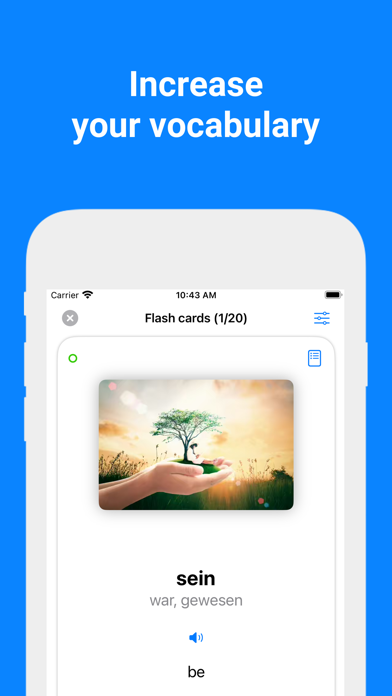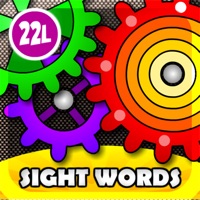How to Delete Words. save (75.10 MB)
Published by Andrey Lebedev on 2024-06-12We have made it super easy to delete Words - Learn Languages Fast account and/or app.
Table of Contents:
Guide to Delete Words - Learn Languages Fast 👇
Things to note before removing Words:
- The developer of Words is Andrey Lebedev and all inquiries must go to them.
- Check the Terms of Services and/or Privacy policy of Andrey Lebedev to know if they support self-serve account deletion:
- The GDPR gives EU and UK residents a "right to erasure" meaning that you can request app developers like Andrey Lebedev to delete all your data it holds. Andrey Lebedev must comply within 1 month.
- The CCPA lets American residents request that Andrey Lebedev deletes your data or risk incurring a fine (upto $7,500 dollars).
-
Data Used to Track You: The following data may be used to track you across apps and websites owned by other companies:
- Identifiers
-
Data Linked to You: The following data may be collected and linked to your identity:
- Purchases
- Location
- Identifiers
- Usage Data
- Diagnostics
- Other Data
↪️ Steps to delete Words account:
1: Visit the Words website directly Here →
2: Contact Words Support/ Customer Service:
- Verified email
- Contact e-Mail: support@ulilab.com
- 100% Contact Match
- Developer: Ulilab
- E-Mail: support@ulilab.com
- Website: Visit Words Website
- Support channel
- Vist Terms/Privacy
3: Check Words's Terms/Privacy channels below for their data-deletion Email:
Deleting from Smartphone 📱
Delete on iPhone:
- On your homescreen, Tap and hold Words - Learn Languages Fast until it starts shaking.
- Once it starts to shake, you'll see an X Mark at the top of the app icon.
- Click on that X to delete the Words - Learn Languages Fast app.
Delete on Android:
- Open your GooglePlay app and goto the menu.
- Click "My Apps and Games" » then "Installed".
- Choose Words - Learn Languages Fast, » then click "Uninstall".
Have a Problem with Words - Learn Languages Fast? Report Issue
🎌 About Words - Learn Languages Fast
1. Do you want to learn English or another language for school, work or travel? Words makes it easy to learn a foreign language with the help of exciting exercises in a game form, in which you want to play again and again.
2. Do you want to quickly learn a foreign language? The Words application is the best solution for learning the words of a foreign language.
3. Words - the best application for learning the words of a foreign language.
4. Spending a lot of time in transport on the way to work or study, or are you standing in a long queue for a doctor or a multi-kilometre traffic jam? Use this time to benefit! Start learning new words with Words.
5. Just 20 minutes a day and within a month your vocabulary will become much better, you will have much more confidence to understand and speak a foreign language.
6. Each training teaches the specific skill of the new language, creating a comprehensive experience.
7. - Learning ready-made sets of words or adding your own.
8. - 10 unique exercises, each teaches the specific skill of the language being studied.
9. Thematic blocks allow you to learn the exact topics that are of interest to you now: people, food, transportation, health, home, sport, nature, clothing, money, etc.
10. The application is excellent for people with any level of language knowledge from beginner to advanced.
11. With Words, you can quickly remember new words and easily check your knowledge, practice spelling and listening to words.
12. Words adapts individually to you, selectively repeats the words with which you had problems.
13. Our unique algorithm improves the learning process, using proven methods from the field of memory research.
14. Account will be charged for renewal within 24 hours of the end of the current period, and the cost of the renewal will be provided.