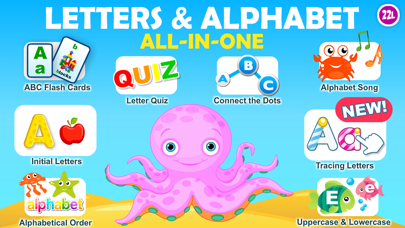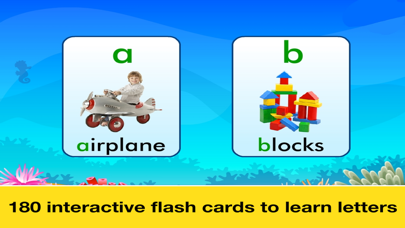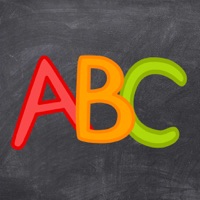How to Delete Letter Quiz Preschool Alphabet & Letters Learning. save (76.73 MB)
Published by 22learn, LLCWe have made it super easy to delete Letter Quiz Preschool Alphabet & Letters Learning account and/or app.
Table of Contents:
Guide to Delete Letter Quiz Preschool Alphabet & Letters Learning 👇
Things to note before removing Letter Quiz Preschool Alphabet & Letters Learning:
- The developer of Letter Quiz Preschool Alphabet & Letters Learning is 22learn, LLC and all inquiries must go to them.
- Check the Terms of Services and/or Privacy policy of 22learn, LLC to know if they support self-serve subscription cancellation:
- The GDPR gives EU and UK residents a "right to erasure" meaning that you can request app developers like 22learn, LLC to delete all your data it holds. 22learn, LLC must comply within 1 month.
- The CCPA lets American residents request that 22learn, LLC deletes your data or risk incurring a fine (upto $7,500 dollars).
-
Data Not Linked to You: The following data may be collected but it is not linked to your identity:
- Other Data
↪️ Steps to delete Letter Quiz Preschool Alphabet & Letters Learning account:
1: Visit the Letter Quiz Preschool Alphabet & Letters Learning website directly Here →
2: Contact Letter Quiz Preschool Alphabet & Letters Learning Support/ Customer Service:
- 36.07% Contact Match
- Developer: 22LEARN, LLC
- E-Mail: support.gp@22learn.com
- Website: Visit Letter Quiz Preschool Alphabet & Letters Learning Website
- Support channel
- Vist Terms/Privacy
Deleting from Smartphone 📱
Delete on iPhone:
- On your homescreen, Tap and hold Letter Quiz Preschool Alphabet & Letters Learning until it starts shaking.
- Once it starts to shake, you'll see an X Mark at the top of the app icon.
- Click on that X to delete the Letter Quiz Preschool Alphabet & Letters Learning app.
Delete on Android:
- Open your GooglePlay app and goto the menu.
- Click "My Apps and Games" » then "Installed".
- Choose Letter Quiz Preschool Alphabet & Letters Learning, » then click "Uninstall".
Have a Problem with Letter Quiz Preschool Alphabet & Letters Learning? Report Issue
🎌 About Letter Quiz Preschool Alphabet & Letters Learning
1. With its 9 fun games, Letters and Alphabet Adventure is the best way to teach children letter recognition, association of words with their beginning letter, and alphabetical order.
2. For example, select flash cards that feature uppercase letters on one side and lowercase letters on the other and learn the lowercase form of uppercase letters.
3. Flash cards are ideal especially in the early stages of learning when children are becoming acquainted with the letters but can also be well used once children already mastered the material and self-test their knowledge.
4. Sing along! A, B, C, D… Listen to the song and learn the alphabet as the letters in the song are highlighted; play with the letters once the song ends.
5. Fill in the gaps in the alphabet by dragging letters to their correct place.
6. Dive into the depths of the ocean to discover letters and alphabet.
7. Learn beginning letters of words.
8. Choose from four different types of flash cards based on what you want to learn.
9. Drag the cute animated Tracy character to trace letters.
10. Learn to recognize letters.
11. ***** Developed by an award-winning education studio, 22learn, the creator of the best-selling Abby Basic Skills app, in cooperation with educational specialists.
12. The application features a bright, colorful, child-friendly interface that is appealing to children yet does not distract from learning.
13. Based on your child’s skills, choose an easy, medium, or challenge level.
14. In their entirety, the nine games offer a variety of activities that will challenge and expand your children’s minds.