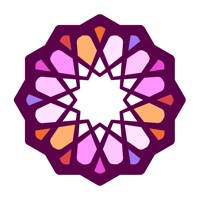How to Delete Invitation Maker. save (124.79 MB)
Published by Gokhan Tenekeci on 2023-11-18We have made it super easy to delete Invitation Maker: Poster, Card account and/or app.
Table of Contents:
Guide to Delete Invitation Maker: Poster, Card 👇
Things to note before removing Invitation Maker:
- The developer of Invitation Maker is Gokhan Tenekeci and all inquiries must go to them.
- Check the Terms of Services and/or Privacy policy of Gokhan Tenekeci to know if they support self-serve account deletion:
- The GDPR gives EU and UK residents a "right to erasure" meaning that you can request app developers like Gokhan Tenekeci to delete all your data it holds. Gokhan Tenekeci must comply within 1 month.
- The CCPA lets American residents request that Gokhan Tenekeci deletes your data or risk incurring a fine (upto $7,500 dollars).
-
Data Linked to You: The following data may be collected and linked to your identity:
- Purchases
- Location
- Identifiers
- Usage Data
- Diagnostics
-
Data Not Linked to You: The following data may be collected but it is not linked to your identity:
- User Content
↪️ Steps to delete Invitation Maker account:
1: Visit the Invitation Maker website directly Here →
2: Contact Invitation Maker Support/ Customer Service:
- 72.73% Contact Match
- Developer: Greetings Island
- E-Mail: support@greetingsisland.com
- Website: Visit Invitation Maker Website
- 72.73% Contact Match
- Developer: CA Publishing
- E-Mail: contentarcadeapps@gmail.com
- Website: Visit CA Publishing Website
- Support channel
- Vist Terms/Privacy
3: Check Invitation Maker's Terms/Privacy channels below for their data-deletion Email:
Deleting from Smartphone 📱
Delete on iPhone:
- On your homescreen, Tap and hold Invitation Maker: Poster, Card until it starts shaking.
- Once it starts to shake, you'll see an X Mark at the top of the app icon.
- Click on that X to delete the Invitation Maker: Poster, Card app.
Delete on Android:
- Open your GooglePlay app and goto the menu.
- Click "My Apps and Games" » then "Installed".
- Choose Invitation Maker: Poster, Card, » then click "Uninstall".
Have a Problem with Invitation Maker: Poster, Card? Report Issue
🎌 About Invitation Maker: Poster, Card
1. With Invitation Maker, you can easily create custom invitations for weddings, birthdays, anniversaries, baby showers, graduations, and more.
2. Our intuitive design tools make it easy to customize your invitation with photos, text, and colors.
3. Consider the type of event, the style of invitation, and the overall look and feel you want to create.
4. Invitation Maker is the perfect app for creating beautiful and unique invitations for any occasion.
5. Add your own text to the invitation, including the date, time, location, and any other relevant information.
6. Once you’ve created the perfect invitation, you can share it with friends and family via email or social media.
7. Invitation Maker also offers a wide selection of templates to choose from.
8. You can also print out your invitation on high-quality paper or have it professionally printed at a local print shop.
9. Plus, our easy-to-use editing tools let you adjust the size and position of each element on the page so that it looks just right.
10. Whether you’re looking for something modern or classic, we have something to suit every style.
11. You can even add a personal touch by adding your own text.
12. Start by selecting a template that best suits your event.
13. Add another text you want to include in the invitation.
14. Choose a font style and color that fits with your design.