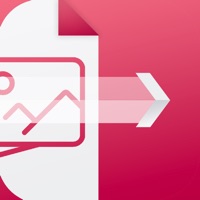How to Delete Photo AI. save (18.82 MB)
Published by Background Remover App, LLC on 2023-12-27We have made it super easy to delete Photo AI: Image Enhancer HD account and/or app.
Table of Contents:
Guide to Delete Photo AI: Image Enhancer HD 👇
Things to note before removing Photo AI:
- The developer of Photo AI is Background Remover App, LLC and all inquiries must go to them.
- Check the Terms of Services and/or Privacy policy of Background Remover App, LLC to know if they support self-serve account deletion:
- The GDPR gives EU and UK residents a "right to erasure" meaning that you can request app developers like Background Remover App, LLC to delete all your data it holds. Background Remover App, LLC must comply within 1 month.
- The CCPA lets American residents request that Background Remover App, LLC deletes your data or risk incurring a fine (upto $7,500 dollars).
↪️ Steps to delete Photo AI account:
1: Visit the Photo AI website directly Here →
2: Contact Photo AI Support/ Customer Service:
- 14.29% Contact Match
- Developer: Bending Spoons
- E-Mail: support-android@remini.ai
- Website: Visit Photo AI Website
3: Check Photo AI's Terms/Privacy channels below for their data-deletion Email:
Deleting from Smartphone 📱
Delete on iPhone:
- On your homescreen, Tap and hold Photo AI: Image Enhancer HD until it starts shaking.
- Once it starts to shake, you'll see an X Mark at the top of the app icon.
- Click on that X to delete the Photo AI: Image Enhancer HD app.
Delete on Android:
- Open your GooglePlay app and goto the menu.
- Click "My Apps and Games" » then "Installed".
- Choose Photo AI: Image Enhancer HD, » then click "Uninstall".
Have a Problem with Photo AI: Image Enhancer HD? Report Issue
🎌 About Photo AI: Image Enhancer HD
1. Whether you need to upscale photos for printing, create sharp graphics for your projects, or simply enhance the details in your pictures, PhotoAI has a leading image upscaler that uses advanced AI to deliver outstanding results.
2. Whether you want to increase detail, remove shaky hands, or smooth fast-moving subject, PhotoAI will unblur photos and make sure your images are brilliantly clear, and perfect to share with friends and followers.
3. Whether you aim to bring historical photos to life or imbue your images with a touch of nostalgia, Colorize Photos offers endless possibilities to make your pictures burst with vivid colors.
4. Whether your images have faded over time, suffered creases and tears, or encountered water damage, Photo Restoration can mend and rejuvenate them, safeguarding your family's history for generations.
5. With our image upscaler, you can effortlessly enlarge and improve the clarity of your pictures, turning low-resolution images into high-quality masterpieces.
6. Transform ordinary photos into extraordinary works of art with Quality Enhancer, all at your fingertips with just a few taps.
7. Add a splash of color to your images with Colorize Photos.
8. PhotoAI is the photo enhancer that takes your photo editing experience to the next level.
9. Whether you're looking to create a scroll stopping social post, create stunning product photos, or perfect your selfies.
10. Elevate your image quality, enhance details, and capture attention with unparalleled clarity and brilliance.
11. Get super high resolution detail and enhance the quality of your images.
12. Elevate your mobile photos to new heights with our Quality Enhancer feature.
13. With AI, we bring you powerful editing tools to enhance your images effortlessly.
14. Whether it's enhancing resolution, reducing noise, or refining details, this tool ensures your images look their absolute best.