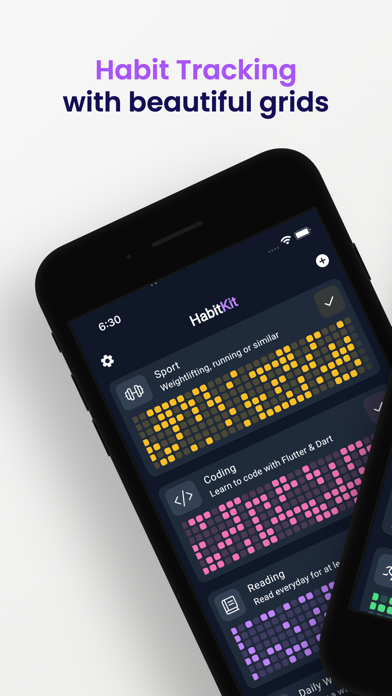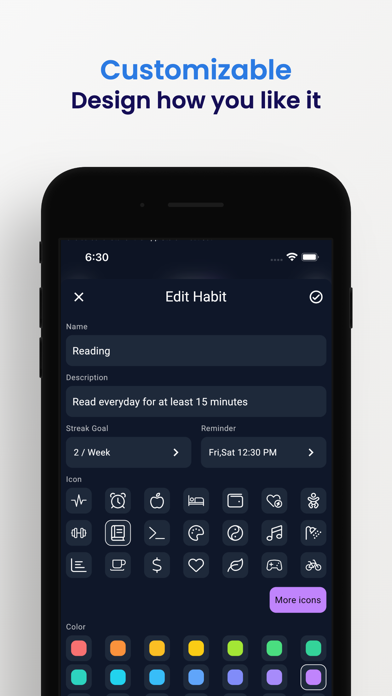How to Delete Habit Tracker. save (94.66 MB)
Published by Sebastian Roehl on 2024-12-27We have made it super easy to delete Habit Tracker - HabitKit account and/or app.
Table of Contents:
Guide to Delete Habit Tracker - HabitKit 👇
Things to note before removing Habit Tracker:
- The developer of Habit Tracker is Sebastian Roehl and all inquiries must go to them.
- Check the Terms of Services and/or Privacy policy of Sebastian Roehl to know if they support self-serve subscription cancellation:
- The GDPR gives EU and UK residents a "right to erasure" meaning that you can request app developers like Sebastian Roehl to delete all your data it holds. Sebastian Roehl must comply within 1 month.
- The CCPA lets American residents request that Sebastian Roehl deletes your data or risk incurring a fine (upto $7,500 dollars).
-
Data Linked to You: The following data may be collected and linked to your identity:
- Purchases
-
Data Not Linked to You: The following data may be collected but it is not linked to your identity:
- Diagnostics
↪️ Steps to delete Habit Tracker account:
1: Visit the Habit Tracker website directly Here →
2: Contact Habit Tracker Support/ Customer Service:
Deleting from Smartphone 📱
Delete on iPhone:
- On your homescreen, Tap and hold Habit Tracker - HabitKit until it starts shaking.
- Once it starts to shake, you'll see an X Mark at the top of the app icon.
- Click on that X to delete the Habit Tracker - HabitKit app.
Delete on Android:
- Open your GooglePlay app and goto the menu.
- Click "My Apps and Games" » then "Installed".
- Choose Habit Tracker - HabitKit, » then click "Uninstall".
Have a Problem with Habit Tracker - HabitKit? Report Issue
🎌 About Habit Tracker - HabitKit
1. Do you need a break from a habit and don't want to clutter your dashboard with it? Just archive it and restore it at a later point from the menu.
2. Switching phones and don't want to lose your data? Export your data to a file, save it wherever you want and restore it at a later point of time.
3. All your habits are displayed on your dashboard represented by a cool looking grid chart.
4. HabitKit is the perfect app for anyone looking to form new habits or break old ones.
5. Draw motivation from growing the amount of colored tiles on your habit dashboard.
6. Whether you're trying to quit smoking, eat healthier, or exercise more, HabitKit can help you achieve your goals.
7. Add your habits you want to track in a fast and easy way.
8. With HabitKit, you can track your progress with beautiful tile-based grid charts.
9. You can customize your dashboard by adjusting colors, icons and descriptions.
10. Every filled out square show a day where you kept up with your habit.
11. The calendar provides a fast and easy way to manage past completions.
12. Provide a name, description, icon and color and you're good to go.
13. All your data belongs to you and stays on your phone.
14. Simply tap a day to remove or add a completion.