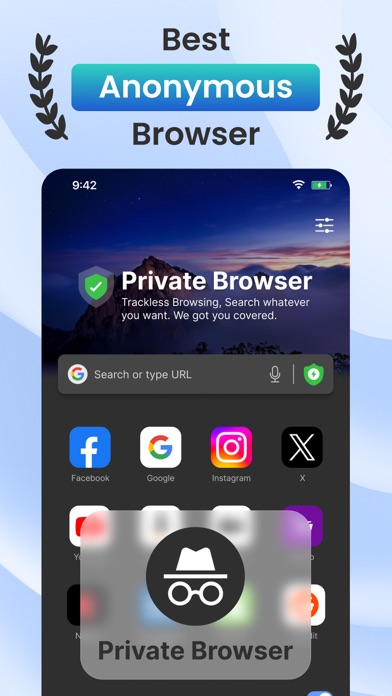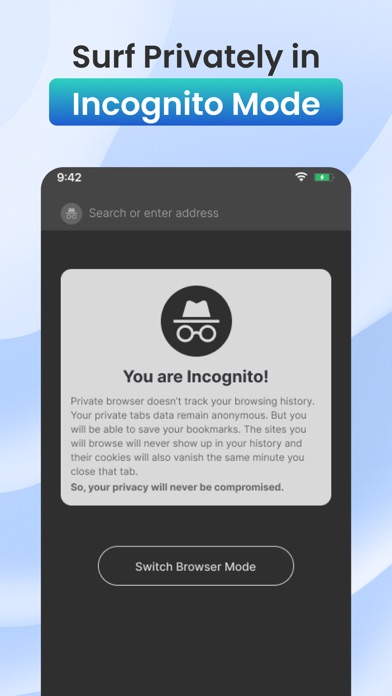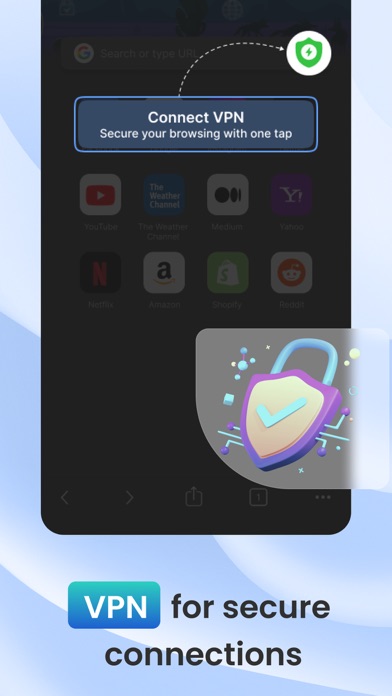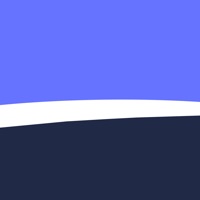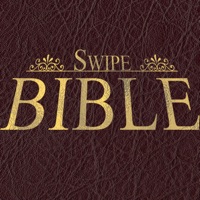How to Delete Private Browser-Incognito Mode. save (88.63 MB)
Published by FAST BROWSER on 2024-08-12We have made it super easy to delete Private Browser-Incognito Mode account and/or app.
Table of Contents:
Guide to Delete Private Browser-Incognito Mode 👇
Things to note before removing Private Browser-Incognito Mode:
- The developer of Private Browser-Incognito Mode is FAST BROWSER and all inquiries must go to them.
- Check the Terms of Services and/or Privacy policy of FAST BROWSER to know if they support self-serve account deletion:
- The GDPR gives EU and UK residents a "right to erasure" meaning that you can request app developers like FAST BROWSER to delete all your data it holds. FAST BROWSER must comply within 1 month.
- The CCPA lets American residents request that FAST BROWSER deletes your data or risk incurring a fine (upto $7,500 dollars).
-
Data Not Collected: The developer does not collect any data from this app.
↪️ Steps to delete Private Browser-Incognito Mode account:
1: Visit the Private Browser-Incognito Mode website directly Here →
2: Contact Private Browser-Incognito Mode Support/ Customer Service:
- 13.56% Contact Match
- Developer: CoinCircle, Inc.
- E-Mail: info@incognitobrowser.app
- Website: Visit Private Browser-Incognito Mode Website
- Support channel
- Vist Terms/Privacy
3: Check Private Browser-Incognito Mode's Terms/Privacy channels below for their data-deletion Email:
Deleting from Smartphone 📱
Delete on iPhone:
- On your homescreen, Tap and hold Private Browser-Incognito Mode until it starts shaking.
- Once it starts to shake, you'll see an X Mark at the top of the app icon.
- Click on that X to delete the Private Browser-Incognito Mode app.
Delete on Android:
- Open your GooglePlay app and goto the menu.
- Click "My Apps and Games" » then "Installed".
- Choose Private Browser-Incognito Mode, » then click "Uninstall".
Have a Problem with Private Browser-Incognito Mode? Report Issue
🎌 About Private Browser-Incognito Mode
1. Private Browser provides a secure browsing experience with safe internet surfing.
2. Secure browser includes a private browsing mode in which browsing history is not recorded.
3. Using a Private Browser, you can take advantage of the latest web developments to keep yourself safe and secure while browsing the web.
4. A private browser will not keep track of the sites you have visited or saved your search history, nor will it remember your username or password.
5. Private Browser is not only for those looking for anonymous internet browsing but also for fast internet browser users.
6. When you open the Private browser find-in page, simply click in the text input field and type in a word or phrase.
7. Listen to your favorite music in complete privacy with our new music player integrated into our private browser.
8. Our state-of-the-art encryption technology ensures that your listening history remains completely private, while our user-friendly interface and high-quality sound make for an unparalleled listening experience.
9. The Safe browser will highlight all occurrences of your search query on the page, and you may cycle through them, up and down the page, using the arrows on the search bar.
10. A user's web browsing history includes a list of web pages visited as well as page titles and visit times.
11. Private Browser brings you multiple search engines so you never have to stick with one.
12. Thanks to Private Browsing Mode and Apple Intelligent Tracking Prevention (ITP), you can browse the web privately and anonymously.
13. Enjoy the best of both worlds with our music player in private browser.
14. Bookmarks save user and browser time, especially when accessing a website's homepage or a specific section that is not the homepage.