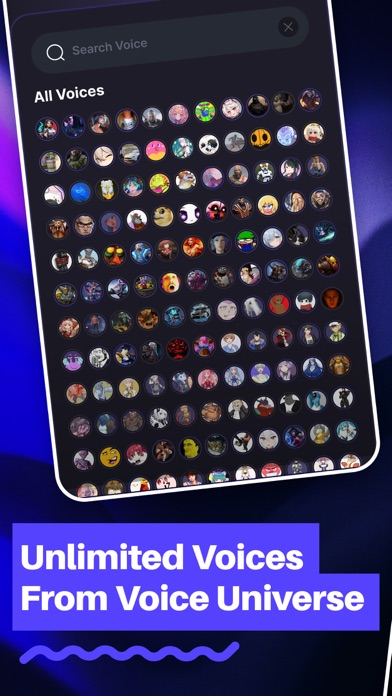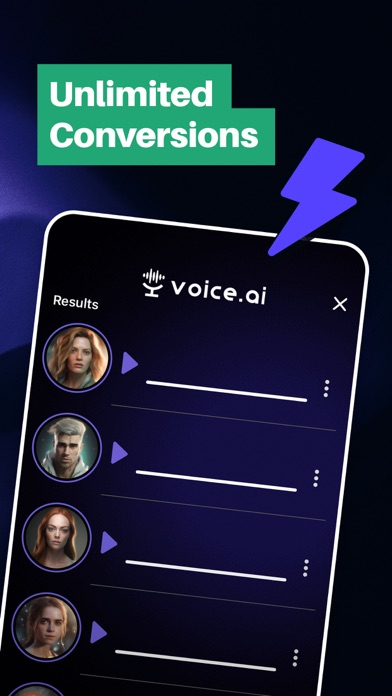How to Delete Voice.ai. save (41.05 MB)
Published by Voice AI Inc. on 2024-07-23We have made it super easy to delete Voice.ai: Voice Changer account and/or app.
Table of Contents:
Guide to Delete Voice.ai: Voice Changer 👇
Things to note before removing Voice.ai:
- The developer of Voice.ai is Voice AI Inc. and all inquiries must go to them.
- Check the Terms of Services and/or Privacy policy of Voice AI Inc. to know if they support self-serve account deletion:
- The GDPR gives EU and UK residents a "right to erasure" meaning that you can request app developers like Voice AI Inc. to delete all your data it holds. Voice AI Inc. must comply within 1 month.
- The CCPA lets American residents request that Voice AI Inc. deletes your data or risk incurring a fine (upto $7,500 dollars).
↪️ Steps to delete Voice.ai account:
1: Visit the Voice.ai website directly Here →
2: Contact Voice.ai Support/ Customer Service:
- 87.5% Contact Match
- Developer: Voice AI
- E-Mail: support@voice.ai
- Website: Visit Voice.ai Website
- 87.5% Contact Match
- Developer: To the moon
- E-Mail: VoiceChanger.supp@gmail.com
- Website: Visit To the moon Website
3: Check Voice.ai's Terms/Privacy channels below for their data-deletion Email:
Deleting from Smartphone 📱
Delete on iPhone:
- On your homescreen, Tap and hold Voice.ai: Voice Changer until it starts shaking.
- Once it starts to shake, you'll see an X Mark at the top of the app icon.
- Click on that X to delete the Voice.ai: Voice Changer app.
Delete on Android:
- Open your GooglePlay app and goto the menu.
- Click "My Apps and Games" » then "Installed".
- Choose Voice.ai: Voice Changer, » then click "Uninstall".
Have a Problem with Voice.ai: Voice Changer? Report Issue
🎌 About Voice.ai: Voice Changer
1. DISCLAIMER: Covers by Voice.ai is a creative tool powered by its users, and any content, songs or parodies created by applying AI technologies to user-generated content (UGC) in the app are intended to be educational or humorous and are not meant to infringe upon any song's copyright or the artist's intellectual property.
2. Covers is the ultimate karaoke app on steroids that lets you become the singing sensation you've always dreamed of! So whether you want to belt out a ballad or rock out to some heavy metal, Covers has got you covered.
3. With Covers, you can simply speak a sentence, and our advanced AI technology will convert your voice into a stunning rendition of any song you desire.
4. Whether you're a shower singer or an aspiring artist, Covers lets you express yourself like never before, allowing you to capture the essence of any song and make it your own.
5. While parodying and educational use of copyrighted material is generally allowed under the "fair use" doctrine in the United States, it's important to understand the limits of fair use and to use it responsibly.
6. - Your subscription will automatically renew itself, unless auto-renewal is turned off at least 24 hours before the end of the current period.
7. - Your account will be charged for renewal within 24 hours prior to the end of the current period.
8. - You can manage your subscriptions and turn off auto-renewal by going to your Account Settings in the iTunes Store.
9. Optional Auto-renewing Subscription information: The AI technology and infrastructure behind the app is paid for by your subscription fees.
10. - Payment will be charged to your iTunes account at confirmation of purchase.
11. If you have any concerns about the legality of your parody, it's best to consult with a legal professional before publishing or sharing your creations.
12. Please report any inappropriate content within the app and it will be reviewed by human moderators.
13. “This is so cool.