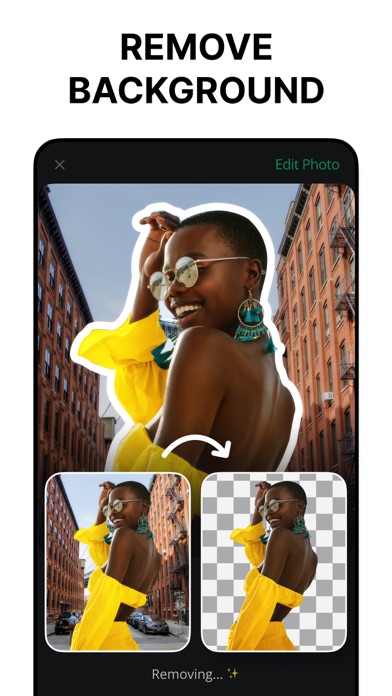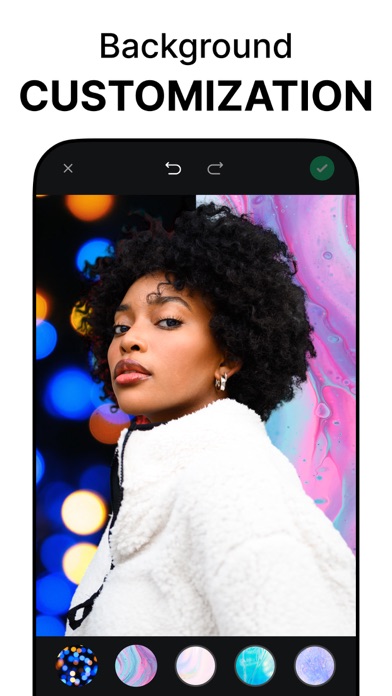How to Delete Background Eraser, AI. save (121.53 MB)
Published by VATARAS OUWe have made it super easy to delete Background Eraser, AI - AppCut account and/or app.
Table of Contents:
Guide to Delete Background Eraser, AI - AppCut 👇
Things to note before removing Background Eraser, AI:
- The developer of Background Eraser, AI is VATARAS OU and all inquiries must go to them.
- Check the Terms of Services and/or Privacy policy of VATARAS OU to know if they support self-serve account deletion:
- The GDPR gives EU and UK residents a "right to erasure" meaning that you can request app developers like VATARAS OU to delete all your data it holds. VATARAS OU must comply within 1 month.
- The CCPA lets American residents request that VATARAS OU deletes your data or risk incurring a fine (upto $7,500 dollars).
-
Data Used to Track You: The following data may be used to track you across apps and websites owned by other companies:
- Location
-
Data Linked to You: The following data may be collected and linked to your identity:
- Purchases
- Location
- Identifiers
-
Data Not Linked to You: The following data may be collected but it is not linked to your identity:
- Usage Data
- Diagnostics
- Other Data
↪️ Steps to delete Background Eraser, AI account:
1: Visit the Background Eraser, AI website directly Here →
2: Contact Background Eraser, AI Support/ Customer Service:
- 25% Contact Match
- Developer: InShot Inc.
- E-Mail: cameras.ideas@gmail.com
- Website: Visit Background Eraser, AI Website
- Support channel
- Vist Terms/Privacy
3: Check Background Eraser, AI's Terms/Privacy channels below for their data-deletion Email:
Deleting from Smartphone 📱
Delete on iPhone:
- On your homescreen, Tap and hold Background Eraser, AI - AppCut until it starts shaking.
- Once it starts to shake, you'll see an X Mark at the top of the app icon.
- Click on that X to delete the Background Eraser, AI - AppCut app.
Delete on Android:
- Open your GooglePlay app and goto the menu.
- Click "My Apps and Games" » then "Installed".
- Choose Background Eraser, AI - AppCut, » then click "Uninstall".
Have a Problem with Background Eraser, AI - AppCut? Report Issue
🎌 About Background Eraser, AI - AppCut
1. AppCut is a photo-editing app designed for eCommerce store owners, social media influencers, small business owners, photographers, digital marketers, and content creators who need an all-in-one solution to create professional-quality photos for their online stores and social media platforms.
2. Plus, our photo editor helps boost your social presence and increase brand awareness and sales by creating professionally edited photos for your online store and social media platforms.
3. With AppCut, you can remove backgrounds, retouch photos, remove unwanted objects, blur backgrounds, and add magic effects to make your photos stand out.
4. Add Overlays on the Photo: Enhance your photos by adding content from categories like Broken Glass, Film Grain, Light Leaks, Mist, Plastic, Rainbow, Sunbeams, and Water Drops.
5. Easily blur full photos or just the background, censor your photos, and apply motion blur and other effects to enhance your images.
6. Automatically remove the background from any image, refine the background with erasing or restoration options, and apply white, black, or transparent backgrounds for quick and effortless removal.
7. With AppCut, the possibilities for your eCommerce and social media presence are endless! Try it out today and see the difference it can make for your online store.
8. • If eligible for the free trial and you subscribe before your free trial ends, the rest of your free trial period will be forfeited as soon as your purchase is confirmed.
9. Subscriptions will start immediately after the free trial ends unless canceled at least 24 hours prior to the end of the trial period.
10. Remove people, objects, defects, and more from your photos with unlimited undo/redo and manual object-erasing options.
11. Adjust photos with features like Exposure, Contrast, Highlights, Shadows, Saturation, Vibrancy, Warmth, Tint, and Sharpness.
12. • You can subscribe for unlimited access to all premium features and content offered for purchase within AppCut.
13. • Subscriptions auto-renew at the cost of the chosen package, unless canceled 24 hours in advance prior to the end of the current period.
14. Change ad backgrounds and background colors with a variety of colorful backgrounds, gradients, and unique pictures to choose from.