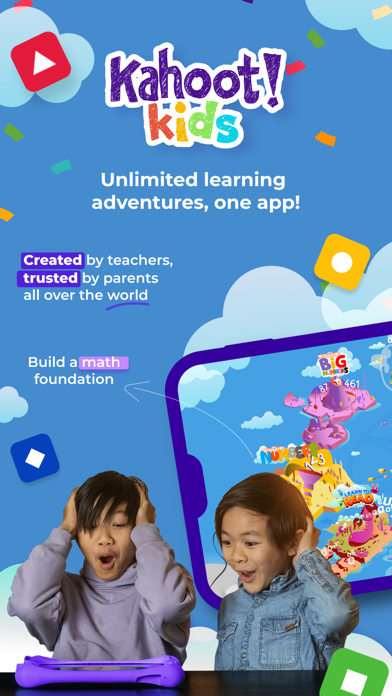How to Delete Kahoot! Kids. save (137.27 MB)
Published by Kahoot ASA on 2024-06-27We have made it super easy to delete Kahoot! Kids: Learning Games account and/or app.
Table of Contents:
Guide to Delete Kahoot! Kids: Learning Games 👇
Things to note before removing Kahoot! Kids:
- The developer of Kahoot! Kids is Kahoot ASA and all inquiries must go to them.
- Check the Terms of Services and/or Privacy policy of Kahoot ASA to know if they support self-serve account deletion:
- The GDPR gives EU and UK residents a "right to erasure" meaning that you can request app developers like Kahoot ASA to delete all your data it holds. Kahoot ASA must comply within 1 month.
- The CCPA lets American residents request that Kahoot ASA deletes your data or risk incurring a fine (upto $7,500 dollars).
-
Data Linked to You: The following data may be collected and linked to your identity:
- Purchases
- Contact Info
- Identifiers
- Usage Data
- Diagnostics
↪️ Steps to delete Kahoot! Kids account:
1: Visit the Kahoot! Kids website directly Here →
2: Contact Kahoot! Kids Support/ Customer Service:
- 95.65% Contact Match
- Developer: Kahoot!
- E-Mail: hello@kahoot.com
- Website: Visit Kahoot! Kids Website
- Support channel
- Vist Terms/Privacy
3: Check Kahoot! Kids's Terms/Privacy channels below for their data-deletion Email:
Deleting from Smartphone 📱
Delete on iPhone:
- On your homescreen, Tap and hold Kahoot! Kids: Learning Games until it starts shaking.
- Once it starts to shake, you'll see an X Mark at the top of the app icon.
- Click on that X to delete the Kahoot! Kids: Learning Games app.
Delete on Android:
- Open your GooglePlay app and goto the menu.
- Click "My Apps and Games" » then "Installed".
- Choose Kahoot! Kids: Learning Games, » then click "Uninstall".
Have a Problem with Kahoot! Kids: Learning Games? Report Issue
🎌 About Kahoot! Kids: Learning Games
1. Intuitive learning games to introduce your kids to math and build a solid understanding on numbers, additions, subtractions, and algebra with Kahoot! Numbers, Big Numbers, and Algebra by DragonBox.
2. Explore quiz games for kids on a wide range of topics such as science games for kids or practice social-emotional learning with Kahoot! Quiz games.
3. Create your own family quiz game to have fun together and learn more about your children’s interests, or choose from millions of ready-to-play kahoots to play right away with family and friends, with Kahoot! Play & Create.
4. Multiplication games to master times table with ease, immersive math games for algebra practice, and master the world of shapes while gaining confidence in geometry.
5. Build a greater understanding of advanced topics and concepts in math with Kahoot! Multiplication, Geometry, and Algebra 2 by DragonBox.
6. Practice literacy and phonics training with an interactive learn-to-read game that will assist your child in alphabet learning and developing reading skills.
7. Learn important life skills, such as winning and losing, memorization, focus improvement, reasoning, and strategic thinking with Kahoot! Chess by DragonBox.
8. Crafted by a team of educational experts, dedicated teachers, game developers, and designers with a passion for creating innovative and engaging game-based learning tools.
9. Track daily progress and follow your child's learning journey with reports, or easily step in to follow your child's progress by asking questions about the game.
10. Enter the world of interactive play with letters and their sounds with Kahoot! Poio's Learn to Read.
11. Each game is designed after essential learning principles to effectively teach kids in a playful way.
12. Full access to the contents and functionality of these apps requires a Kahoot!+ or Kahoot! Kids subscription.
13. The collection of learning apps has won several international awards and is today used and trusted by parents and teachers all over the world.
14. With different complexity levels, your children can teach themselves by freely exploring and playing their way.