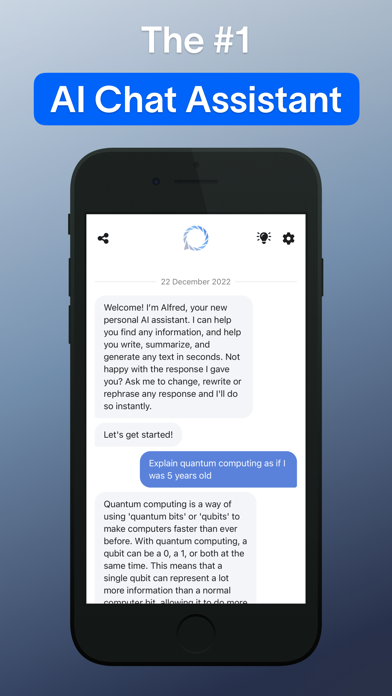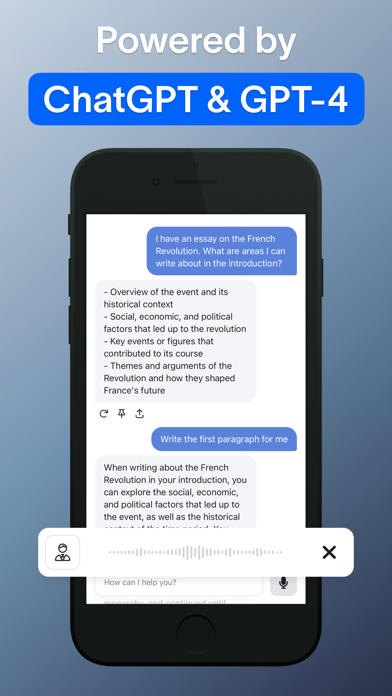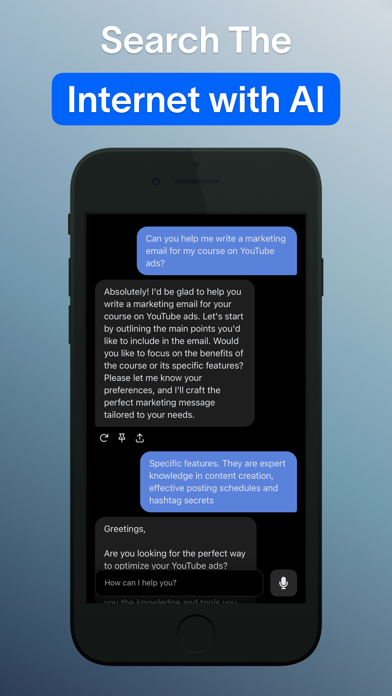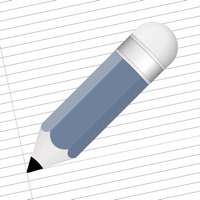How to Delete Frank. save (77.95 MB)
Published by Franks AI AB on 2024-05-15We have made it super easy to delete Frank: Human-like AI Companion account and/or app.
Table of Contents:
Guide to Delete Frank: Human-like AI Companion 👇
Things to note before removing Frank:
- The developer of Frank is Franks AI AB and all inquiries must go to them.
- Check the Terms of Services and/or Privacy policy of Franks AI AB to know if they support self-serve account deletion:
- The GDPR gives EU and UK residents a "right to erasure" meaning that you can request app developers like Franks AI AB to delete all your data it holds. Franks AI AB must comply within 1 month.
- The CCPA lets American residents request that Franks AI AB deletes your data or risk incurring a fine (upto $7,500 dollars).
-
Data Linked to You: The following data may be collected and linked to your identity:
- Contact Info
-
Data Not Linked to You: The following data may be collected but it is not linked to your identity:
- User Content
- Search History
- Usage Data
- Diagnostics
↪️ Steps to delete Frank account:
1: Visit the Frank website directly Here →
2: Contact Frank Support/ Customer Service:
- Verified email
- Contact e-Mail: team@franks.ai
- 25% Contact Match
- Developer: ParagraphAI Inc.
- E-Mail: hi@paragraphai.com
- Website: Visit Frank Website
- Support channel
- Vist Terms/Privacy
3: Check Frank's Terms/Privacy channels below for their data-deletion Email:
Deleting from Smartphone 📱
Delete on iPhone:
- On your homescreen, Tap and hold Frank: Human-like AI Companion until it starts shaking.
- Once it starts to shake, you'll see an X Mark at the top of the app icon.
- Click on that X to delete the Frank: Human-like AI Companion app.
Delete on Android:
- Open your GooglePlay app and goto the menu.
- Click "My Apps and Games" » then "Installed".
- Choose Frank: Human-like AI Companion, » then click "Uninstall".
Have a Problem with Frank: Human-like AI Companion? Report Issue
🎌 About Frank: Human-like AI Companion
1. Frank is an ChatGPT powered search & chat AI bot, combining ads-free search, text and image creation and brainstorming into one smooth mobile experience.
2. Built on groundbreaking ChatGPT and voice technology, Frank understands your natural language and provides accurate and relevant answers, whether you use text or voice to ask your question.
3. An open prompt community for AI enthusiasts and prompt engineers where you can upvote and explore your new favourite prompts, find the top prompts of the day, try out new prompts, and import them instantly to your Frank Keyboard.
4. Frank Keyboard is a cutting-edge ChatGPT-powered standalone keyboard that gives you the full power of Frank AI in all your apps - write LinkedIn posts or Tweets in seconds, send emails or generate images right from your keyboard.
5. Talk with Frank AI chat using voice or text - he understands your query and provides responses instantly.
6. Want to find the best sushi restaurant close to you, get the latest stock price for Netflix, or quote sources for your research paper? Frank is now able to get you up-to-date information on anything.
7. Simple and blazingly fast: Frank is quick to help you with any question or content, and interacts with you along the way to refine or edit his responses to make it perfect.
8. Use Frank to search and find information without any ads, or tracking - with instant, accurate answers.
9. Try now and experience the future of search and content creation with Frank.
10. Not happy with the response or content you were given? Ask Frank to change, rewrite, or recreate any response and he will do so instantly.
11. He can generate any image or text based on your prompts and find any information.
12. Frank is not liable for content generated.
13. Questions, ideas? We would love to hear what you think and we could even integrate some of your ideas on Frank.
14. He can answer in both text and voice.