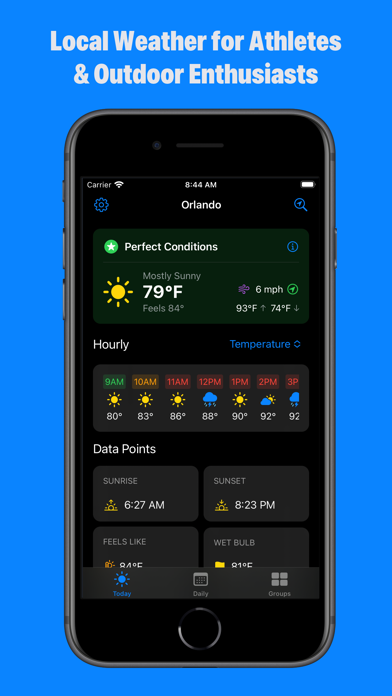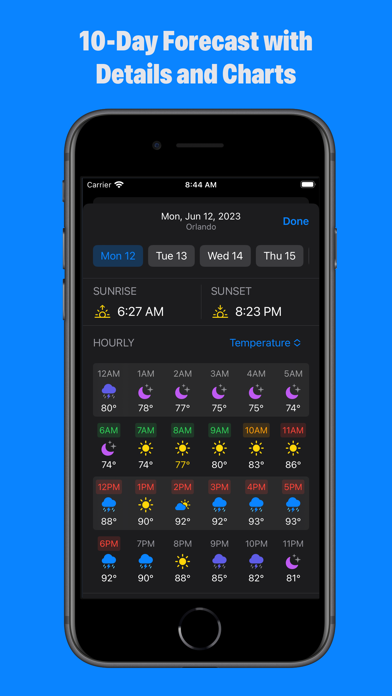How to Delete Apollo Weather. save (12.39 MB)
Published by Rivera Labs on 2024-01-15We have made it super easy to delete Apollo Weather account and/or app.
Table of Contents:
Guide to Delete Apollo Weather 👇
Things to note before removing Apollo Weather:
- The developer of Apollo Weather is Rivera Labs and all inquiries must go to them.
- Check the Terms of Services and/or Privacy policy of Rivera Labs to know if they support self-serve account deletion:
- The GDPR gives EU and UK residents a "right to erasure" meaning that you can request app developers like Rivera Labs to delete all your data it holds. Rivera Labs must comply within 1 month.
- The CCPA lets American residents request that Rivera Labs deletes your data or risk incurring a fine (upto $7,500 dollars).
-
Data Not Linked to You: The following data may be collected but it is not linked to your identity:
- Purchases
- Location
- Identifiers
- Usage Data
↪️ Steps to delete Apollo Weather account:
1: Visit the Apollo Weather website directly Here →
2: Contact Apollo Weather Support/ Customer Service:
- Verified email
- Contact e-Mail: feature@apolloweather.com
- Contact e-Mail: support@apolloweather.com
- 48.48% Contact Match
- Developer: The Weather Channel
- E-Mail: android.support@weather.com
- Website: Visit Apollo Weather Website
- 64% Contact Match
- Developer: AccuWeather
- E-Mail: support@accuweather.com
- Website: Visit AccuWeather Website
- Support channel
- Vist Terms/Privacy
3: Check Apollo Weather's Terms/Privacy channels below for their data-deletion Email:
Deleting from Smartphone 📱
Delete on iPhone:
- On your homescreen, Tap and hold Apollo Weather until it starts shaking.
- Once it starts to shake, you'll see an X Mark at the top of the app icon.
- Click on that X to delete the Apollo Weather app.
Delete on Android:
- Open your GooglePlay app and goto the menu.
- Click "My Apps and Games" » then "Installed".
- Choose Apollo Weather, » then click "Uninstall".
Have a Problem with Apollo Weather? Report Issue
🎌 About Apollo Weather
1. Apollo PREMIUM includes a 10-day forecast, hourly ratings, weather groups with multiple locations, home screen widgets, update ideal conditions and active times.
2. Apollo ULTRA includes all the features of PREMIUM, plus 20 locations and auto-generate locations in Weather Groups.
3. Your privacy is important! Apollo Weather may ask your permission to read workout data from the Health app.
4. Designed to be your go-to weather app for outdoor activities, and perfect for planning weekly bike rides or long runs.
5. Weather Groups helps athletes track hourly forecasts across multiple locations.
6. Cyclists can monitor weather conditions before embarking on a ride and even add a route to visualize the journey, simplifying planning and preparation.
7. Apollo Weather is a powerful tool for athletes and outdoor enthusiasts.
8. Weather Groups will help you optimize your bike rides and make cycling more enjoyable.
9. Workout data is used to let you add an optional route in Weather Groups.
10. Weekly ride planning! I live in Florida, and the weather here is unpredictable.
11. Apollo can be used as a general-purpose weather app.
12. All hourly forecasts have PERFECT, ACCEPTABLE or BAD ratings depending on your ideal conditions and active times.
13. Apollo’s PREMIUM and ULTRA features are only available with a subscription.
14. Apollo keeps all your data secure and on your device.