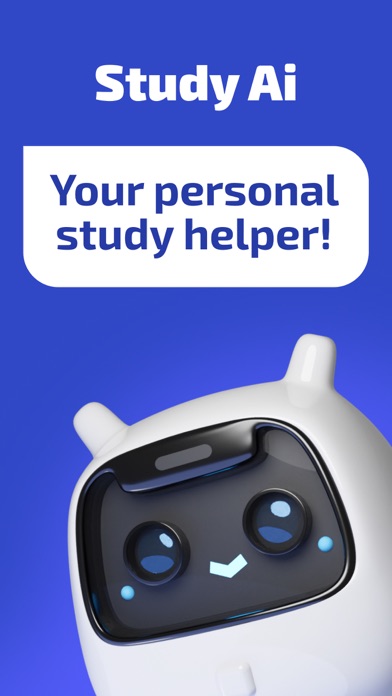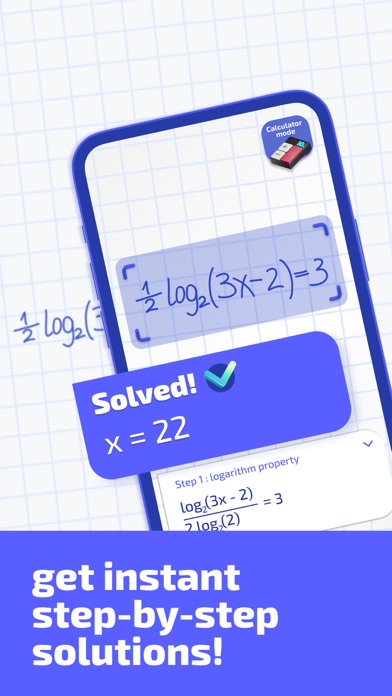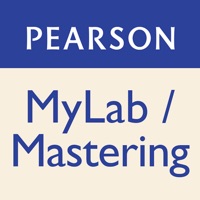How to Delete Study AI. save (66.73 MB)
Published by ApenGames OU on 2024-03-22We have made it super easy to delete Study AI: Math Homework Helper account and/or app.
Table of Contents:
Guide to Delete Study AI: Math Homework Helper 👇
Things to note before removing Study AI:
- The developer of Study AI is ApenGames OU and all inquiries must go to them.
- Check the Terms of Services and/or Privacy policy of ApenGames OU to know if they support self-serve account deletion:
- The GDPR gives EU and UK residents a "right to erasure" meaning that you can request app developers like ApenGames OU to delete all your data it holds. ApenGames OU must comply within 1 month.
- The CCPA lets American residents request that ApenGames OU deletes your data or risk incurring a fine (upto $7,500 dollars).
-
Data Used to Track You: The following data may be used to track you across apps and websites owned by other companies:
- Identifiers
-
Data Not Linked to You: The following data may be collected but it is not linked to your identity:
- User Content
- Identifiers
- Usage Data
- Diagnostics
↪️ Steps to delete Study AI account:
1: Visit the Study AI website directly Here →
2: Contact Study AI Support/ Customer Service:
- 52.63% Contact Match
- Developer: D3 DIMENSION TECHNOLOGY PTE.LTD.
- E-Mail: info@questionai.net
- Website: Visit Study AI Website
- Support channel
- Vist Terms/Privacy
3: Check Study AI's Terms/Privacy channels below for their data-deletion Email:
Deleting from Smartphone 📱
Delete on iPhone:
- On your homescreen, Tap and hold Study AI: Math Homework Helper until it starts shaking.
- Once it starts to shake, you'll see an X Mark at the top of the app icon.
- Click on that X to delete the Study AI: Math Homework Helper app.
Delete on Android:
- Open your GooglePlay app and goto the menu.
- Click "My Apps and Games" » then "Installed".
- Choose Study AI: Math Homework Helper, » then click "Uninstall".
Have a Problem with Study AI: Math Homework Helper? Report Issue
🎌 About Study AI: Math Homework Helper
1. Whether you're a student looking for quick homework help, a professional needing on-the-go problem-solving assistance, or an enthusiast eager to explore scientific concepts, Study AI is the ultimate tool for your academic and scientific journey.
2. With Study AI, you can simply snap a photo of any complex problem from the fields of algebra, chemistry, physics or other scientific subjects, and let the app do the rest.
3. Comprehensive Subject Coverage: Study AI supports a wide range of scientific subjects, including algebra, calculus, chemistry, physics, and more.
4. Study AI is a cutting-edge mobile application that harnesses the power of artificial intelligence (AI) to revolutionize the way you approach scientific tasks.
5. Note: Study AI is intended to assist users in their scientific tasks and learning process.
6. Intelligent Photo Analysis: Study AI utilizes advanced AI algorithms to analyze the photo of your scientific task accurately.
7. Instant Solutions: Within seconds, Study AI provides you with comprehensive solutions to your scientific problems.
8. The app's AI-powered engine applies complex calculations, rule-based algorithms, and extensive scientific knowledge to generate step-by-step solutions tailored to your specific task.
9. Unlock the power of AI and transform the way you tackle scientific challenges with Study AI.
10. User-Friendly Interface: Study AI features an intuitive and user-friendly interface, ensuring a seamless experience for users of all skill levels.
11. No matter the complexity or topic, the app is designed to handle a variety of scientific tasks, making it a versatile tool for students, professionals, and enthusiasts alike.
12. Study AI goes beyond providing answers and offers detailed explanations for each step of the solution.
13. Study AI prioritizes user privacy and implements robust security measures to protect your information.
14. Its sleek design and easy-to-navigate layout make it effortless to capture photos, view solutions, and explore additional resources.