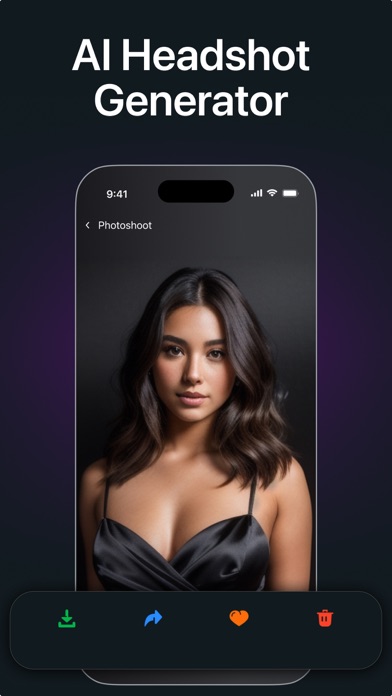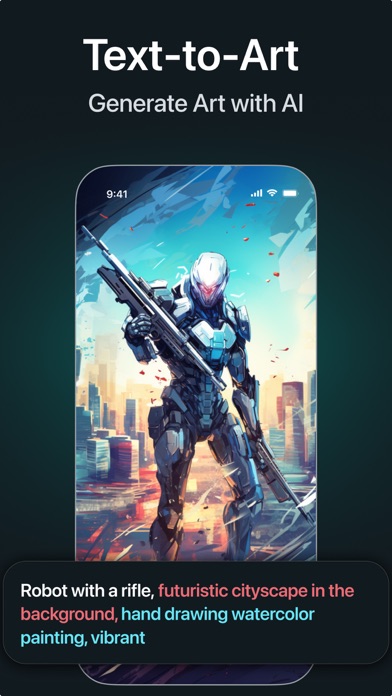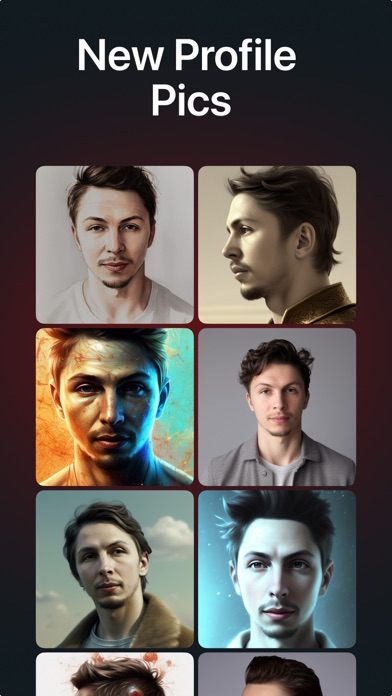How to Delete IM AI Avatar. save (39.18 MB)
Published by Pretty Boa Media Ltd on 2024-09-16We have made it super easy to delete IM AI Avatar - New Profile Pic account and/or app.
Table of Contents:
Guide to Delete IM AI Avatar - New Profile Pic 👇
Things to note before removing IM AI Avatar:
- The developer of IM AI Avatar is Pretty Boa Media Ltd and all inquiries must go to them.
- Check the Terms of Services and/or Privacy policy of Pretty Boa Media Ltd to know if they support self-serve account deletion:
- The GDPR gives EU and UK residents a "right to erasure" meaning that you can request app developers like Pretty Boa Media Ltd to delete all your data it holds. Pretty Boa Media Ltd must comply within 1 month.
- The CCPA lets American residents request that Pretty Boa Media Ltd deletes your data or risk incurring a fine (upto $7,500 dollars).
-
Data Used to Track You: The following data may be used to track you across apps and websites owned by other companies:
- Identifiers
-
Data Not Linked to You: The following data may be collected but it is not linked to your identity:
- Purchases
- User Content
- Identifiers
- Usage Data
- Diagnostics
↪️ Steps to delete IM AI Avatar account:
1: Visit the IM AI Avatar website directly Here →
2: Contact IM AI Avatar Support/ Customer Service:
- 57.14% Contact Match
- Developer: Pretty Boa Media Ltd
- E-Mail: support@prettyboamedia.com
- Website: Visit IM AI Avatar Website
- Support channel
- Vist Terms/Privacy
3: Check IM AI Avatar's Terms/Privacy channels below for their data-deletion Email:
Deleting from Smartphone 📱
Delete on iPhone:
- On your homescreen, Tap and hold IM AI Avatar - New Profile Pic until it starts shaking.
- Once it starts to shake, you'll see an X Mark at the top of the app icon.
- Click on that X to delete the IM AI Avatar - New Profile Pic app.
Delete on Android:
- Open your GooglePlay app and goto the menu.
- Click "My Apps and Games" » then "Installed".
- Choose IM AI Avatar - New Profile Pic, » then click "Uninstall".
Have a Problem with IM AI Avatar - New Profile Pic? Report Issue
🎌 About IM AI Avatar - New Profile Pic
1. Our avatar creator offers a quick and easy solution to generate stunning avatars in mere minutes.
2. Using our avatar creator is a breeze - simply upload a few of your favorite photos and let our AI technology do the rest.
3. So what are you waiting for? Unleash your creativity and let our magic avatar creator help you showcase your unique personality and style like never before.
4. Whether you’re chatting with friends, building up a following, or simply looking for a change, our avatar creator is the perfect tool to upgrade your image.
5. With this innovative technology, you can transform your photos into stunning, high-quality images that will make you stand out on social media in no time.
6. If you don't cancel the subscription at least 24 hours before the end of the current term, it will automatically renew for the originally selected period, and your designated payment method will be charged.
7. Our state-of-the-art AI technology can produce studio-quality avatars in a variety of styles, from pet portraits to professional headshots, and everything in between.
8. Dare to be different and express your current mood or state of mind with a unique profile pic that will leave a lasting impression on your followers.
9. With just a few taps, you can turn your ordinary photos into extraordinary pieces of art that rival those made by professional photographers.
10. A subscription plan is required to generate any avatar.
11. Within moments, you’ll have a range of high-quality avatars to choose from.
12. Various subscription terms are available for selection.
13. If you opt for any subscription, you will pay the price set for your country and displayed in the app.
14. Now, you can be your own digital artist and see yourself in a myriad of styles and scenes.