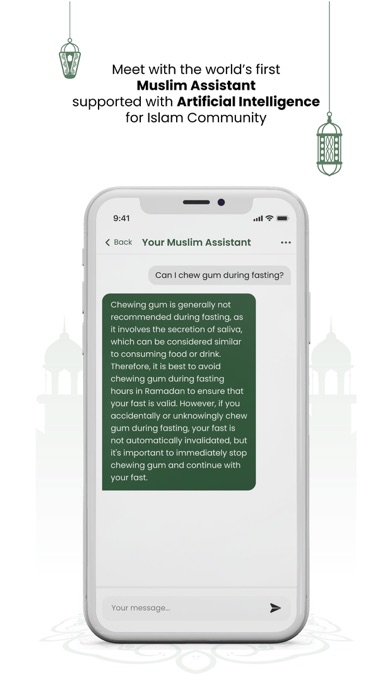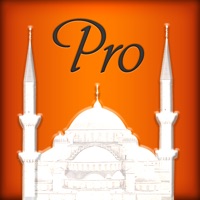How to Delete iMuslim. save (89.35 MB)
Published by YESH on 2023-08-31We have made it super easy to delete iMuslim - Quran account and/or app.
Table of Contents:
Guide to Delete iMuslim - Quran 👇
Things to note before removing iMuslim:
- The developer of iMuslim is YESH and all inquiries must go to them.
- Check the Terms of Services and/or Privacy policy of YESH to know if they support self-serve account deletion:
- The GDPR gives EU and UK residents a "right to erasure" meaning that you can request app developers like YESH to delete all your data it holds. YESH must comply within 1 month.
- The CCPA lets American residents request that YESH deletes your data or risk incurring a fine (upto $7,500 dollars).
↪️ Steps to delete iMuslim account:
1: Visit the iMuslim website directly Here →
2: Contact iMuslim Support/ Customer Service:
- 100% Contact Match
- Developer: MBH BİLİŞİM TEK. Ltd. Şti.
- E-Mail: info@imuslim.app
- Website: Visit iMuslim Website
3: Check iMuslim's Terms/Privacy channels below for their data-deletion Email:
Deleting from Smartphone 📱
Delete on iPhone:
- On your homescreen, Tap and hold iMuslim - Quran until it starts shaking.
- Once it starts to shake, you'll see an X Mark at the top of the app icon.
- Click on that X to delete the iMuslim - Quran app.
Delete on Android:
- Open your GooglePlay app and goto the menu.
- Click "My Apps and Games" » then "Installed".
- Choose iMuslim - Quran, » then click "Uninstall".
Have a Problem with iMuslim - Quran? Report Issue
🎌 About iMuslim - Quran
1. Experience the power of community as you join fellow Muslims from around the world in prayer and support.
2. Meet our innovative Muslim Assistant, developed with cutting-edge artificial intelligence to support the global Islamic community.
3. iMuslim is the #1 comprehensive resource for all your Islamic needs, ensuring you never miss a prayer or lose track of your qibla.
4. Discover the all-in-one Islamic reference guide designed to enrich your daily life, connecting you with your faith like never before.
5. Embrace the richness of your faith and join a thriving global community, all in the palm of your hand.
6. Immerse yourself in the beauty of Islam with daily hadiths, inspirational photos, and access to the Holy Quran in multiple languages.
7. • Subscriptions may be managed by the user and auto-renewal may be turned off by going to the user's Account Settings after purchase.
8. Stay on track with your daily prayers by logging your salahs in our intuitive calendar.
9. • The account will be charged for renewal within 24 hours of the end of the current period, and the cost of the renewal will be provided.
10. Download iMuslim today and transform your daily Islamic practice.
11. Get personalized guidance and support in your journey of faith.
12. Download stunning wallpapers for your phone, bringing beauty and spirituality to your everyday life.
13. Read the Quran in your preferred language, making it easy to connect with the sacred text on a deeper level.
14. Join a thriving community of Muslims worldwide.