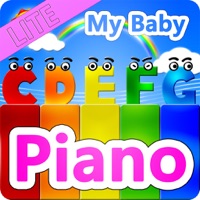How to Delete Milao. My Ba. save (401.71 MB)
Published by Fannin Holdings Limited on 2023-10-14We have made it super easy to delete Milao. My Baby at home account and/or app.
Table of Contents:
Guide to Delete Milao. My Baby at home 👇
Things to note before removing Milao. My Ba:
- The developer of Milao. My Ba is Fannin Holdings Limited and all inquiries must go to them.
- Check the Terms of Services and/or Privacy policy of Fannin Holdings Limited to know if they support self-serve account deletion:
- The GDPR gives EU and UK residents a "right to erasure" meaning that you can request app developers like Fannin Holdings Limited to delete all your data it holds. Fannin Holdings Limited must comply within 1 month.
- The CCPA lets American residents request that Fannin Holdings Limited deletes your data or risk incurring a fine (upto $7,500 dollars).
-
Data Used to Track You: The following data may be used to track you across apps and websites owned by other companies:
- Identifiers
-
Data Linked to You: The following data may be collected and linked to your identity:
- Purchases
-
Data Not Linked to You: The following data may be collected but it is not linked to your identity:
- Identifiers
- Usage Data
- Diagnostics
↪️ Steps to delete Milao. My Ba account:
1: Visit the Milao. My Ba website directly Here →
2: Contact Milao. My Ba Support/ Customer Service:
- 27.27% Contact Match
- Developer: Sweet Maker Shop
- E-Mail: feedback.sweet99maker@gmail.com
- Website: Visit Milao. My Ba Website
- Support channel
- Vist Terms/Privacy
3: Check Milao. My Ba's Terms/Privacy channels below for their data-deletion Email:
Deleting from Smartphone 📱
Delete on iPhone:
- On your homescreen, Tap and hold Milao. My Baby at home until it starts shaking.
- Once it starts to shake, you'll see an X Mark at the top of the app icon.
- Click on that X to delete the Milao. My Baby at home app.
Delete on Android:
- Open your GooglePlay app and goto the menu.
- Click "My Apps and Games" » then "Installed".
- Choose Milao. My Baby at home, » then click "Uninstall".
Have a Problem with Milao. My Baby at home? Report Issue
🎌 About Milao. My Baby at home
1. * Please note: in Baby at Home, you can play for free, but some in-game items can be purchased with real money.
2. Take care of your baby daily and receive additional items as a reward.
3. Relax your mind by solving mahjong with matching tiles! Just don't keep them waiting too long, or they might get bored on their own.
4. In this app you can raise your new friend, play games with them, choose different outfits for them.
5. The virtual baby responds to every touch from you.
6. Explore the colorful world full of adventures with Baby at Home.
7. After all, your baby needs lots of love and care.
8. Your new virtual friend is already waiting for you in the iBaby at Home app.
9. Take care of them, pamper them with interesting toys, feed them the best treats, and when they get tired, put them to bed.
10. Solve puzzles, play with them at home, and have a great time together.
11. Show everyone how charming and adorable your baby is.
12. Turn on your smartphone camera and your baby will be right at home with you.
13. While they sleep or go about their business, you can relax and unwind by playing tile puzzles.
14. When they're resting, you can also take a little break and play some puzzles.