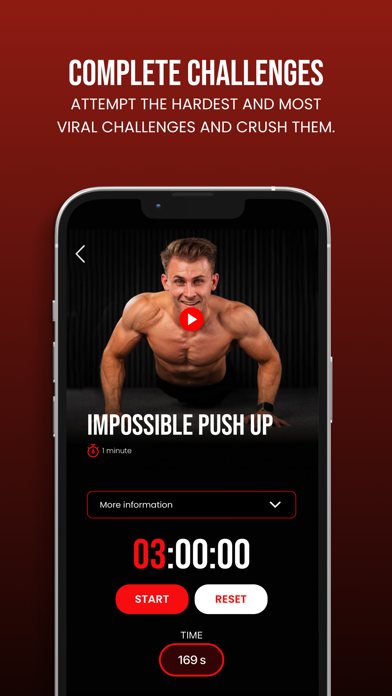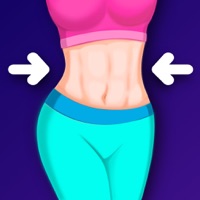How to Delete 90 Day Challenge. save (73.02 MB)
Published by Browney B.V. on 2024-06-20We have made it super easy to delete 90 Day Challenge account and/or app.
Table of Contents:
Guide to Delete 90 Day Challenge 👇
Things to note before removing 90 Day Challenge:
- The developer of 90 Day Challenge is Browney B.V. and all inquiries must go to them.
- Check the Terms of Services and/or Privacy policy of Browney B.V. to know if they support self-serve account deletion:
- The GDPR gives EU and UK residents a "right to erasure" meaning that you can request app developers like Browney B.V. to delete all your data it holds. Browney B.V. must comply within 1 month.
- The CCPA lets American residents request that Browney B.V. deletes your data or risk incurring a fine (upto $7,500 dollars).
-
Data Used to Track You: The following data may be used to track you across apps and websites owned by other companies:
- Identifiers
-
Data Linked to You: The following data may be collected and linked to your identity:
- Contact Info
- User Content
- Identifiers
↪️ Steps to delete 90 Day Challenge account:
1: Visit the 90 Day Challenge website directly Here →
2: Contact 90 Day Challenge Support/ Customer Service:
- 64.29% Contact Match
- Developer: Mbar Apps
- E-Mail: mcgregrrr@outlook.com
- Website: Visit 90 Day Challenge Website
- 100% Contact Match
- Developer: Browney
- E-Mail: support@the90dc.com
- Website: Visit Browney Website
- Support channel
- Vist Terms/Privacy
3: Check 90 Day Challenge's Terms/Privacy channels below for their data-deletion Email:
Deleting from Smartphone 📱
Delete on iPhone:
- On your homescreen, Tap and hold 90 Day Challenge until it starts shaking.
- Once it starts to shake, you'll see an X Mark at the top of the app icon.
- Click on that X to delete the 90 Day Challenge app.
Delete on Android:
- Open your GooglePlay app and goto the menu.
- Click "My Apps and Games" » then "Installed".
- Choose 90 Day Challenge, » then click "Uninstall".
Have a Problem with 90 Day Challenge? Report Issue
🎌 About 90 Day Challenge
1. The 90 Day Challenge App has a complete in-app tracking system that allows you to track your weight, reps, personal records, everything! You can easily see your progress for every exercise to know you’re on track to reach your goals.
2. The 90 Day Challenge also has you covered when it comes to diet! With the in-app calorie calculator you can calculate your calorie needs for losing weight, maintaining weight, or gaining weight.
3. You can also specify if you want to build muscle or gain strength, lose weight or gain weight, and get a program tailored towards your goals.
4. The 90 Day Challenge App is the perfect workout tool in your pocket and provides you with everything you need to start your own fitness journey.
5. You can get programs with weights (or machines), bodyweight programs, weighted bodyweight programs, home workout programs, or combine different training styles into one 90 day program.
6. Within the app, there is an entire library of recipes that are both healthy and delicious that will help you to build muscle and lose fat! These recipes are explained in great detail including the ingredient list and the cooking instructions.
7. With the 90 Day Challenge App you can get your own 90 day programs that are based on your goals.
8. Within the 90 Day Challenge App, you can take progress pictures with the in-app progress picture tool.
9. That is why the 90 Day Challenge App has a built-in feature where you can challenge others to join the exact program that you have.
10. Get your own 90 day programs based on your goals, level, and training style.
11. Besides visual changes, you will be able to track your weight, and see your weight changing over time.
12. Start your own fitness journey with the 90 Day Challenge App.
13. For every 90 day program, you will have monthly strength tests to see the progress you make each month.
14. After seeing their results, so many people requested to help them with their fitness journey.