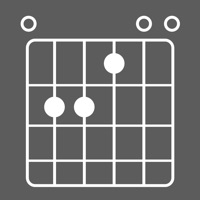How to Delete Ripple. save (246.72 MB)
Published by Funnico Inc. on 2024-03-26We have made it super easy to delete Ripple - Music Creation Tool account and/or app.
Table of Contents:
Guide to Delete Ripple - Music Creation Tool 👇
Things to note before removing Ripple:
- The developer of Ripple is Funnico Inc. and all inquiries must go to them.
- Check the Terms of Services and/or Privacy policy of Funnico Inc. to know if they support self-serve subscription cancellation:
- The GDPR gives EU and UK residents a "right to erasure" meaning that you can request app developers like Funnico Inc. to delete all your data it holds. Funnico Inc. must comply within 1 month.
- The CCPA lets American residents request that Funnico Inc. deletes your data or risk incurring a fine (upto $7,500 dollars).
-
Data Linked to You: The following data may be collected and linked to your identity:
- User Content
- Identifiers
- Usage Data
- Diagnostics
↪️ Steps to delete Ripple account:
1: Visit the Ripple website directly Here →
2: Contact Ripple Support/ Customer Service:
- 9.52% Contact Match
- Developer: Loudly
- E-Mail: support@loudly.com
- Website: Visit Ripple Website
- Support channel
- Vist Terms/Privacy
Deleting from Smartphone 📱
Delete on iPhone:
- On your homescreen, Tap and hold Ripple - Music Creation Tool until it starts shaking.
- Once it starts to shake, you'll see an X Mark at the top of the app icon.
- Click on that X to delete the Ripple - Music Creation Tool app.
Delete on Android:
- Open your GooglePlay app and goto the menu.
- Click "My Apps and Games" » then "Installed".
- Choose Ripple - Music Creation Tool, » then click "Uninstall".
Have a Problem with Ripple - Music Creation Tool? Report Issue
🎌 About Ripple - Music Creation Tool
1. - Ripple's industry-leading track separation lets you easily split up to four tracks from imported audio and extract vocals or remove unwanted elements.
2. - If you write great lyrics but need backing vocals, Ripple provides artificial vocals for your songs.
3. - With Ripple's mobile digital audio workstation, record, import, edit and remix music wherever you are.
4. Ripple displays keys and BPM of your recording and lets you turn them into full songs later.
5. - Audio Boost: Enhance the quality of piano and guitar elements in your selected tracks and elevate your recordings for a refined sound.
6. - Ripple displays all the chords from any audio you import, from simple to complex, perfectly synced as you play.
7. - Mashup: Seamlessly blend vocals and instruments with a single tap, generating one-of-a-kind mashup songs in various styles in just minutes.
8. - Remix: Effortlessly alter the mood of any music or recording with our intelligent audio mixing tool.
9. Speed up creation with presets and virtual instruments - it's a full professional studio that fits in your pocket.
10. - Simply hum or sing a melody and Ripple will arrange the best music style for you.
11. Write your lyrics and you'll have full songs in no time.
12. Whether you need a trending sound for TikTok or unique sounds from niche genres, we have something for you.
13. - Our smart cover feature generates a personalized cover image for your video projects.
14. - Support importing recordings directly from your phone's Voice Memos app too.