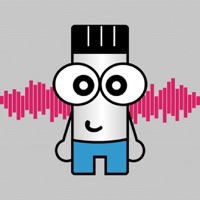How to Delete Voice Changer. save (90.55 MB)
Published by Nadezhda Belozerova on 2024-06-28We have made it super easy to delete Voice Changer - Tune my Voice account and/or app.
Table of Contents:
Guide to Delete Voice Changer - Tune my Voice 👇
Things to note before removing Voice Changer:
- The developer of Voice Changer is Nadezhda Belozerova and all inquiries must go to them.
- Check the Terms of Services and/or Privacy policy of Nadezhda Belozerova to know if they support self-serve account deletion:
- The GDPR gives EU and UK residents a "right to erasure" meaning that you can request app developers like Nadezhda Belozerova to delete all your data it holds. Nadezhda Belozerova must comply within 1 month.
- The CCPA lets American residents request that Nadezhda Belozerova deletes your data or risk incurring a fine (upto $7,500 dollars).
-
Data Used to Track You: The following data may be used to track you across apps and websites owned by other companies:
- Purchases
-
Data Not Linked to You: The following data may be collected but it is not linked to your identity:
- Purchases
- Location
- Contact Info
- User Content
- Identifiers
- Usage Data
- Diagnostics
↪️ Steps to delete Voice Changer account:
1: Visit the Voice Changer website directly Here →
2: Contact Voice Changer Support/ Customer Service:
- 100% Contact Match
- Developer: Tune my Voice: Voice Changer & Voice Recorder
- E-Mail: thaitopapp@gmail.com
- Website: Visit Voice Changer Website
- 100% Contact Match
- Developer: Voice Changer - PMA
- E-Mail: ponica.media.thai@gmail.com
- Website: Visit Voice Changer - PMA Website
- Support channel
- Vist Terms/Privacy
3: Check Voice Changer's Terms/Privacy channels below for their data-deletion Email:
Deleting from Smartphone 📱
Delete on iPhone:
- On your homescreen, Tap and hold Voice Changer - Tune my Voice until it starts shaking.
- Once it starts to shake, you'll see an X Mark at the top of the app icon.
- Click on that X to delete the Voice Changer - Tune my Voice app.
Delete on Android:
- Open your GooglePlay app and goto the menu.
- Click "My Apps and Games" » then "Installed".
- Choose Voice Changer - Tune my Voice, » then click "Uninstall".
Have a Problem with Voice Changer - Tune my Voice? Report Issue
🎌 About Voice Changer - Tune my Voice
1. Unleash the power of your voice like never before with "Voice Changer - Tune my Voice." Experience a world of entertainment, creativity, and personal growth as you transform your voice in real-time.
2. The user-friendly interface allows you to access effects, adjust settings, and record your voice transformations with ease.
3. Create unforgettable memories with friends and family by sharing your amusing voice transformations.
4. Create memorable moments with friends and family by sharing your voice transformations.
5. Get ready to explore a world of creative possibilities as you transform and modulate your voice in real-time.
6. Modify your voice on the fly and experiment with a variety of effects that will leave you and your friends amazed.
7. Unleash your inner artist with a wide range of voice effects, from funny and whimsical to futuristic and mysterious.
8. Step into the realm of endless creativity with instant voice transformations.
9. Introducing "Voice Changer - Tune my Voice," the ultimate mobile application desined to revolutionize the way you interact with your voice.
10. Use your transformed voice for storytelling, content creation, or adding a fun twist to your video projects.
11. Fine-tune parameters such as pitch, speed, modulation, and more, allowing you to achieve the exact voice style you desire.
12. Immerse yourself in a world of authentic voice transformations.
13. Elevate your entertainment quotient by transforming your voice into various characters, accents, and styles.
14. With practice, you can improve your voice modulation skills and potentially explore new avenues like voice acting or podcasting.