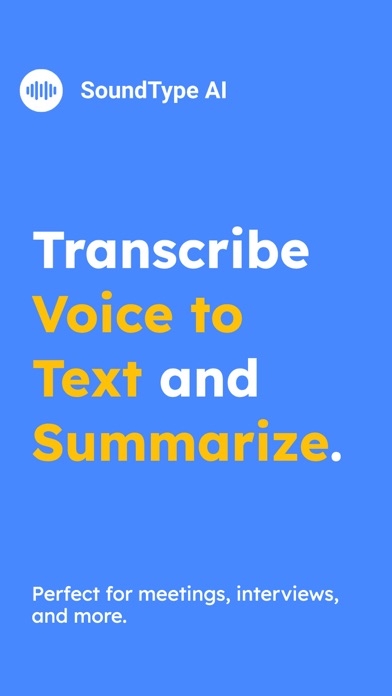How to Delete SoundType AI. save (63.70 MB)
Published by Innosquares Ltd on 2024-08-11We have made it super easy to delete SoundType AI - Voice To Text account and/or app.
Table of Contents:
Guide to Delete SoundType AI - Voice To Text 👇
Things to note before removing SoundType AI:
- The developer of SoundType AI is Innosquares Ltd and all inquiries must go to them.
- Check the Terms of Services and/or Privacy policy of Innosquares Ltd to know if they support self-serve account deletion:
- The GDPR gives EU and UK residents a "right to erasure" meaning that you can request app developers like Innosquares Ltd to delete all your data it holds. Innosquares Ltd must comply within 1 month.
- The CCPA lets American residents request that Innosquares Ltd deletes your data or risk incurring a fine (upto $7,500 dollars).
-
Data Linked to You: The following data may be collected and linked to your identity:
- Contact Info
- Identifiers
-
Data Not Linked to You: The following data may be collected but it is not linked to your identity:
- Usage Data
- Diagnostics
↪️ Steps to delete SoundType AI account:
1: Visit the SoundType AI website directly Here →
2: Contact SoundType AI Support/ Customer Service:
- 100% Contact Match
- Developer: Innosquares limited
- E-Mail: cs@innosq.com
- Website: Visit SoundType AI Website
- Support channel
- Vist Terms/Privacy
3: Check SoundType AI's Terms/Privacy channels below for their data-deletion Email:
Deleting from Smartphone 📱
Delete on iPhone:
- On your homescreen, Tap and hold SoundType AI - Voice To Text until it starts shaking.
- Once it starts to shake, you'll see an X Mark at the top of the app icon.
- Click on that X to delete the SoundType AI - Voice To Text app.
Delete on Android:
- Open your GooglePlay app and goto the menu.
- Click "My Apps and Games" » then "Installed".
- Choose SoundType AI - Voice To Text, » then click "Uninstall".
Have a Problem with SoundType AI - Voice To Text? Report Issue
🎌 About SoundType AI - Voice To Text
1. Turn spoken words into written text effortlessly with SoundType AI! Our advanced app for transcribing voice to text and transcribing audio transforms your voice or video files into accurately transcribed text.
2. Ideal for group meetings and interviews, SoundType AI identifies and tags different speakers in your audio, providing well-structured, easy-to-follow transcriptions.
3. Whether its uploading an audio or video file, recording within the app, or importing from YouTube, SoundType AI transcribes it into text for straightforward analysis.
4. Have lengthy recordings to transcribe? No problem! SoundType AI handles long audio files with ease, ensuring all-inclusive and accurate transcriptions.
5. Upgrade your productivity with SoundType AI - the future of transcribe voice to text and transcribe audio to text at your fingertips.
6. Our AI boasts an unrivaled precision for transcribing voice to text, trained on an impressive 680K hours of multilingual and multitask data.
7. Receive the key points and highlights of your audio in a concise, understandable format with SoundType AIs summary feature.
8. Ask questions about your audio or video, and our AI will generate responses from the content, enhancing your transcribe experience.
9. With our sophisticated AI technology, transcribe in over 90 languages and dialects effortlessly, perfect for international meetings, research work, and global podcasts.
10. With our standout feature of individual speaker identification, its an ideal choice for transcribing from meetings, interviews, podcasts, and more.
11. Experience flawless transcriptions each time you use SoundType AI.
12. Supporting over 90 languages, SoundType AI simplifies transcription of conversations from around the globe.
13. Its also equipped with innovative audio features and AI-powered summaries.
14. If you have queries about specific file types, our support team is ready to help.