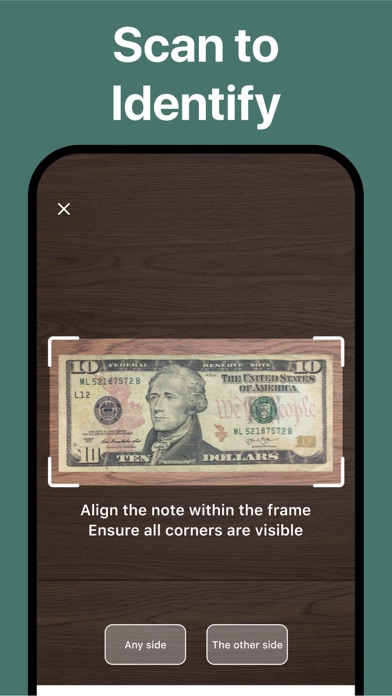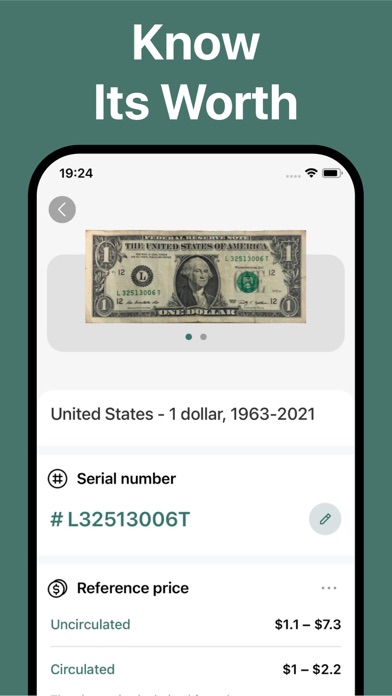How to Delete NoteSnap. save (142.01 MB)
Published by Next Vision Limited on 2024-09-23We have made it super easy to delete NoteSnap: Banknote Identifier account and/or app.
Table of Contents:
Guide to Delete NoteSnap: Banknote Identifier 👇
Things to note before removing NoteSnap:
- The developer of NoteSnap is Next Vision Limited and all inquiries must go to them.
- Check the Terms of Services and/or Privacy policy of Next Vision Limited to know if they support self-serve account deletion:
- The GDPR gives EU and UK residents a "right to erasure" meaning that you can request app developers like Next Vision Limited to delete all your data it holds. Next Vision Limited must comply within 1 month.
- The CCPA lets American residents request that Next Vision Limited deletes your data or risk incurring a fine (upto $7,500 dollars).
-
Data Used to Track You: The following data may be used to track you across apps and websites owned by other companies:
- Purchases
- Identifiers
-
Data Linked to You: The following data may be collected and linked to your identity:
- Purchases
- Contact Info
- User Content
- Search History
- Identifiers
- Diagnostics
↪️ Steps to delete NoteSnap account:
1: Visit the NoteSnap website directly Here →
2: Contact NoteSnap Support/ Customer Service:
- Verified email
- Contact e-Mail: support@banknotesnap.com
- 100% Contact Match
- Developer: Next Vision Limited
- E-Mail: support@banknotesnap.com
- Website: Visit NoteSnap Website
- Support channel
- Vist Terms/Privacy
3: Check NoteSnap's Terms/Privacy channels below for their data-deletion Email:
Deleting from Smartphone 📱
Delete on iPhone:
- On your homescreen, Tap and hold NoteSnap: Banknote Identifier until it starts shaking.
- Once it starts to shake, you'll see an X Mark at the top of the app icon.
- Click on that X to delete the NoteSnap: Banknote Identifier app.
Delete on Android:
- Open your GooglePlay app and goto the menu.
- Click "My Apps and Games" » then "Installed".
- Choose NoteSnap: Banknote Identifier, » then click "Uninstall".
Have a Problem with NoteSnap: Banknote Identifier? Report Issue
Reviews & Common Issues: 2 Comments
By Kenneth Pospisil
2 months agoKgppospisil@redacted I dont remember what email I used. Please cancel and refund my 29.99 please. Kenneth
By Jennifer weller
8 months agoHello, I was hoping you can refund me. I used the app one time and have no need to use it again. I did not realize I was on automatic renewal until I saw my bank account. Please I am a single mother barely getting by in these hard times. I would really really appreciate your understanding and kindness.
🎌 About NoteSnap: Banknote Identifier
1. Download NoteSnap now and unlock a world of features to enhance your banknote collecting experience.
2. With NoteSnap, you can conveniently record and store your banknote collections directly within the app, ensuring you never lose track of your valuable items.
3. Each identification result offers a comprehensive overview of the banknote, including its name, country of origin, year of issue, and other valuable details.
4. NoteSnap is the ultimate app for banknote collectors of all levels, from beginners to experienced numismatists.
5. Stay up to date with the latest trends in banknote collection series and immerse yourself in the fascinating world of banknote collecting.
6. NoteSnap is a perfect app for banknote collectors.
7. With the help of cutting-edge AI-driven technology, NoteSnap allows you to effortlessly identify and catalog your banknotes within seconds.
8. All you need to do is snap a picture of your banknote or upload an image from your phone's gallery.
9. - Your account will be charged for renewal within 24 hours prior to the end of the current period, and the cost of the renewal will be identified.
10. - Any unused portion of a free trial period, if offered, will be forfeited when you purchase a subscription.
11. NoteSnap will automatically match the image with database, providing you with accurate reference information.
12. - Subscription automatically renews unless auto-renew is turned off at least 24 hours before the end of the current period.
13. - You can manage your subscriptions and turn off auto-renewal by going to your Account Settings after purchase.
14. The app also saves your snap history, making it easy to manage your prized banknotes.