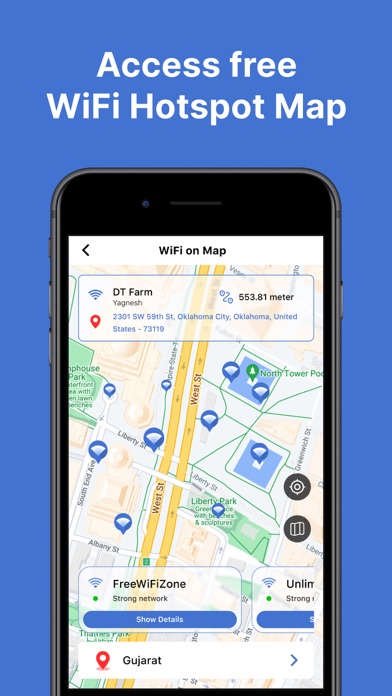How to Delete Wifi on Map. save (32.82 MB)
Published by Gayatriben Sonani on 2024-04-15We have made it super easy to delete Wifi on Map : Wifi Password account and/or app.
Table of Contents:
Guide to Delete Wifi on Map : Wifi Password 👇
Things to note before removing Wifi on Map:
- The developer of Wifi on Map is Gayatriben Sonani and all inquiries must go to them.
- Check the Terms of Services and/or Privacy policy of Gayatriben Sonani to know if they support self-serve account deletion:
- The GDPR gives EU and UK residents a "right to erasure" meaning that you can request app developers like Gayatriben Sonani to delete all your data it holds. Gayatriben Sonani must comply within 1 month.
- The CCPA lets American residents request that Gayatriben Sonani deletes your data or risk incurring a fine (upto $7,500 dollars).
↪️ Steps to delete Wifi on Map account:
1: Visit the Wifi on Map website directly Here →
2: Contact Wifi on Map Support/ Customer Service:
- 43.24% Contact Match
- Developer: WiFi Map LLC
- E-Mail: support@wifimap.io
- Website: Visit Wifi on Map Website
- 84.21% Contact Match
- Developer: Mostrik Inter Web
- E-Mail: mostrikinterweb@gmail.com
- Website: Visit Mostrik Inter Web Website
3: Check Wifi on Map's Terms/Privacy channels below for their data-deletion Email:
Deleting from Smartphone 📱
Delete on iPhone:
- On your homescreen, Tap and hold Wifi on Map : Wifi Password until it starts shaking.
- Once it starts to shake, you'll see an X Mark at the top of the app icon.
- Click on that X to delete the Wifi on Map : Wifi Password app.
Delete on Android:
- Open your GooglePlay app and goto the menu.
- Click "My Apps and Games" » then "Installed".
- Choose Wifi on Map : Wifi Password, » then click "Uninstall".
Have a Problem with Wifi on Map : Wifi Password? Report Issue
🎌 About Wifi on Map : Wifi Password
1. This is the only public WiFi hotspot app that is not filled with outdated or private WiFi networks but loaded with public WiFi hotspots that are verified and up to date.
2. The offline WiFi map functionality makes it possible to download an offline map of wifi where you are travelling, so you can access internet through free WiFi anywhere.
3. The Wifi on Map : Wifi Passwords contains only speed tested wifi hotspots.
4. With Wifi on Map : Wifi Passwords you can quickly find a fast wifi hotspot wherever you go.
5. - Find fast & free WiFi anywhere in the world with the WiFi Finder.
6. - All Wi-Fi hotspots are verified and speed tested.
7. - Locate a free Wi-Fi hotspot in your vicinity on the Wi-Fi map.