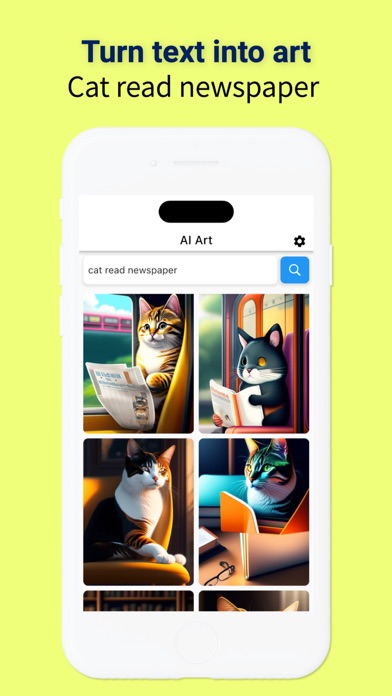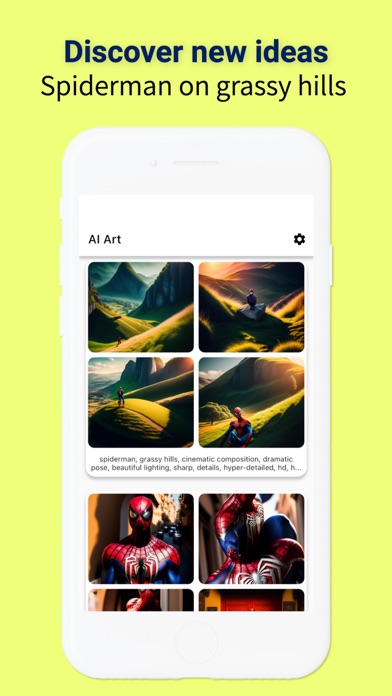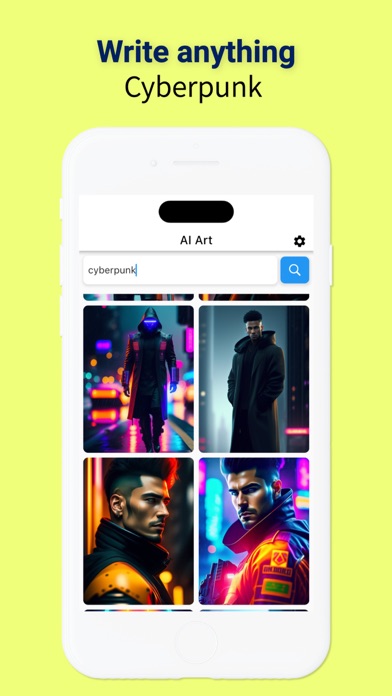How to Delete Zenix Ai Art Generator Image. save (60.68 MB)
Published by Mustafa ZenginWe have made it super easy to delete Zenix Ai Art Generator Image account and/or app.
Table of Contents:
Guide to Delete Zenix Ai Art Generator Image 👇
Things to note before removing Zenix Ai Art Generator Image:
- The developer of Zenix Ai Art Generator Image is Mustafa Zengin and all inquiries must go to them.
- Check the Terms of Services and/or Privacy policy of Mustafa Zengin to know if they support self-serve account deletion:
- The GDPR gives EU and UK residents a "right to erasure" meaning that you can request app developers like Mustafa Zengin to delete all your data it holds. Mustafa Zengin must comply within 1 month.
- The CCPA lets American residents request that Mustafa Zengin deletes your data or risk incurring a fine (upto $7,500 dollars).
↪️ Steps to delete Zenix Ai Art Generator Image account:
1: Visit the Zenix Ai Art Generator Image website directly Here →
2: Contact Zenix Ai Art Generator Image Support/ Customer Service:
- 69.23% Contact Match
- Developer: Vyro AI
- E-Mail: imagine.support@vyro.ai
- Website: Visit Zenix Ai Art Generator Image Website
- 72.73% Contact Match
- Developer: Ai Art Ltd
- E-Mail: info@aiart.limited
- Website: Visit Ai Art Ltd Website
3: Check Zenix Ai Art Generator Image's Terms/Privacy channels below for their data-deletion Email:
Deleting from Smartphone 📱
Delete on iPhone:
- On your homescreen, Tap and hold Zenix Ai Art Generator Image until it starts shaking.
- Once it starts to shake, you'll see an X Mark at the top of the app icon.
- Click on that X to delete the Zenix Ai Art Generator Image app.
Delete on Android:
- Open your GooglePlay app and goto the menu.
- Click "My Apps and Games" » then "Installed".
- Choose Zenix Ai Art Generator Image, » then click "Uninstall".
Have a Problem with Zenix Ai Art Generator Image? Report Issue
🎌 About Zenix Ai Art Generator Image
1. Introducing the AI Art Image Generator, a revolutionary iOS app that turns your creative ideas into stunning, one-of-a-kind visuals with the power of artificial intelligence.
2. Want a surreal landscape with floating islands? Or a futuristic cityscape with neon lights? No matter how complex or abstract your idea, the AI Art Image Generator can bring it to life.
3. With its intuitive interface and cutting-edge technology, this app is perfect for artists, designers, and anyone who wants to explore the unlimited potential of AI-generated art.
4. In conclusion, the AI Art Image Generator is a powerful and versatile tool for artists, designers, and creative enthusiasts.
5. Share your creations with friends, family, and the world by posting them on social media platforms like Instagram, Facebook, and Twitter directly from the app.
6. Share your creations with friends, family, and the world on social media platforms like Instagram, Facebook, and Twitter with just a few taps.
7. This advanced AI technology enables the app to understand your creative briefs and generate images that match your vision with stunning accuracy.
8. This built-in gallery displays all your generated images in chronological order, making it easy to revisit and refine your creations.
9. Simply input a brief description or a set of keywords, and the AI will create a unique image that embodies your vision.
10. Never lose track of your creations with the app's built-in recent images feature.
11. Keep track of your creative journey with the app's Show Recent Images feature.
12. The AI Art Image Generator harnesses the power of GPT-4, a cutting-edge machine learning model developed by OpenAI.
13. Each image is accompanied by a brief description, allowing you to see how the AI interpreted and visualized different ideas.
14. With a vast collection of AI-generated art spanning various styles and genres, you're sure to find something that sparks your imagination.