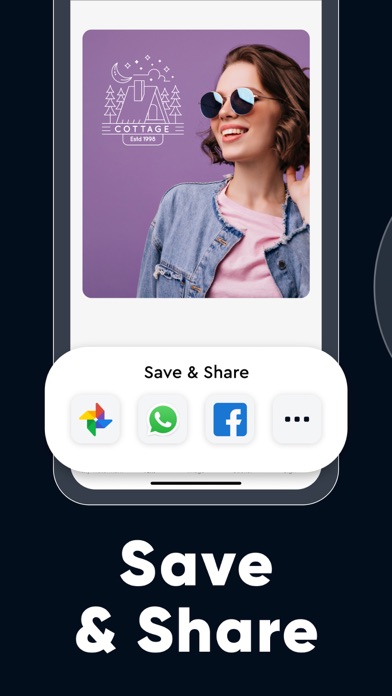How to Delete Watermark Maker & Creator Pro. save (100.28 MB)
Published by AppQ Technology on 2024-09-10We have made it super easy to delete Watermark Maker & Creator Pro account and/or app.
Table of Contents:
Guide to Delete Watermark Maker & Creator Pro 👇
Things to note before removing Watermark Maker & Creator Pro:
- The developer of Watermark Maker & Creator Pro is AppQ Technology and all inquiries must go to them.
- Check the Terms of Services and/or Privacy policy of AppQ Technology to know if they support self-serve account deletion:
- The GDPR gives EU and UK residents a "right to erasure" meaning that you can request app developers like AppQ Technology to delete all your data it holds. AppQ Technology must comply within 1 month.
- The CCPA lets American residents request that AppQ Technology deletes your data or risk incurring a fine (upto $7,500 dollars).
-
Data Not Collected: The developer does not collect any data from this app.
↪️ Steps to delete Watermark Maker & Creator Pro account:
1: Visit the Watermark Maker & Creator Pro website directly Here →
2: Contact Watermark Maker & Creator Pro Support/ Customer Service:
- 50% Contact Match
- Developer: Simply Entertaining Apps
- E-Mail: Simplyentertaining1@gmail.com
- Website: Visit Watermark Maker & Creator Pro Website
- Support channel
- Vist Terms/Privacy
3: Check Watermark Maker & Creator Pro's Terms/Privacy channels below for their data-deletion Email:
Deleting from Smartphone 📱
Delete on iPhone:
- On your homescreen, Tap and hold Watermark Maker & Creator Pro until it starts shaking.
- Once it starts to shake, you'll see an X Mark at the top of the app icon.
- Click on that X to delete the Watermark Maker & Creator Pro app.
Delete on Android:
- Open your GooglePlay app and goto the menu.
- Click "My Apps and Games" » then "Installed".
- Choose Watermark Maker & Creator Pro, » then click "Uninstall".
Have a Problem with Watermark Maker & Creator Pro? Report Issue
🎌 About Watermark Maker & Creator Pro
1. Whether you're a professional photographer, an aspiring influencer, a digital marketing expert, or simply someone who loves to share visual content online, WaterMark Maker is the tool you need to safeguard your digital assets from unwanted theft and duplication.
2. Our Watermark app provides you with a simple and intuitive platform to create your unique watermarks and add them to your photos and videos.
3. With our app, you can secure your photos and videos with a unique watermark and share them with the world without fear of unauthorized use.
4. • Versatile Watermark Options: Choose from text watermarks, sticker watermarks, and more.
5. • Bulk Watermark: Protect all your photos and videos at once with our bulk watermark feature.
6. Be it adding a watermark to a single photo, video or adding one to multiple photos at once, our app allows you to do it in just a few swipes.
7. • Easy Export and Sharing: Save your watermarked photos and videos in high-resolution directly to your device or share them to your favorite social platforms with just a few taps.
8. • Sticker Watermarks: Choose from a wide range of trendy sticker watermarks or create your own with our built-in sticker design feature.
9. With its powerful features and efficient interface, you can watermark your content in a few taps and swipes.
10. • Watermark Editor: Use our powerful yet simple-to-use editor to customize your watermark to suit your brand or personal style.
11. Add Watermark to your photo, videos without spending huge time.
12. Just choose your watermark, select your files, and let our app do the work for you.
13. • Preview Before You Save: Get a live preview of your watermarked photos or videos before you save them.
14. Adjust your watermark placement to perfection.