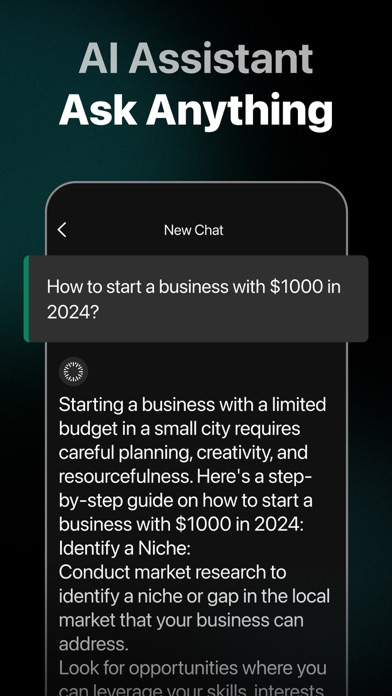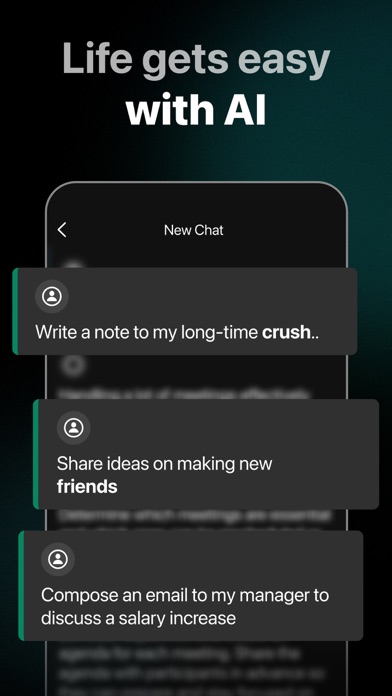How to Delete AI Chat Bot. save (42.83 MB)
Published by GM UniverseApps Limited on 2024-08-12We have made it super easy to delete AI Chat Bot - Ask Assist Guru account and/or app.
Table of Contents:
Guide to Delete AI Chat Bot - Ask Assist Guru 👇
Things to note before removing AI Chat Bot:
- The developer of AI Chat Bot is GM UniverseApps Limited and all inquiries must go to them.
- Check the Terms of Services and/or Privacy policy of GM UniverseApps Limited to know if they support self-serve account deletion:
- The GDPR gives EU and UK residents a "right to erasure" meaning that you can request app developers like GM UniverseApps Limited to delete all your data it holds. GM UniverseApps Limited must comply within 1 month.
- The CCPA lets American residents request that GM UniverseApps Limited deletes your data or risk incurring a fine (upto $7,500 dollars).
-
Data Used to Track You: The following data may be used to track you across apps and websites owned by other companies:
- Usage Data
-
Data Linked to You: The following data may be collected and linked to your identity:
- Usage Data
-
Data Not Linked to You: The following data may be collected but it is not linked to your identity:
- Contact Info
- User Content
- Identifiers
- Diagnostics
↪️ Steps to delete AI Chat Bot account:
1: Visit the AI Chat Bot website directly Here →
2: Contact AI Chat Bot Support/ Customer Service:
- 35.29% Contact Match
- Developer: VPN MobApps Limited
- E-Mail: info@mobapps.limited
- Website: Visit AI Chat Bot Website
- 55.56% Contact Match
- Developer: SEA MOBILE LTD
- E-Mail: freeapptools@gmail.com
- Website: Visit SEA MOBILE LTD Website
- Support channel
- Vist Terms/Privacy
3: Check AI Chat Bot's Terms/Privacy channels below for their data-deletion Email:
Deleting from Smartphone 📱
Delete on iPhone:
- On your homescreen, Tap and hold AI Chat Bot - Ask Assist Guru until it starts shaking.
- Once it starts to shake, you'll see an X Mark at the top of the app icon.
- Click on that X to delete the AI Chat Bot - Ask Assist Guru app.
Delete on Android:
- Open your GooglePlay app and goto the menu.
- Click "My Apps and Games" » then "Installed".
- Choose AI Chat Bot - Ask Assist Guru, » then click "Uninstall".
Have a Problem with AI Chat Bot - Ask Assist Guru? Report Issue
🎌 About AI Chat Bot - Ask Assist Guru
1. - Predefined Tasks & Role-Plays: Assist comes packed with an array of predefined tasks like a personal job interview role-play, mock presentations, language practice, and many more.
2. Our app goes beyond the traditional AI chatbot functionalities, providing personalized task suggestions, engaging interactions, and a wide range of predefined tasks to guide you through your daily life.
3. From managing your to-do list to suggesting new tasks tailored to your interests, Assist helps streamline your day in the most efficient way possible.
4. - Engaging AI Conversations: Want to discuss a topic, learn something new, or just need someone to talk to? With Assist, you can chat on any topic.
5. - Personal AI Recommendations: Assist isn't just another AI chatbot; it's a personalized assistant designed with you in mind.
6. Discover a new dimension of convenience and efficiency with Assist, your interactive AI-powered personal assistant app.
7. Whether you're prepping for a big interview, learning a new language, or just looking to improve your communication skills, Assist has got you covered.
8. Experience the future of personal assistance with Assist – Chat with AI.
9. Our AI is trained to understand, respond, and engage in conversations as naturally as a human would, offering a conversational experience that is both engaging and enlightening.
10. It’s more than an app; it's your companion for a productive, efficient, and engaging life.
11. It uses advanced AI algorithms to understand your preferences, goals, and routines.