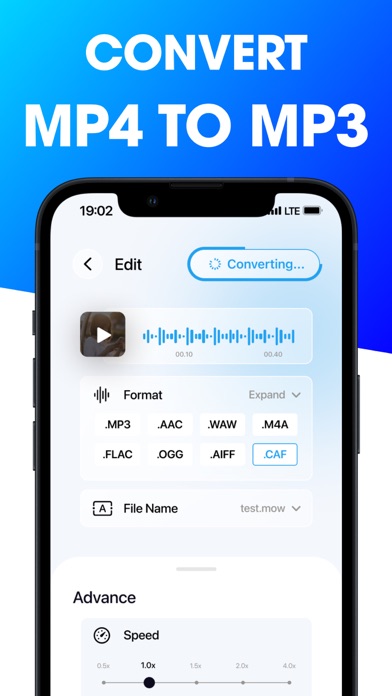How to Delete MP4 to MP3 • Media Converter. save (25.82 MB)
Published by AA Big Book on 2024-10-17We have made it super easy to delete MP4 to MP3 • Media Converter account and/or app.
Table of Contents:
Guide to Delete MP4 to MP3 • Media Converter 👇
Things to note before removing MP4 to MP3 • Media Converter:
- The developer of MP4 to MP3 • Media Converter is AA Big Book and all inquiries must go to them.
- Check the Terms of Services and/or Privacy policy of AA Big Book to know if they support self-serve subscription cancellation:
- The GDPR gives EU and UK residents a "right to erasure" meaning that you can request app developers like AA Big Book to delete all your data it holds. AA Big Book must comply within 1 month.
- The CCPA lets American residents request that AA Big Book deletes your data or risk incurring a fine (upto $7,500 dollars).
-
Data Not Collected: The developer does not collect any data from this app.
↪️ Steps to delete MP4 to MP3 • Media Converter account:
1: Visit the MP4 to MP3 • Media Converter website directly Here →
2: Contact MP4 to MP3 • Media Converter Support/ Customer Service:
Deleting from Smartphone 📱
Delete on iPhone:
- On your homescreen, Tap and hold MP4 to MP3 • Media Converter until it starts shaking.
- Once it starts to shake, you'll see an X Mark at the top of the app icon.
- Click on that X to delete the MP4 to MP3 • Media Converter app.
Delete on Android:
- Open your GooglePlay app and goto the menu.
- Click "My Apps and Games" » then "Installed".
- Choose MP4 to MP3 • Media Converter, » then click "Uninstall".
Have a Problem with MP4 to MP3 • Media Converter? Report Issue
🎌 About MP4 to MP3 • Media Converter
1. MP4 to MP3 Converter ® – the ultimate app that lets you turn your favorite MP4 videos into MP3 audio files with just a few taps! It's the perfect way to enjoy your favorite music, podcasts, and more, wherever you go.
2. * Wide Range of Formats: "Video to Audio" supports various video sources, including your device's library, cloud storage, and downloaded files.
3. * Effortless Conversion: Our app makes it super easy to convert MP4 videos to MP3 audio files.
4. Download now and start converting your MP4 videos into high-quality MP3 audio files.
5. * Lightning-Fast Processing: We believe in speed! Our app processes your conversions quickly, so you can start enjoying your audio files in no time.
6. With our app, you can convert videos to audio files even when offline.
7. * Convert Multiple Videos at Once: Save time and effort by converting multiple videos to audio all at once.
8. * Simple File Management: Access and manage all your converted audio files effortlessly within the app.
9. Simply choose your MP4 video, and our app will work its magic to extract high-quality audio that sounds amazing.
10. With "Video to Audio," you'll enjoy a seamless and user-friendly experience.
11. * Incredible Sound Quality: We know how important great audio is.
12. That's why our app ensures that your converted files maintain exceptional sound quality.
13. * No Internet? No Problem: Don't let a weak network connection hold you back.