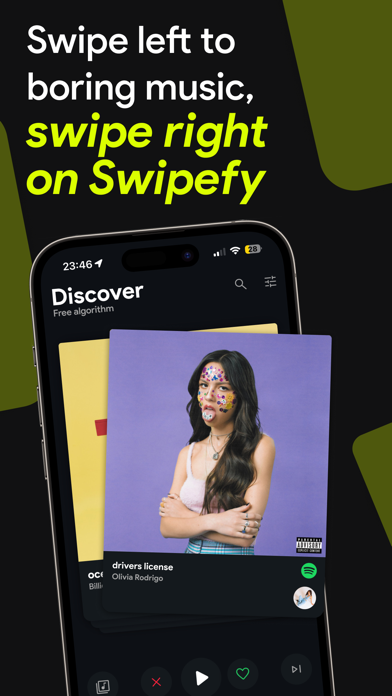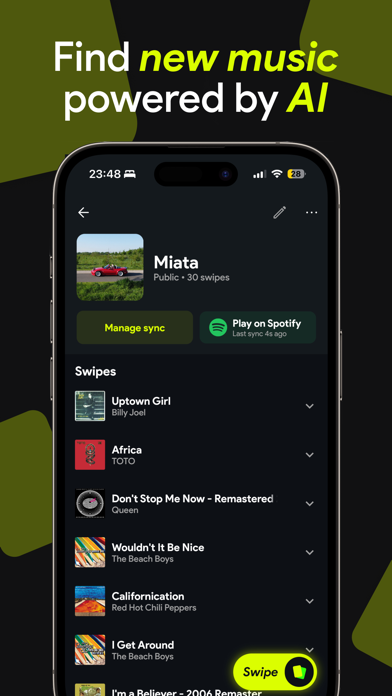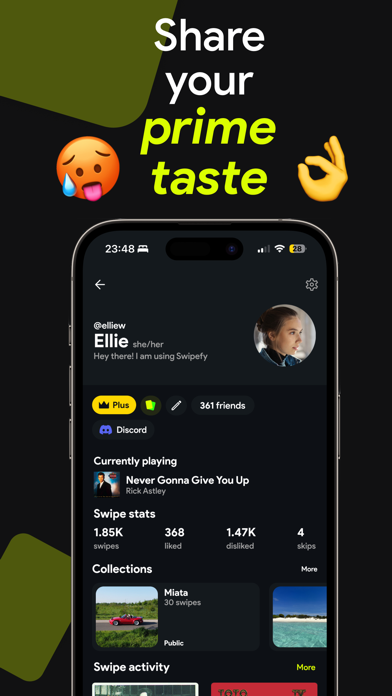How to Delete Swipefy. save (53.06 MB)
Published by Swipefy LLC on 2024-07-10We have made it super easy to delete Swipefy for Spotify account and/or app.
Table of Contents:
Guide to Delete Swipefy for Spotify 👇
Things to note before removing Swipefy:
- The developer of Swipefy is Swipefy LLC and all inquiries must go to them.
- Check the Terms of Services and/or Privacy policy of Swipefy LLC to know if they support self-serve account deletion:
- The GDPR gives EU and UK residents a "right to erasure" meaning that you can request app developers like Swipefy LLC to delete all your data it holds. Swipefy LLC must comply within 1 month.
- The CCPA lets American residents request that Swipefy LLC deletes your data or risk incurring a fine (upto $7,500 dollars).
-
Data Used to Track You: The following data may be used to track you across apps and websites owned by other companies:
- Identifiers
-
Data Linked to You: The following data may be collected and linked to your identity:
- Contact Info
- User Content
- Identifiers
-
Data Not Linked to You: The following data may be collected but it is not linked to your identity:
- Usage Data
- Diagnostics
↪️ Steps to delete Swipefy account:
1: Visit the Swipefy website directly Here →
2: Contact Swipefy Support/ Customer Service:
- Verified email
- Contact e-Mail: support@swipefy.app
- 100% Contact Match
- Developer: StatsFM B.V.
- E-Mail: support@swipefy.app
- Website: Visit Swipefy Website
- Support channel
- Vist Terms/Privacy
3: Check Swipefy's Terms/Privacy channels below for their data-deletion Email:
Deleting from Smartphone 📱
Delete on iPhone:
- On your homescreen, Tap and hold Swipefy for Spotify until it starts shaking.
- Once it starts to shake, you'll see an X Mark at the top of the app icon.
- Click on that X to delete the Swipefy for Spotify app.
Delete on Android:
- Open your GooglePlay app and goto the menu.
- Click "My Apps and Games" » then "Installed".
- Choose Swipefy for Spotify, » then click "Uninstall".
Have a Problem with Swipefy for Spotify? Report Issue
🎌 About Swipefy for Spotify
1. Ready to revolutionize your music journey? Swipe left on the mundane and swipe right on Swipefy! Elevate your music game and embark on an exciting adventure through the world of tunes.
2. With a single swipe to the right, add your favorite songs to your playlist and let Swipefy's genius algorithm curate a personalized soundtrack that speaks to your soul.
3. You're a trendsetter, and so is your taste in music! Our addictive swiping experience fuels the algorithm, tailoring recommendations to match your evolving vibes.
4. Your perfect playlist is just a swipe away! Remember, it's time to swipe to the rhythm and let the music take you to new heights.
5. Download Swipefy now and elevate your music experience.
6. We get it, you're hooked on music! That's why Swipefy is all about limitless excitement, with no restrictions on swipes (100% free :)).
7. Join millions of Gen Z music enthusiasts and let Swipefy be your ultimate music companion.
8. Elevate your listening experience and let the music be your companion.
9. Music is meant to be shared, right? Connect with friends, swap tracks, and explore what they're jamming to.
10. Seamlessly sync Swipefy with Spotify and take your playlist on the go.
11. The more you swipe, the more your playlist becomes an expression of your unique style.
12. Immerse yourself in an addictive experience that keeps your playlist buzzing 24/7.
13. Ready to find your groove? Dive into 30-second previews of the hottest tracks carefully picked to match your vibe.
14. It's all about building a community around the love for music.