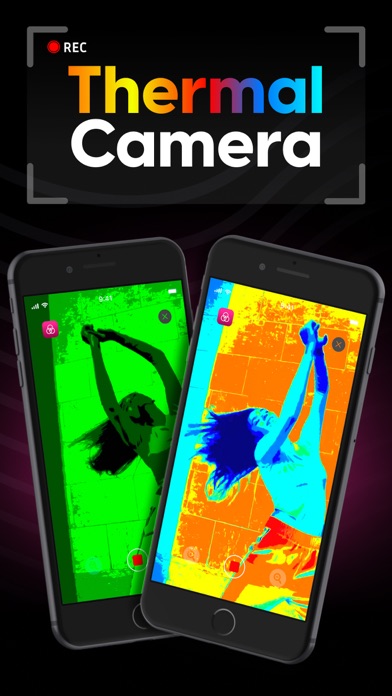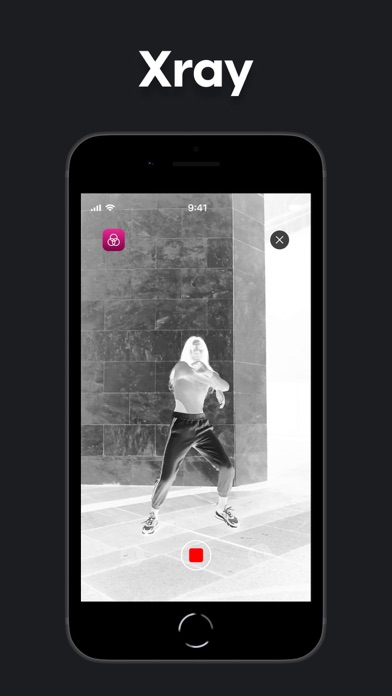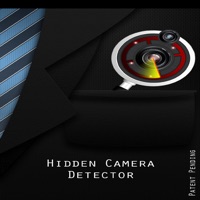How to Delete Thermal Camera. save (10.24 MB)
Published by Saken Erzhanev on 2023-08-16We have made it super easy to delete Thermal Camera - Night Vision account and/or app.
Table of Contents:
Guide to Delete Thermal Camera - Night Vision 👇
Things to note before removing Thermal Camera:
- The developer of Thermal Camera is Saken Erzhanev and all inquiries must go to them.
- Check the Terms of Services and/or Privacy policy of Saken Erzhanev to know if they support self-serve account deletion:
- The GDPR gives EU and UK residents a "right to erasure" meaning that you can request app developers like Saken Erzhanev to delete all your data it holds. Saken Erzhanev must comply within 1 month.
- The CCPA lets American residents request that Saken Erzhanev deletes your data or risk incurring a fine (upto $7,500 dollars).
-
Data Used to Track You: The following data may be used to track you across apps and websites owned by other companies:
- Identifiers
-
Data Not Linked to You: The following data may be collected but it is not linked to your identity:
- Identifiers
↪️ Steps to delete Thermal Camera account:
1: Visit the Thermal Camera website directly Here →
2: Contact Thermal Camera Support/ Customer Service:
- 66.67% Contact Match
- Developer: Techer
- E-Mail: techerca@gmail.com
- Website: Visit Thermal Camera Website
- 71.79% Contact Match
- Developer: ziro div
- E-Mail: zirodiv@gmail.com
- Website: Visit ziro div Website
- Support channel
- Vist Terms/Privacy
3: Check Thermal Camera's Terms/Privacy channels below for their data-deletion Email:
Deleting from Smartphone 📱
Delete on iPhone:
- On your homescreen, Tap and hold Thermal Camera - Night Vision until it starts shaking.
- Once it starts to shake, you'll see an X Mark at the top of the app icon.
- Click on that X to delete the Thermal Camera - Night Vision app.
Delete on Android:
- Open your GooglePlay app and goto the menu.
- Click "My Apps and Games" » then "Installed".
- Choose Thermal Camera - Night Vision, » then click "Uninstall".
Have a Problem with Thermal Camera - Night Vision? Report Issue
🎌 About Thermal Camera - Night Vision
1. Capture or Import: Start your creative journey by either recording fresh content using your device's camera or importing a previously recorded video from your gallery or files.
2. Whether you're recording new footage or revamping an existing video, our intuitive interface makes the entire process easy and enjoyable.
3. Select from our unique range of effects - thermal, night vision, x-ray, and psychedelic - each meticulously designed to give your videos a distinctive appeal.
4. Real-Time Preview: Witness the magic of effects in real-time on your device's camera, even before you start recording.
5. The Custom Video Effects App opens up a new realm of creative possibilities, catering to experienced videographers and beginners alike.
6. Explore the fascinating world of video effects and stand out from the crowd.
7. Diverse Effects: Unleash the power of visual effects on your footage.
8. Bring your creativity to life by transforming ordinary videos into extraordinary visual experiences.
9. You can also share your creation with the world with our effortless in-app social media sharing feature.
10. Save & Share: Done with the editing? Save your artistic masterpiece conveniently to your gallery or files.
11. Get a live preview of how your final footage will look like.
12. Access to the features detailed earlier requires a subscription.
13. Don't just capture memories, make them unforgettable.