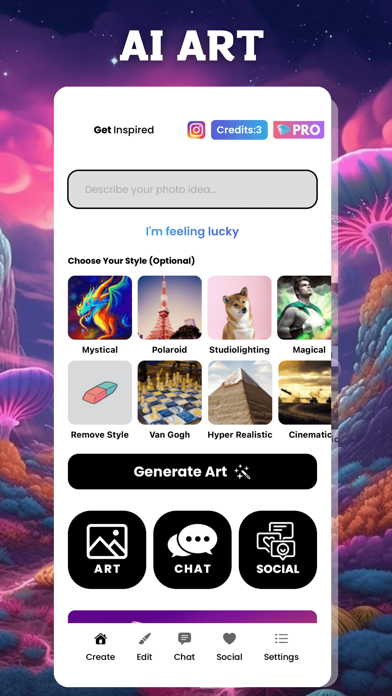How to Delete AI Art Drawing, Photo & Images. save (122.55 MB)
Published by Deniz Gueney on 2024-02-28We have made it super easy to delete AI Art Drawing, Photo & Images account and/or app.
Table of Contents:
Guide to Delete AI Art Drawing, Photo & Images 👇
Things to note before removing AI Art Drawing, Photo & Images:
- The developer of AI Art Drawing, Photo & Images is Deniz Gueney and all inquiries must go to them.
- Check the Terms of Services and/or Privacy policy of Deniz Gueney to know if they support self-serve account deletion:
- The GDPR gives EU and UK residents a "right to erasure" meaning that you can request app developers like Deniz Gueney to delete all your data it holds. Deniz Gueney must comply within 1 month.
- The CCPA lets American residents request that Deniz Gueney deletes your data or risk incurring a fine (upto $7,500 dollars).
-
Data Used to Track You: The following data may be used to track you across apps and websites owned by other companies:
- Location
- Identifiers
- Usage Data
- Diagnostics
-
Data Linked to You: The following data may be collected and linked to your identity:
- Location
- Identifiers
- Usage Data
- Diagnostics
↪️ Steps to delete AI Art Drawing, Photo & Images account:
1: Visit the AI Art Drawing, Photo & Images website directly Here →
2: Contact AI Art Drawing, Photo & Images Support/ Customer Service:
- 17.65% Contact Match
- Developer: Microsoft Corporation
- E-Mail: sapphirefeedback@microsoft.com
- Website: Visit AI Art Drawing, Photo & Images Website
- Support channel
- Vist Terms/Privacy
3: Check AI Art Drawing, Photo & Images's Terms/Privacy channels below for their data-deletion Email:
Deleting from Smartphone 📱
Delete on iPhone:
- On your homescreen, Tap and hold AI Art Drawing, Photo & Images until it starts shaking.
- Once it starts to shake, you'll see an X Mark at the top of the app icon.
- Click on that X to delete the AI Art Drawing, Photo & Images app.
Delete on Android:
- Open your GooglePlay app and goto the menu.
- Click "My Apps and Games" » then "Installed".
- Choose AI Art Drawing, Photo & Images, » then click "Uninstall".
Have a Problem with AI Art Drawing, Photo & Images? Report Issue
🎌 About AI Art Drawing, Photo & Images
1. The heart of this AI-powered revolution are Stable Diffusion and AI Art Generator, a platform that combines the concepts of the generative AI Art Generator with a user-friendly interface.
2. Mid Journey allows users to create their own custom AI-generated anime avatars, offering a range of features and styles that reflect the aesthetics of the beloved art form.
3. Want to change the atmosphere? Add a splash of color? Our AI Photo Editor is your personal, intuitive assistant, helping you to craft visually stunning images that stand out from the crowd.
4. Mid Journey invites users to embark on a creative journey, turning their dream concepts into AI-generated images.
5. Our AI Art Generator uses cutting-edge generative AI technology to turn your ideas into striking works of art.
6. These advanced AI models allow you to generate diverse and complex images, from transforming text prompts into surreal visuals to smoothly morphing between different images.
7. The Mid Journey AI Art Generator integrates with various models to provide diverse artistic experiences.
8. The platform's versatile nature is further exemplified with Google Bard, an AI system for creative text generation, which enhances roleplay scenarios, broadening your creative scope.
9. Whether you're brainstorming for ideas, seeking feedback, or simply exploring the vast universe of generative AI art, our AI Chat Assistant is here to guide you every step of the way.
10. Discover the next frontier of digital artistry with Dall E 2, AI Art Generator, and Stable Diffusion.
11. Let AI Art Generator take you on a visual journey that defies the boundaries of traditional art.
12. Whether you are a professional digital painter or a hobbyist, this platform offers you the unique ability to draw and paint with AI as your tool.
13. Create your own masterpieces, manipulate images, or design unique avatars — all with just a few taps.
14. Let our AI suggest trending hashtags, craft engaging captions, or compose creative tweets for you.