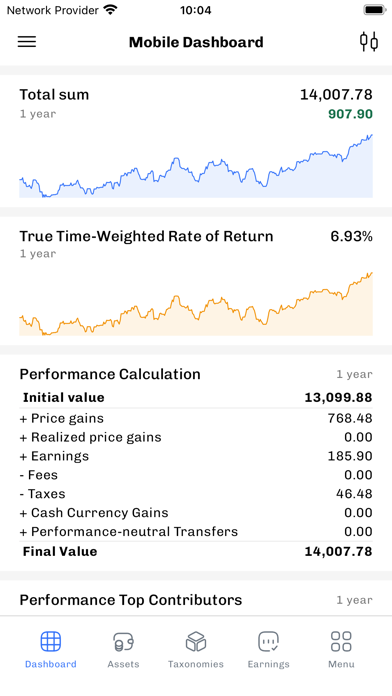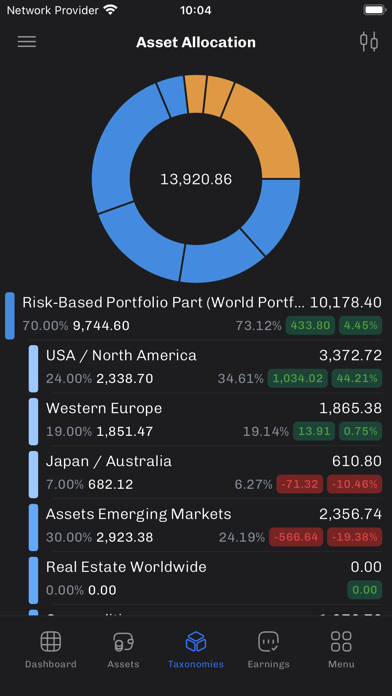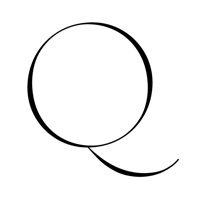How to Delete Portfolio Per. save (54.08 MB)
Published by MSM Mannheimer Software-Manufaktur UG (haftungsbeschränkt) on 2024-09-15We have made it super easy to delete Portfolio Performance account and/or app.
Table of Contents:
Guide to Delete Portfolio Performance 👇
Things to note before removing Portfolio Per:
- The developer of Portfolio Per is MSM Mannheimer Software-Manufaktur UG (haftungsbeschränkt) and all inquiries must go to them.
- Check the Terms of Services and/or Privacy policy of MSM Mannheimer Software-Manufaktur UG (haftungsbeschränkt) to know if they support self-serve account deletion:
- The GDPR gives EU and UK residents a "right to erasure" meaning that you can request app developers like MSM Mannheimer Software-Manufaktur UG (haftungsbeschränkt) to delete all your data it holds. MSM Mannheimer Software-Manufaktur UG (haftungsbeschränkt) must comply within 1 month.
- The CCPA lets American residents request that MSM Mannheimer Software-Manufaktur UG (haftungsbeschränkt) deletes your data or risk incurring a fine (upto $7,500 dollars).
↪️ Steps to delete Portfolio Per account:
1: Visit the Portfolio Per website directly Here →
2: Contact Portfolio Per Support/ Customer Service:
- 100% Contact Match
- Developer: MSM Mannheimer Software-Manufaktur UG
- E-Mail: support@portfolio-performance.app
- Website: Visit Portfolio Per Website
- 56.41% Contact Match
- Developer: Peeksoft: Stock Market & Investing
- E-Mail: info@peeksoft.co
- Website: Visit Peeksoft: Stock Market & Investing Website
3: Check Portfolio Per's Terms/Privacy channels below for their data-deletion Email:
Deleting from Smartphone 📱
Delete on iPhone:
- On your homescreen, Tap and hold Portfolio Performance until it starts shaking.
- Once it starts to shake, you'll see an X Mark at the top of the app icon.
- Click on that X to delete the Portfolio Performance app.
Delete on Android:
- Open your GooglePlay app and goto the menu.
- Click "My Apps and Games" » then "Installed".
- Choose Portfolio Performance, » then click "Uninstall".
Have a Problem with Portfolio Performance? Report Issue
🎌 About Portfolio Performance
1. With this subscription, you can view all dashboards created in the desktop application and also create and edit mobile dashboards, tailoring them to your specific information needs on the mobile screen.
2. Portfolio Performance is the mobile companion for users of the popular free and open-source Portfolio Performance desktop application.
3. • Update historical prices with the "Historical Prices" configuration for Portfolio Report, HTML, JSON, CoinGecko, Eurostat, and Yahoo Finance (Note: "Latest Price" configuration is not yet supported).
4. Portfolio Performance offers an optional 'Premium' subscription, which unlocks dashboards and supports future development of Portfolio Performance.
5. Edit and maintain your transaction history on the desktop, then view and analyze your investments on your device.
6. The mobile application reads the same data file as the desktop version.
7. This app is your gateway to tracking investments on the move, complementing the desktop version's capabilities.
8. • Analysis for all reporting periods (Note: Reporting periods based on "trading days" using a trade calendar are not yet supported).
9. • Filters to restrict calculations and charts to specific accounts and/or classifications from any taxonomy.
10. Your account will be charged for renewal within 24 hours prior to the end of the current period.
11. Choose your preferred cloud storage provider, like iCloud, Google Drive, or OneDrive, for file synchronization.
12. • Support for 29 of the 46 dashboard widgets available in the desktop version.
13. • Earnings view, including yearly and monthly charts.
14. You can manage and cancel your subscriptions by going to your account settings on the App Store after purchase.