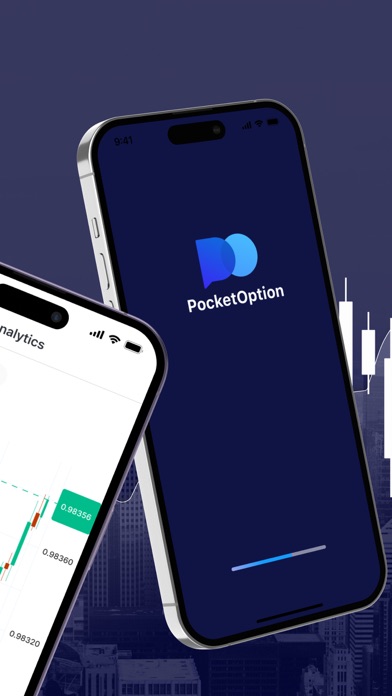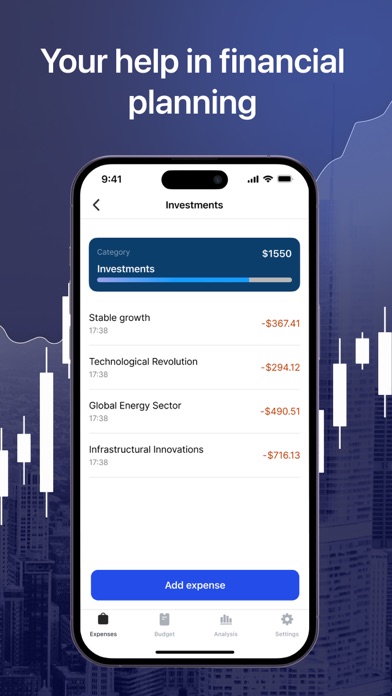How to Delete Pocket_Option_Trade.. save (7.09 MB)
Published by MKK SMP OOOWe have made it super easy to delete Pocket_Option_Trade. account and/or app.
Table of Contents:
Guide to Delete Pocket_Option_Trade. 👇
Things to note before removing Pocket_Option_Trade.:
- The developer of Pocket_Option_Trade. is MKK SMP OOO and all inquiries must go to them.
- Check the Terms of Services and/or Privacy policy of MKK SMP OOO to know if they support self-serve account deletion:
- The GDPR gives EU and UK residents a "right to erasure" meaning that you can request app developers like MKK SMP OOO to delete all your data it holds. MKK SMP OOO must comply within 1 month.
- The CCPA lets American residents request that MKK SMP OOO deletes your data or risk incurring a fine (upto $7,500 dollars).
↪️ Steps to delete Pocket_Option_Trade. account:
1: Visit the Pocket_Option_Trade. website directly Here →
2: Contact Pocket_Option_Trade. Support/ Customer Service:
- 41.18% Contact Match
- Developer: ANI Trading Stocks Options Alert & Signal Advisory
- E-Mail: ani.tradingapps@gmail.com
- Website: Visit Pocket_Option_Trade. Website
- 68.75% Contact Match
- Developer: andreiafellameneses
- E-Mail: andreiameneses994@gmail.com
- Website: Visit andreiafellameneses Website
3: Check Pocket_Option_Trade.'s Terms/Privacy channels below for their data-deletion Email:
Deleting from Smartphone 📱
Delete on iPhone:
- On your homescreen, Tap and hold Pocket_Option_Trade. until it starts shaking.
- Once it starts to shake, you'll see an X Mark at the top of the app icon.
- Click on that X to delete the Pocket_Option_Trade. app.
Delete on Android:
- Open your GooglePlay app and goto the menu.
- Click "My Apps and Games" » then "Installed".
- Choose Pocket_Option_Trade., » then click "Uninstall".
Have a Problem with Pocket_Option_Trade.? Report Issue
🎌 About Pocket_Option_Trade.
1. Our application aims to help users effectively manage their finances by allowing them to keep detailed records of expenses and plan their financial transactions.
2. Expense Tracking: The user will be able to record their expenses, indicating the date, name and amount of each expense.
3. Monthly budget: The user will be able to set their monthly budget and track their spending or replenishment.
4. With it, the user will be able to accurately track their spending by creating a record of each spending in their budget.
5. The user will be able to see the current exchange rate and predict their expenses and replenishments in different currencies.
6. The user will be able to click on each trade and see a graph illustrating his spending in a particular currency.
7. The user will be able to see the current status of their finances based on the expense entries made.
8. Our application enables users to keep track of their expenses and helps in financial planning.
9. This will help you control your spending in each category and avoid unexpected financial costs.
10. This will help him control his finances and plan his expenses throughout the month.
11. The user will also be able to delete added payments if necessary.
12. Expenses list: List of all expenses entered with date, name and amount.
13. Cost analysis: Analysis of costs in the form of transactions with currency pairs.
14. It will be a useful tool for anyone who wants to maintain financial stability and achieve their financial goals.