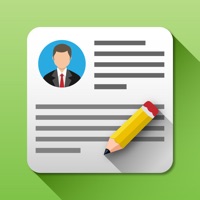How to Delete Resume Builder. save (45.38 MB)
Published by Maksim Blazhyvskiy on 2024-07-18We have made it super easy to delete Resume Builder - PDF Templates account and/or app.
Table of Contents:
Guide to Delete Resume Builder - PDF Templates 👇
Things to note before removing Resume Builder:
- The developer of Resume Builder is Maksim Blazhyvskiy and all inquiries must go to them.
- Check the Terms of Services and/or Privacy policy of Maksim Blazhyvskiy to know if they support self-serve subscription cancellation:
- The GDPR gives EU and UK residents a "right to erasure" meaning that you can request app developers like Maksim Blazhyvskiy to delete all your data it holds. Maksim Blazhyvskiy must comply within 1 month.
- The CCPA lets American residents request that Maksim Blazhyvskiy deletes your data or risk incurring a fine (upto $7,500 dollars).
-
Data Not Collected: The developer does not collect any data from this app.
↪️ Steps to delete Resume Builder account:
1: Visit the Resume Builder website directly Here →
2: Contact Resume Builder Support/ Customer Service:
- 22.73% Contact Match
- Developer: Intelligent CV
- E-Mail: intelligentcvapp@gmail.com
- Website: Visit Resume Builder Website
- Support channel
- Vist Terms/Privacy
Deleting from Smartphone 📱
Delete on iPhone:
- On your homescreen, Tap and hold Resume Builder - PDF Templates until it starts shaking.
- Once it starts to shake, you'll see an X Mark at the top of the app icon.
- Click on that X to delete the Resume Builder - PDF Templates app.
Delete on Android:
- Open your GooglePlay app and goto the menu.
- Click "My Apps and Games" » then "Installed".
- Choose Resume Builder - PDF Templates, » then click "Uninstall".
Have a Problem with Resume Builder - PDF Templates? Report Issue
🎌 About Resume Builder - PDF Templates
1. Welcome to CVHub - your reliable partner in creating professional resumes! CVHub is an innovative mobile application designed specifically to assist you in creating an impressive and compelling resume that stands out among others.
2. - Resume Templates: Choose from a variety of stylish and professional resume templates that will help you create a unique design reflecting your personality and qualities.
3. Our app offers a wide range of features and tools to create the most effective resume that suits you.
4. - Personalization: Customize styles and profiles to create a resume that fits your needs and preferences.
5. - Export and Publishing: Export your resume in PDF format or send it directly through email or messengers to quickly share it with potential employers.
6. - Preview: View your resume in real-time to ensure it looks and reads perfectly before sending it out.
7. We value each CVHub user and strive to ensure a positive user experience with our application.
8. With its user-friendly interface, you'll be able to easily fill in all the necessary sections, including information about your education, work experience, skills, achievements, and much more.
9. Our friendly and experienced team is always ready to assist you with any questions or difficulties you may encounter.
10. CVHub is your perfect companion for a successful job search.
11. We also take pride in providing high-quality support to our users.