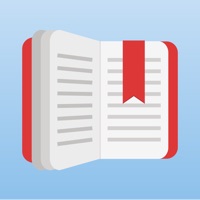How to Delete QR Code Reader. save (79.79 MB)
Published by Tensortech Apps on 2024-03-15We have made it super easy to delete QR Code Reader for iPhones account and/or app.
Table of Contents:
Guide to Delete QR Code Reader for iPhones 👇
Things to note before removing QR Code Reader:
- The developer of QR Code Reader is Tensortech Apps and all inquiries must go to them.
- Check the Terms of Services and/or Privacy policy of Tensortech Apps to know if they support self-serve account deletion:
- The GDPR gives EU and UK residents a "right to erasure" meaning that you can request app developers like Tensortech Apps to delete all your data it holds. Tensortech Apps must comply within 1 month.
- The CCPA lets American residents request that Tensortech Apps deletes your data or risk incurring a fine (upto $7,500 dollars).
↪️ Steps to delete QR Code Reader account:
1: Visit the QR Code Reader website directly Here →
2: Contact QR Code Reader Support/ Customer Service:
- 55% Contact Match
- Developer: Gamma Play
- E-Mail: gammaplay.com@gmail.com
- Website: Visit QR Code Reader Website
- 64.86% Contact Match
- Developer: QR Easy
- E-Mail: camvision.app@gmail.com
- Website: Visit QR Easy Website
3: Check QR Code Reader's Terms/Privacy channels below for their data-deletion Email:
Deleting from Smartphone 📱
Delete on iPhone:
- On your homescreen, Tap and hold QR Code Reader for iPhones until it starts shaking.
- Once it starts to shake, you'll see an X Mark at the top of the app icon.
- Click on that X to delete the QR Code Reader for iPhones app.
Delete on Android:
- Open your GooglePlay app and goto the menu.
- Click "My Apps and Games" » then "Installed".
- Choose QR Code Reader for iPhones, » then click "Uninstall".
Have a Problem with QR Code Reader for iPhones? Report Issue
🎌 About QR Code Reader for iPhones
1. With ScanMaster, you can effortlessly scan various types of barcodes and QR codes using your device's camera, making it an essential tool for both personal and professional use.
2. **Scan Barcodes and QR Codes:** With ScanMaster, simply point your device's camera at any barcode or QR code, and the app will quickly and accurately scan and decode the information.
3. **Organized Scan History:** ScanMaster organizes your scan history chronologically, making it easy to find specific scans based on the date and time they were performed.
4. **Save and Export:** If you want to keep a record of specific scans for future reference, ScanMaster enables you to save the scan results locally on your device.
5. Customize scan sounds, choose the default actions for different types of codes, and adjust display preferences to make ScanMaster work just the way you like.
6. Whether you're a business professional, a retail enthusiast, or someone who occasionally needs to scan codes, ScanMaster offers a simple, efficient, and reliable solution.
7. **Scan Accuracy and Speed:** ScanMaster utilizes advanced barcode and QR code recognition technology to ensure high accuracy and quick scanning.
8. Furthermore, you can export the scan history as a CSV file, making it simple to share, backup, or analyze the data.
9. Whether you're scanning product barcodes, ticket QR codes, or promotional QR codes, ScanMaster has got you covered.
10. **Real-Time Feedback:** The app provides real-time feedback during scanning, giving you visual and audio cues when a successful scan is made.
11. You can also search for particular scan results using keywords to find information quickly.
12. You can conveniently browse through your scan history, view the details, and even share the results with others.
13. ScanMaster is a powerful and user-friendly iOS app designed to transform your smartphone into a versatile barcode and QR code scanner.
14. **History of Scans:** The app maintains a comprehensive history of all your previous scans, allowing you to revisit and access the scanned information whenever needed.