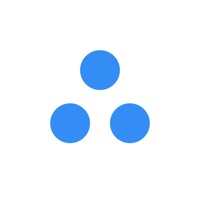How to Delete Meal plan template, food diary. save (42.56 MB)
Published by Raquel Martinez Figueirido on 2023-11-29We have made it super easy to delete Meal plan template, food diary account and/or app.
Table of Contents:
Guide to Delete Meal plan template, food diary 👇
Things to note before removing Meal plan template, food diary:
- The developer of Meal plan template, food diary is Raquel Martinez Figueirido and all inquiries must go to them.
- The GDPR gives EU and UK residents a "right to erasure" meaning that you can request app developers like Raquel Martinez Figueirido to delete all your data it holds. Raquel Martinez Figueirido must comply within 1 month.
- The CCPA lets American residents request that Raquel Martinez Figueirido deletes your data or risk incurring a fine (upto $7,500 dollars).
↪️ Steps to delete Meal plan template, food diary account:
1: Visit the Meal plan template, food diary website directly Here →
2: Contact Meal plan template, food diary Support/ Customer Service:
- 34.62% Contact Match
- Developer: Costaoeste
- E-Mail: playstore@costaoeste.es
- Website: Visit Meal plan template, food diary Website
Deleting from Smartphone 📱
Delete on iPhone:
- On your homescreen, Tap and hold Meal plan template, food diary until it starts shaking.
- Once it starts to shake, you'll see an X Mark at the top of the app icon.
- Click on that X to delete the Meal plan template, food diary app.
Delete on Android:
- Open your GooglePlay app and goto the menu.
- Click "My Apps and Games" » then "Installed".
- Choose Meal plan template, food diary, » then click "Uninstall".
Have a Problem with Meal plan template, food diary? Report Issue
🎌 About Meal plan template, food diary
1. Introducing Meal Planner app designed to build your meal planning experience – the Weekly Meal Plan Creator.
2. The Weekly Meal Plan Creator not only helps you plan your meals but also generates a shopping list based on your selected recipes.
3. Whether you're following a low-carb, vegetarian, or gluten-free diet, the Meal Plan Creator generates personalized menus that tick all the right boxes.
4. Are you tired of the same repetitive dinners each week? The Weekly Meal Plan Creator is your ultimate solution.
5. The Weekly Meal Planner Builder is your beautiful app planning, offering convenience, creativity, and customization all in one place.
6. Here's how it works: With the Meal Plan Creator, just click in a day.
7. Our app understands that everyone's nutritional needs are unique, which is why it offers customizable meal plans that align with your goals.
8. Have a favourite dish in mind? Use the recipe builder feature to input your own culinary creations and seamlessly incorporate them into your weekly menu.
9. But fret no more, as our app is here to seamlessly integrate into your lifestyle and take the hassle out of meal planning.
10. Our app is not just a meal planner; it's also a meal builder.
11. This dynamic app empowers you to take control of your diet by offering a plethora of tools and features that cater to your specific needs and preferences.
12. In today's fast-paced world, finding the time and inspiration to curate a well-balanced and diverse menu for yourself and your family can be quite the challenge.
13. Whether you're aiming to eat healthier, explore new cuisines, or simply inject more excitement into your dining routine, our app has got you covered.
14. The app comes equipped with a user-friendly interface to add meals and foods onto each day of the week.