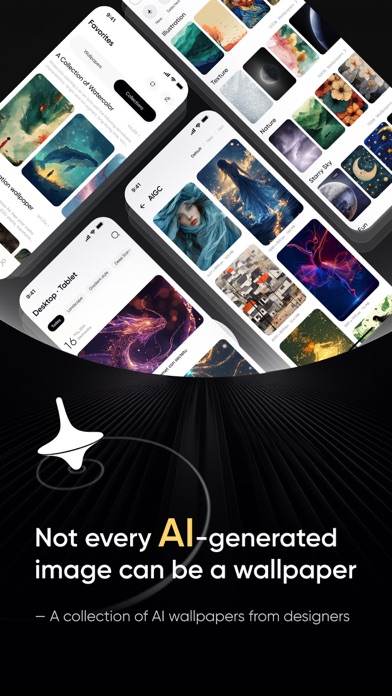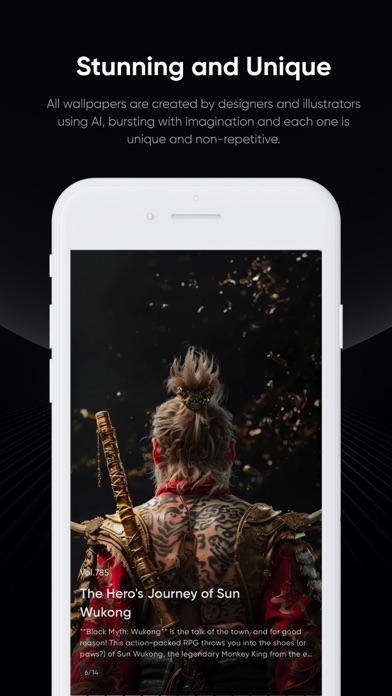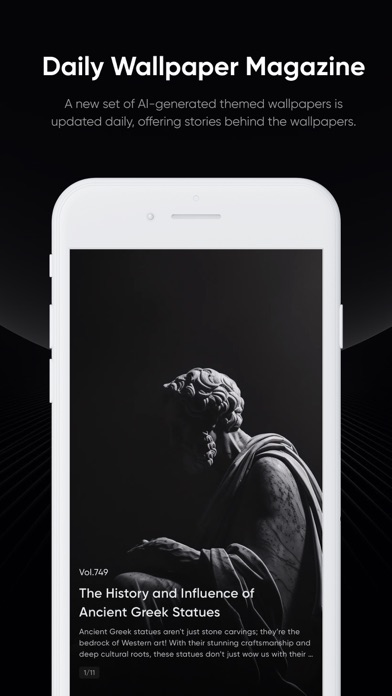How to Delete Dejavu Wallpaper. save (104.64 MB)
Published by Neuron Labs on 2024-11-03We have made it super easy to delete Dejavu Wallpaper account and/or app.
Table of Contents:
Guide to Delete Dejavu Wallpaper 👇
Things to note before removing Dejavu Wallpaper:
- The developer of Dejavu Wallpaper is Neuron Labs and all inquiries must go to them.
- Check the Terms of Services and/or Privacy policy of Neuron Labs to know if they support self-serve subscription cancellation:
- The GDPR gives EU and UK residents a "right to erasure" meaning that you can request app developers like Neuron Labs to delete all your data it holds. Neuron Labs must comply within 1 month.
- The CCPA lets American residents request that Neuron Labs deletes your data or risk incurring a fine (upto $7,500 dollars).
-
Data Not Linked to You: The following data may be collected but it is not linked to your identity:
- Contact Info
- Diagnostics
↪️ Steps to delete Dejavu Wallpaper account:
1: Visit the Dejavu Wallpaper website directly Here →
2: Contact Dejavu Wallpaper Support/ Customer Service:
Deleting from Smartphone 📱
Delete on iPhone:
- On your homescreen, Tap and hold Dejavu Wallpaper until it starts shaking.
- Once it starts to shake, you'll see an X Mark at the top of the app icon.
- Click on that X to delete the Dejavu Wallpaper app.
Delete on Android:
- Open your GooglePlay app and goto the menu.
- Click "My Apps and Games" » then "Installed".
- Choose Dejavu Wallpaper, » then click "Uninstall".
Have a Problem with Dejavu Wallpaper? Report Issue
🎌 About Dejavu Wallpaper
1. From whimsical imaginings to exquisitely detailed brushstrokes, each Dejavu Wallpaper is crafted by artists through AI and rendered in ultra-high resolution, making it easy for users to adapt them to computers, tablets, phones, watches, and other devices.
2. Dejavu Wallpaper is an artistic wallpaper collections created by a group of talented artists using AI.
3. Daily Wallpaper Magazine: New themes and collections of wallpaper magazines are released daily, refreshing a large volume of new wallpapers.
4. Cross-Temporal Creation: 16th-century painters and 18th-century artists collaborate under AI's orchestration, creating sparks like Picasso meeting Wu Guanzhong.
5. Multi-Device Compatibility: Freely adaptable to phones, computers, tablets, watches, and foldable screens.
6. Ultra-High Resolution: Up to 30,000 pixels, ensuring beautifully detailed images.
7. This team includes illustrators, designers, photographers, and some talent programmers.
8. Stunning and Beautiful: The AI's imagination and drawing capabilities exceed our expectations.
9. Automatic Wallpaper Change: Apple devices can automatically change wallpapers daily.
10. Real-Time Preview: Every wallpaper can be previewed on various devices with just one click.
11. Within the app, you can access exclusive features by subscribing monthly, annually, or opting for a lifetime purchase through iTunes' auto-renewal feature.
12. Charges will be made to your iTunes account upon confirmation of purchase.
13. You can cancel your subscription at least 24 hours before the end of the current period.
14. Subscriptions automatically renew within 24 hours before the end of the current period and cannot be cancelled once subscribed.