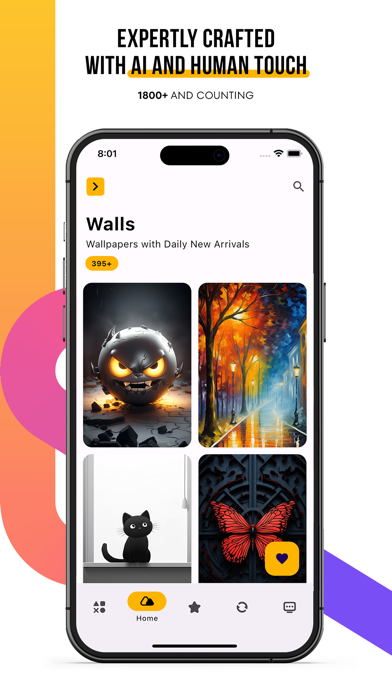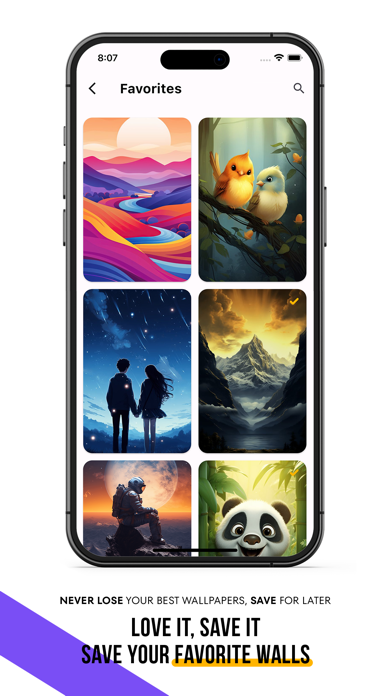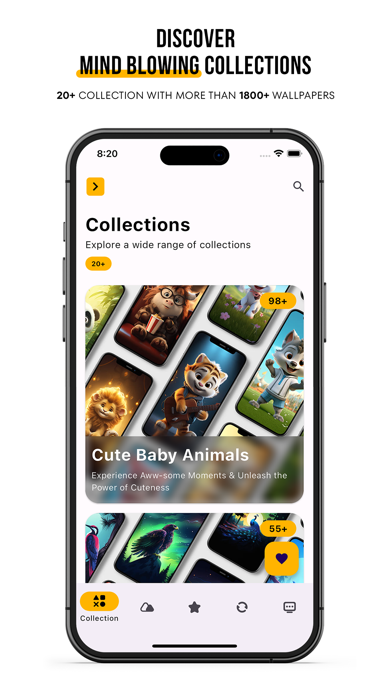How to Delete Ai Wallpapers. save (45.48 MB)
Published by Mustakim Maknojiya on 2024-06-10We have made it super easy to delete Ai Wallpapers : WallArt account and/or app.
Table of Contents:
Guide to Delete Ai Wallpapers : WallArt 👇
Things to note before removing Ai Wallpapers:
- The developer of Ai Wallpapers is Mustakim Maknojiya and all inquiries must go to them.
- Check the Terms of Services and/or Privacy policy of Mustakim Maknojiya to know if they support self-serve subscription cancellation:
- The GDPR gives EU and UK residents a "right to erasure" meaning that you can request app developers like Mustakim Maknojiya to delete all your data it holds. Mustakim Maknojiya must comply within 1 month.
- The CCPA lets American residents request that Mustakim Maknojiya deletes your data or risk incurring a fine (upto $7,500 dollars).
-
Data Linked to You: The following data may be collected and linked to your identity:
- Contact Info
↪️ Steps to delete Ai Wallpapers account:
1: Visit the Ai Wallpapers website directly Here →
2: Contact Ai Wallpapers Support/ Customer Service:
- 76.47% Contact Match
- Developer: ArrowWalls
- E-Mail: arrowwalls9@gmail.com
- Website: Visit Ai Wallpapers Website
- 75% Contact Match
- Developer: One4Studio
- E-Mail: info@one4studio.com
- Website: Visit One4Studio Website
- Support channel
- Vist Terms/Privacy
Deleting from Smartphone 📱
Delete on iPhone:
- On your homescreen, Tap and hold Ai Wallpapers : WallArt until it starts shaking.
- Once it starts to shake, you'll see an X Mark at the top of the app icon.
- Click on that X to delete the Ai Wallpapers : WallArt app.
Delete on Android:
- Open your GooglePlay app and goto the menu.
- Click "My Apps and Games" » then "Installed".
- Choose Ai Wallpapers : WallArt, » then click "Uninstall".
Have a Problem with Ai Wallpapers : WallArt? Report Issue
🎌 About Ai Wallpapers : WallArt
1. Never get bored with your device's background again! We add 2 to 4 free wallpapers daily and a new collection every week, ensuring a constant stream of new and exciting options to choose from.
2. With daily 2-4 new free wallpapers and a new collection added every week, this app will treat you to a continuous flow of new and exciting wallpapers.
3. Undoubtedly, WallArt has the best collection of AI-generated art and remastered by designers wallpapers.
4. From nature landscapes and abstract designs to vibrant illustrations and minimalistic patterns, AI Wallpapers offer something for everyone.
5. Experience a world of ever-evolving AI-generated wallpapers, expertly crafted and remastered by designers.
6. Whether you have specific themes, color patterns, or subjects in mind, our search feature will assist you in finding the ideal wallpaper that perfectly suits your preferences.
7. Discover the perfect wallpaper that matches your style and mood effortlessly with our powerful search tool.
8. Discover amazing wallpapers exclusive to WallArt that can't be found anywhere else.
9. Please note that all the artworks available on Ai Wallpapers : WallArt are for personal use only.
10. If you wish to use any of our wallpapers for commercial purposes, kindly contact us for further arrangements.
11. Navigating through the app is a breeze, allowing you to effortlessly browse, preview, edit, and set wallpapers with just a tap.
12. Explore a wide range of collections to find the perfect wallpaper for any mood or occasion.
13. Flip, Blue, Adjust brightness, contrast, and saturation levels to enhance the visuals and make them perfectly match your device's display.
14. Save your favorite wallpapers to easily access them later.