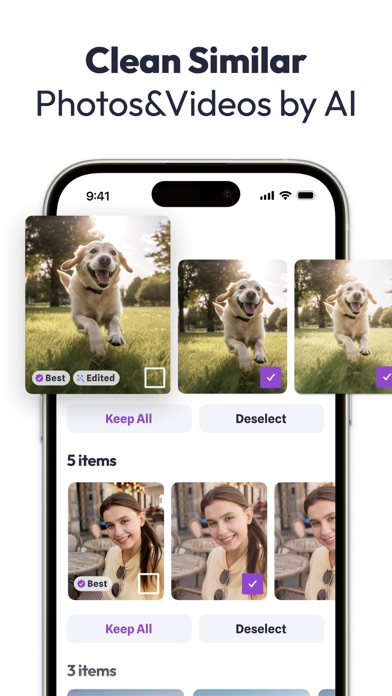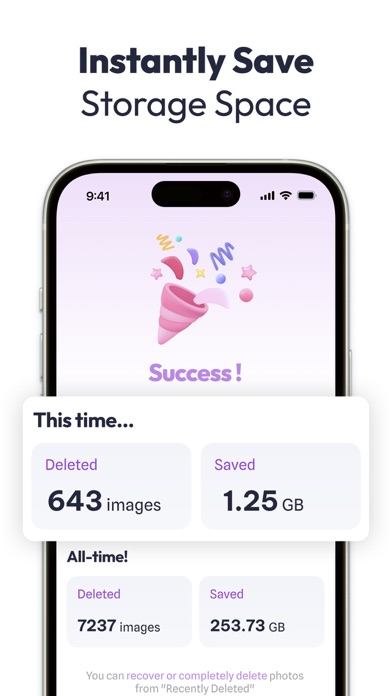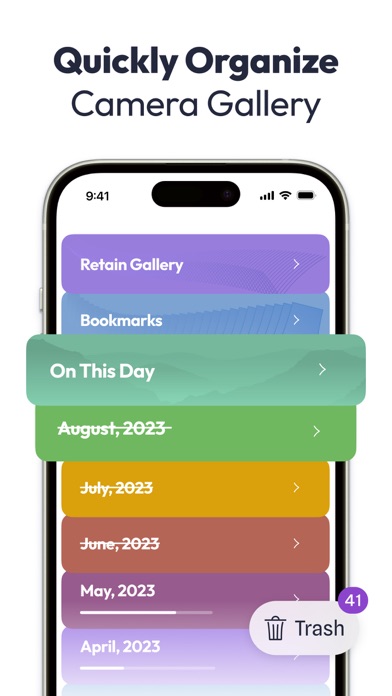How to Delete Swipe Cleaner. save (228.61 MB)
Published by Evaspire on 2024-05-10We have made it super easy to delete Swipe Cleaner - Clean Storage account and/or app.
Table of Contents:
Guide to Delete Swipe Cleaner - Clean Storage 👇
Things to note before removing Swipe Cleaner:
- The developer of Swipe Cleaner is Evaspire and all inquiries must go to them.
- Check the Terms of Services and/or Privacy policy of Evaspire to know if they support self-serve account deletion:
- The GDPR gives EU and UK residents a "right to erasure" meaning that you can request app developers like Evaspire to delete all your data it holds. Evaspire must comply within 1 month.
- The CCPA lets American residents request that Evaspire deletes your data or risk incurring a fine (upto $7,500 dollars).
-
Data Used to Track You: The following data may be used to track you across apps and websites owned by other companies:
- Purchases
- Location
- Identifiers
- Usage Data
- Diagnostics
- Other Data
-
Data Linked to You: The following data may be collected and linked to your identity:
- Purchases
- Location
- Identifiers
- Usage Data
- Diagnostics
- Other Data
↪️ Steps to delete Swipe Cleaner account:
1: Visit the Swipe Cleaner website directly Here →
2: Contact Swipe Cleaner Support/ Customer Service:
- 66.67% Contact Match
- Developer: Piriform
- E-Mail: android@piriform.com
- Website: Visit Swipe Cleaner Website
- 66.67% Contact Match
- Developer: AVG Mobile
- E-Mail: mobile-support@avg.com
- Website: Visit AVG Mobile Website
- Support channel
- Vist Terms/Privacy
3: Check Swipe Cleaner's Terms/Privacy channels below for their data-deletion Email:
Deleting from Smartphone 📱
Delete on iPhone:
- On your homescreen, Tap and hold Swipe Cleaner - Clean Storage until it starts shaking.
- Once it starts to shake, you'll see an X Mark at the top of the app icon.
- Click on that X to delete the Swipe Cleaner - Clean Storage app.
Delete on Android:
- Open your GooglePlay app and goto the menu.
- Click "My Apps and Games" » then "Installed".
- Choose Swipe Cleaner - Clean Storage, » then click "Uninstall".
Have a Problem with Swipe Cleaner - Clean Storage? Report Issue
Reviews & Common Issues: 1 Comments
By Tina Whiting
9 months agoHi I agreed to have a free trail of this ,but changed my mind I can’t afford this app I’m sorry ,my granddaughter did but I never knew it was charged every week .So please tell me how I cancel free trail .Thank you My number if need to speak to me 07834167622
🎌 About Swipe Cleaner - Clean Storage
1. Experience a new level of simplicity and organization with Swipe Cleaner, the revolutionary photo cleaner app designed to seamlessly declutter and revitalize your photo gallery and camera roll.
2. Download Swipe Cleaner now and take control of your photo gallery, contacts, videos, and photography creativity like never before.
3. -Clear Contacts: Extend the power of Swipe Cleaner beyond photos – manage your contacts with ease using Clear Contacts.
4. Discover effortless photo management as you utilize our cutting-edge swipe technology to create a cleaner, more streamlined collection.
5. -Intuitive User Interface: Our clean and intuitive user interface makes using Swipe Cleaner a breeze for users of all tech backgrounds.
6. -Video Compressor: Swipe Cleaner goes further than just photos – it's also a powerful Video Compressor.
7. -Privacy and Security: Protect your personal moments with Swipe Cleaner's enhanced privacy features.
8. Maximize your Swipe Cleaner experience by subscribing to access all VIP features at your fingertips.
9. Swipe right to cherish and retain the photos that truly matter, creating a gallery that resonates with your life's best moments.
10. -Swipe to Clean: Experience the future of photo management with our revolutionary swipe technology.
11. Your memories deserve the best, and Swipe Cleaner is here to deliver them.
12. Seamlessly swipe left to let go of those unnecessary duplicates, blurry shots, and outdated memories.
13. Safeguard sensitive photos and videos from prying eyes by moving them to your private vault, accessible only through your unique passcode or biometric authentication.
14. -You can effortlessly oversee and control your subscriptions, including the ability to disable auto-renewal, by navigating to your Account Settings after completing your purchase.