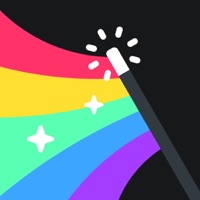How to Delete Tinker DIY. save (121.61 MB)
Published by Glocal development LLC on 2024-07-24We have made it super easy to delete Tinker DIY account and/or app.
Table of Contents:
Guide to Delete Tinker DIY 👇
Things to note before removing Tinker DIY:
- The developer of Tinker DIY is Glocal development LLC and all inquiries must go to them.
- Check the Terms of Services and/or Privacy policy of Glocal development LLC to know if they support self-serve subscription cancellation:
- The GDPR gives EU and UK residents a "right to erasure" meaning that you can request app developers like Glocal development LLC to delete all your data it holds. Glocal development LLC must comply within 1 month.
- The CCPA lets American residents request that Glocal development LLC deletes your data or risk incurring a fine (upto $7,500 dollars).
-
Data Used to Track You: The following data may be used to track you across apps and websites owned by other companies:
- Identifiers
-
Data Linked to You: The following data may be collected and linked to your identity:
- Financial Info
- Contact Info
- User Content
-
Data Not Linked to You: The following data may be collected but it is not linked to your identity:
- Contact Info
- Identifiers
↪️ Steps to delete Tinker DIY account:
1: Visit the Tinker DIY website directly Here →
2: Contact Tinker DIY Support/ Customer Service:
- 100% Contact Match
- Developer: Tinker DIY
- E-Mail: support@tinkerdiy.com
- Website: Visit Tinker DIY Website
- 62.5% Contact Match
- Developer: Tynker
- E-Mail: admin@tynker.com
- Website: Visit Tynker Website
- Support channel
- Vist Terms/Privacy
Deleting from Smartphone 📱
Delete on iPhone:
- On your homescreen, Tap and hold Tinker DIY until it starts shaking.
- Once it starts to shake, you'll see an X Mark at the top of the app icon.
- Click on that X to delete the Tinker DIY app.
Delete on Android:
- Open your GooglePlay app and goto the menu.
- Click "My Apps and Games" » then "Installed".
- Choose Tinker DIY, » then click "Uninstall".
Have a Problem with Tinker DIY? Report Issue
🎌 About Tinker DIY
1. Become a Tinker DIY Expert Mechanic and Get Paid: Do you have automotive skills you want to share with the world? Apply at to become an Expert on the Tinker app and earn extra income by helping DIYers with their car issues over video calls.
2. 1:1 Face-to-Face Assistance: Connect with real-person Expert Mechanics who can offer in-depth advice, troubleshooting tips, and step-by-step guidance for your automotive problems.
3. Both DIYers and Expert Mechanics can rate each other using a 5-star system, accompanied by commentary, to offer valuable insights into the Expert's quality and the overall interaction.
4. Share your love for Tinker with your friends! DIYers can refer to their friends using personal referral codes and receive a free call after their friends complete their first call on Tinker.
5. Keep a log of all your Tinker calls and auto Expert recommendations so you never lose track of your car-related issues.
6. Our Expert Mechanics provide guidance, helping you avoid paying multiple costs and fees and giving you reassurance that you’re making the right decisions.
7. All our Expert Mechanics are carefully vetted with a multi-step process, requiring ASE Certification or 3+ years working in an automotive shop.
8. Simply click the “Talk to an Expert” button and get connected with one of our car expert mechanics in no time.
9. Experts receive payments for the Tinker calls they complete, with payout balances visible approximately every two weeks.
10. Want to follow up with the Expert Mechanic after your call? Simply tap “Reconnect” to reconnect with the Expert you just consulted.
11. During the call, you can also use our video and chat feature to exchange information with the Expert.
12. Whether you're brainstorming upgrades, seeking a second opinion, or solving car repair issues, Tinker has you covered.
13. Work with certified automotive Experts instantly via live video chat for quick answers to your car questions.
14. Instant help from Certified Auto Experts: Seeking help on Tinker is a breeze.