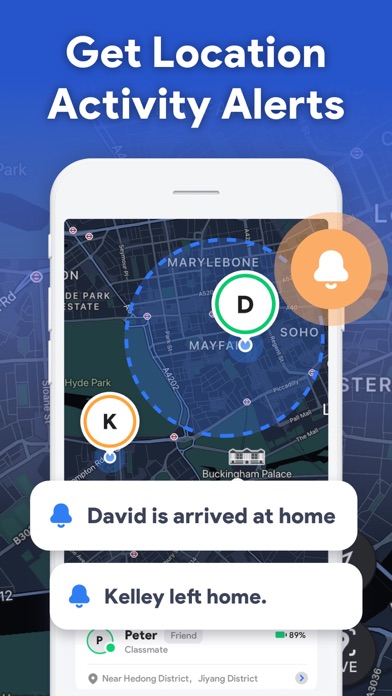How to Delete Cell Track. save (87.08 MB)
Published by YCMobile on 2024-10-25We have made it super easy to delete Cell Track: GPS Phone Tracker account and/or app.
Table of Contents:
Guide to Delete Cell Track: GPS Phone Tracker 👇
Things to note before removing Cell Track:
- The developer of Cell Track is YCMobile and all inquiries must go to them.
- Check the Terms of Services and/or Privacy policy of YCMobile to know if they support self-serve subscription cancellation:
- The GDPR gives EU and UK residents a "right to erasure" meaning that you can request app developers like YCMobile to delete all your data it holds. YCMobile must comply within 1 month.
- The CCPA lets American residents request that YCMobile deletes your data or risk incurring a fine (upto $7,500 dollars).
-
Data Used to Track You: The following data may be used to track you across apps and websites owned by other companies:
- Location
-
Data Not Linked to You: The following data may be collected but it is not linked to your identity:
- Location
- Contacts
↪️ Steps to delete Cell Track account:
1: Visit the Cell Track website directly Here →
2: Contact Cell Track Support/ Customer Service:
Deleting from Smartphone 📱
Delete on iPhone:
- On your homescreen, Tap and hold Cell Track: GPS Phone Tracker until it starts shaking.
- Once it starts to shake, you'll see an X Mark at the top of the app icon.
- Click on that X to delete the Cell Track: GPS Phone Tracker app.
Delete on Android:
- Open your GooglePlay app and goto the menu.
- Click "My Apps and Games" » then "Installed".
- Choose Cell Track: GPS Phone Tracker, » then click "Uninstall".
Have a Problem with Cell Track: GPS Phone Tracker? Report Issue
🎌 About Cell Track: GPS Phone Tracker
1. Discover the all-in-one GPS tracker and location sharing app SafeKit! It is designed to keep your family, kids, friends, and loved ones connected and secure.
2. Our intuitive location tracking feature lets you monitor the real-time positions of your family members, kids, and friends, allowing you to nurture that vital connection.
3. Enhance your peace of mind by adding specific places to the map and receiving instant notifications when your family members arrive or depart from these locations.
4. In emergencies, simply tap the SOS button, and all members of your circles will receive urgent push notifications, complete with a live update of your current location.
5. From ensuring your child's safe arrival at school to welcoming a family member home, Geo zones keep you informed effortlessly.
6. Define specific areas by dropping a pin on the map, name them, set the radius, and receive push notifications when circle members enter or exit these zones.
7. Create customized Smart Circles, where you and your circle members can share real-time locations and access location history.
8. Make Family & Friends Locator your go-to GPS geo tracker and family locator app, prioritizing the safety and security of your loved ones.
9. - Subscriptions may be managed by the user and auto-renewal may be turned off by going to the user's Account Settings at iTunes Store after purchase.
10. - Account will be charged for renewal within 24 hours prior to the end of the current period, and identify the cost of the renewal.
11. Invite members effortlessly with a link, ensuring you're always connected to those who matter most.
12. Effortlessly keep track of their movements and ensure everyone's safety with this feature.
13. Stay in the know about your loved ones' locations at all times.
14. - Manage group circles and geo-fence zones with ease.