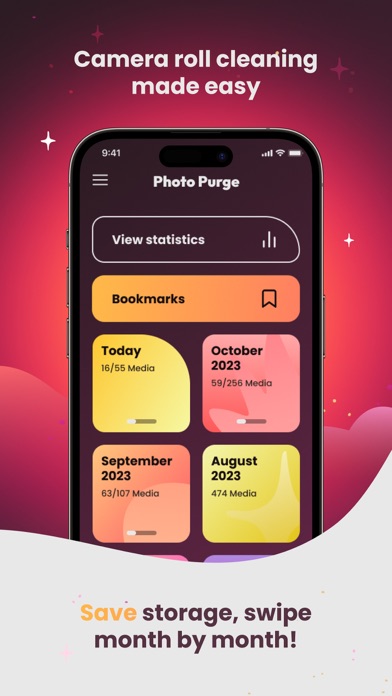How to Delete Photo Purge. save (119.21 MB)
Published by Maurice Wirth on 2024-06-18We have made it super easy to delete Photo Purge: Swipe & Delete account and/or app.
Table of Contents:
Guide to Delete Photo Purge: Swipe & Delete 👇
Things to note before removing Photo Purge:
- The developer of Photo Purge is Maurice Wirth and all inquiries must go to them.
- Check the Terms of Services and/or Privacy policy of Maurice Wirth to know if they support self-serve account deletion:
- The GDPR gives EU and UK residents a "right to erasure" meaning that you can request app developers like Maurice Wirth to delete all your data it holds. Maurice Wirth must comply within 1 month.
- The CCPA lets American residents request that Maurice Wirth deletes your data or risk incurring a fine (upto $7,500 dollars).
-
Data Used to Track You: The following data may be used to track you across apps and websites owned by other companies:
- Other Data
-
Data Linked to You: The following data may be collected and linked to your identity:
- Other Data
-
Data Not Linked to You: The following data may be collected but it is not linked to your identity:
- Usage Data
- Diagnostics
↪️ Steps to delete Photo Purge account:
1: Visit the Photo Purge website directly Here →
2: Contact Photo Purge Support/ Customer Service:
- 43.75% Contact Match
- Developer: Gajrup apps
- E-Mail: gajrupapps@gmail.com
- Website: Visit Photo Purge Website
- Support channel
- Vist Terms/Privacy
3: Check Photo Purge's Terms/Privacy channels below for their data-deletion Email:
Deleting from Smartphone 📱
Delete on iPhone:
- On your homescreen, Tap and hold Photo Purge: Swipe & Delete until it starts shaking.
- Once it starts to shake, you'll see an X Mark at the top of the app icon.
- Click on that X to delete the Photo Purge: Swipe & Delete app.
Delete on Android:
- Open your GooglePlay app and goto the menu.
- Click "My Apps and Games" » then "Installed".
- Choose Photo Purge: Swipe & Delete, » then click "Uninstall".
Have a Problem with Photo Purge: Swipe & Delete? Report Issue
🎌 About Photo Purge: Swipe & Delete
1. Say hello to PhotoPurge, a photo cleaner app designed to make organizing your gallery fun and simple! Our swiping feature takes you on a stroll down memory lane picture by picture, all you have to do is swipe right to keep and swipe left to delete.
2. - Review: You can review deleted and kept pictures once you’re done swiping, just to make sure you’re happy with your swipes.
3. PhotoPurge allows you to manage images based on your preferences, but we do not take responsibility for any unintended loss or deletion of photos and videos.
4. PhotoPurge allows you to review all photos and videos before they are deleted and we advise to review them carefully to prevent any unintended data loss.
5. Did you know the average iOS user has about 2400 pictures in their gallery? With all of those images to sort through, you can’t help but wonder if there is a better way.
6. - Progress Bar: Perhaps you had to cut your storage clearance a little short, not to worry! When you come back, there will be a progress bar on the incomplete month, so you know where you’re at and how much is left to go.
7. PhotoPurge takes the familiar quote ‘’Take what you want and leave the rest’’ to a whole new level, you’ll never miss another moment or hold on to the unnecessary ones.
8. Your gallery should be a place where you can go to revisit special memories, access important images and share moments that spark joy.
9. - Categorized by Month: You can work through your gallery by month, once you’ve completed it, the month will be crossed off making it a breeze to see how much you’ve done already.
10. Priceless memories are scattered throughout your gallery, but you’re bored and losing interest fast.
11. Organizing your picture gallery can be a daunting task and you’re not alone.
12. - Revert: Revert pictures If you accidentally delete or keep an image, you can easily bring it back with the revert button.
13. - Progress: You can check out statistics on how much progress you’ve made on your storage saving journey.
14. You come across an absurd number of pictures of a spider that was in your apartment that one time, which in retrospect, wasn’t that big.