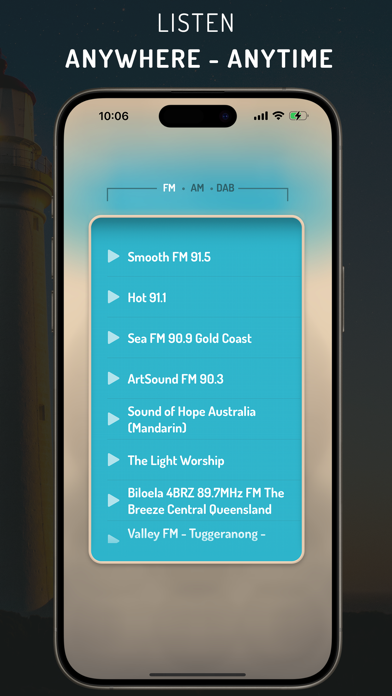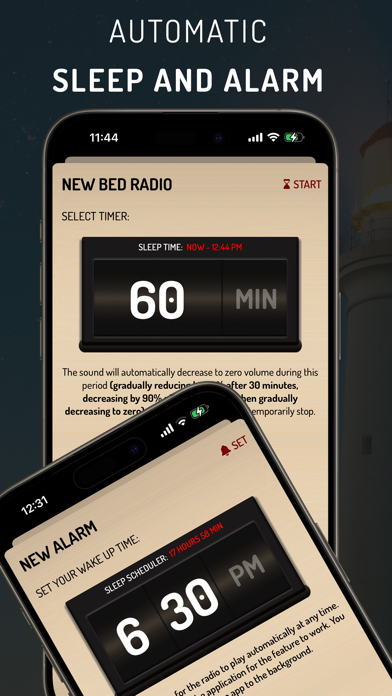How to Delete Radio App. save (76.28 MB)
Published by ALL RADIO DEVELOPMENT TECHNOLOGY JOINT STOCK COMPANY on 2024-05-10We have made it super easy to delete Radio App - Live FM, AM & DAB+ account and/or app.
Table of Contents:
Guide to Delete Radio App - Live FM, AM & DAB+ 👇
Things to note before removing Radio App:
- The developer of Radio App is ALL RADIO DEVELOPMENT TECHNOLOGY JOINT STOCK COMPANY and all inquiries must go to them.
- Check the Terms of Services and/or Privacy policy of ALL RADIO DEVELOPMENT TECHNOLOGY JOINT STOCK COMPANY to know if they support self-serve account deletion:
- The GDPR gives EU and UK residents a "right to erasure" meaning that you can request app developers like ALL RADIO DEVELOPMENT TECHNOLOGY JOINT STOCK COMPANY to delete all your data it holds. ALL RADIO DEVELOPMENT TECHNOLOGY JOINT STOCK COMPANY must comply within 1 month.
- The CCPA lets American residents request that ALL RADIO DEVELOPMENT TECHNOLOGY JOINT STOCK COMPANY deletes your data or risk incurring a fine (upto $7,500 dollars).
-
Data Not Collected: The developer does not collect any data from this app.
↪️ Steps to delete Radio App account:
1: Visit the Radio App website directly Here →
2: Contact Radio App Support/ Customer Service:
- 47.62% Contact Match
- Developer: Streema, Inc.
- E-Mail: simple@streema.com
- Website: Visit Radio App Website
- 70.59% Contact Match
- Developer: RadioFM
- E-Mail: support@appRadioFM.com
- Website: Visit RadioFM Website
- Support channel
- Vist Terms/Privacy
3: Check Radio App's Terms/Privacy channels below for their data-deletion Email:
Deleting from Smartphone 📱
Delete on iPhone:
- On your homescreen, Tap and hold Radio App - Live FM, AM & DAB+ until it starts shaking.
- Once it starts to shake, you'll see an X Mark at the top of the app icon.
- Click on that X to delete the Radio App - Live FM, AM & DAB+ app.
Delete on Android:
- Open your GooglePlay app and goto the menu.
- Click "My Apps and Games" » then "Installed".
- Choose Radio App - Live FM, AM & DAB+, » then click "Uninstall".
Have a Problem with Radio App - Live FM, AM & DAB+? Report Issue
🎌 About Radio App - Live FM, AM & DAB+
1. * Smart Volume Control: Immerse yourself in intelligent volume adjustments that gradually decrease over a preset period corresponding to your radio's timer settings.
2. The sleep timer gradually reduces volume to help you drift off effortlessly, and the app can automatically start playing radio stations without requiring you to turn on the device.
3. * Auto Turn-off Functionality: Customize your preferred auto turn-off time, allowing the radio to power down automatically after a duration tailored to your liking, extending for several hours.
4. Subscription automatically renews for the same price and duration period as the original one week, month or year unless auto-renew is turned off at least 24-hours before the end of the current period.
5. Whether you're adjusting settings or exploring various radio stations, the user-friendly interface makes the app a delight to use.
6. Easily save your favorite radio channels to a personalized playlist, ensuring quick access to the stations you love.
7. "Radio App - Live FM, AM & DAB+" App - Immerse yourself in a world of diverse radio broadcasting with the ability to scan for FM, AM, and DAB+ stations.
8. * Automated Morning Radio: Wake up to the soothing sounds of your favorite radio station without lifting a finger.
9. DAB+ digital radio, in particular, provides higher sound quality and uses the radio spectrum more efficiently than analog technologies such as FM and AM.
10. The application is equipped with an automatic morning radio feature that eliminates the need for manual intervention.
11. You may cancel a subscription during its free trial period via the subscription setting through your iTunes account.
12. Experience the convenience of exploring and enjoying a wide range of radio content, all within the palm of your hand.
13. Account will be charged for renewal within 24-hours prior to the end of the current period at the cost of the chosen package.
14. This must be done 24 hours before the end of the subscription period to avoid being charged.