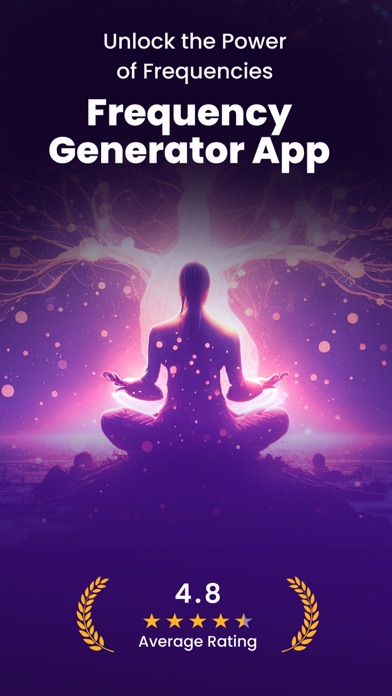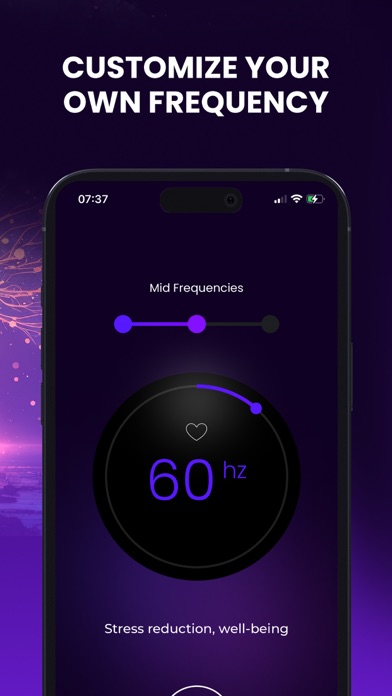How to Delete Frequency Generator Sounds. save (24.86 MB)
Published by Tap Tap Slide on 2024-09-25We have made it super easy to delete Frequency Generator Sounds account and/or app.
Table of Contents:
Guide to Delete Frequency Generator Sounds 👇
Things to note before removing Frequency Generator Sounds:
- The developer of Frequency Generator Sounds is Tap Tap Slide and all inquiries must go to them.
- Check the Terms of Services and/or Privacy policy of Tap Tap Slide to know if they support self-serve account deletion:
- The GDPR gives EU and UK residents a "right to erasure" meaning that you can request app developers like Tap Tap Slide to delete all your data it holds. Tap Tap Slide must comply within 1 month.
- The CCPA lets American residents request that Tap Tap Slide deletes your data or risk incurring a fine (upto $7,500 dollars).
-
Data Used to Track You: The following data may be used to track you across apps and websites owned by other companies:
- Usage Data
-
Data Not Linked to You: The following data may be collected but it is not linked to your identity:
- Contact Info
- Usage Data
- Diagnostics
↪️ Steps to delete Frequency Generator Sounds account:
1: Visit the Frequency Generator Sounds website directly Here →
2: Contact Frequency Generator Sounds Support/ Customer Service:
- 74.51% Contact Match
- Developer: LuxDeLux
- E-Mail: luxdelux.develop@gmail.com
- Website: Visit Frequency Generator Sounds Website
- 74.42% Contact Match
- Developer: Hoel Boedec
- E-Mail: hoel.boedec.contact@gmail.com
- Website: Visit Hoel Boedec Website
- Support channel
- Vist Terms/Privacy
3: Check Frequency Generator Sounds's Terms/Privacy channels below for their data-deletion Email:
Deleting from Smartphone 📱
Delete on iPhone:
- On your homescreen, Tap and hold Frequency Generator Sounds until it starts shaking.
- Once it starts to shake, you'll see an X Mark at the top of the app icon.
- Click on that X to delete the Frequency Generator Sounds app.
Delete on Android:
- Open your GooglePlay app and goto the menu.
- Click "My Apps and Games" » then "Installed".
- Choose Frequency Generator Sounds, » then click "Uninstall".
Have a Problem with Frequency Generator Sounds? Report Issue
🎌 About Frequency Generator Sounds
1. Whether you're struggling with insomnia or seeking enhanced concentration during work or study, this frequency sound and tone generator app is your gateway to a calmer mind and improved productivity.
2. - Frequency Generator App utilizes cutting-edge binaural and isochronic beat technology to synchronize your brainwave patterns with desired frequencies.
3. The ultimate Frequency Generator App is designed to help you achieve optimal sleep and laser-like focus.
4. Frequency Generator offers auto-renewing monthly/yearly/weekly subscription options for access to the app's features and content.
5. - Choose from a wide range of brainwave frequencies, including Delta and Theta, to induce a tranquil and deep sleep.
6. Tailor your experience by selecting specific brainwave frequencies, mixing beats, and adjusting the background sounds for a truly personalized session.
7. Frequency Generator App can be used offline, so you can access your favorite frequencies anytime, anywhere.
8. Experience the power of brainwave synchronization and witness the transformative effects on your sleep and focus.
9. - Access Alpha and Beta brainwave frequencies, scientifically proven to enhance cognitive performance.
10. Make the most of your downtime and supercharge your productivity with Frequency Generator App.
11. Any unused portion of a free trial period will be forfeited if you purchase a subscription.
12. Achieve better sleep, heightened focus, and an improved quality of life today.
13. You can turn off auto-renew at any time from your iTunes account settings but refunds will not be provided for any unused portion of the term.
14. Your subscription will automatically renew at the end of each term and payment will be charged through your iTunes account.