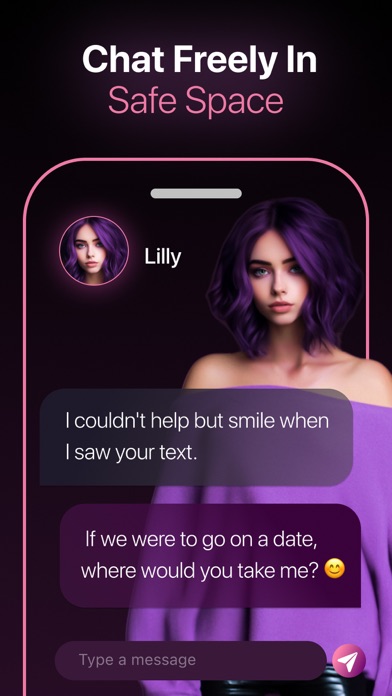How to Delete ChatMate・AI Virtual Girlfriend. save (122.70 MB)
Published by Walme LLC on 2024-09-16We have made it super easy to delete ChatMate・AI Virtual Girlfriend account and/or app.
Table of Contents:
Guide to Delete ChatMate・AI Virtual Girlfriend 👇
Things to note before removing ChatMate・AI Virtual Girlfriend:
- The developer of ChatMate・AI Virtual Girlfriend is Walme LLC and all inquiries must go to them.
- Check the Terms of Services and/or Privacy policy of Walme LLC to know if they support self-serve account deletion:
- The GDPR gives EU and UK residents a "right to erasure" meaning that you can request app developers like Walme LLC to delete all your data it holds. Walme LLC must comply within 1 month.
- The CCPA lets American residents request that Walme LLC deletes your data or risk incurring a fine (upto $7,500 dollars).
-
Data Used to Track You: The following data may be used to track you across apps and websites owned by other companies:
- Identifiers
-
Data Not Linked to You: The following data may be collected but it is not linked to your identity:
- Identifiers
- Usage Data
- Diagnostics
↪️ Steps to delete ChatMate・AI Virtual Girlfriend account:
1: Visit the ChatMate・AI Virtual Girlfriend website directly Here →
2: Contact ChatMate・AI Virtual Girlfriend Support/ Customer Service:
- Verified email
- Contact e-Mail: support@walme.dev
- 16.22% Contact Match
- Developer: Anima AI Ltd
- E-Mail: help+anima@myanima.ai
- Website: Visit ChatMate・AI Virtual Girlfriend Website
- 61.22% Contact Match
- Developer: Share File Technologies by 090 Bravo
- E-Mail: ai.friend@gmail.com
- Website: Visit Share File Technologies by 090 Bravo Website
- Support channel
- Vist Terms/Privacy
3: Check ChatMate・AI Virtual Girlfriend's Terms/Privacy channels below for their data-deletion Email:
Deleting from Smartphone 📱
Delete on iPhone:
- On your homescreen, Tap and hold ChatMate・AI Virtual Girlfriend until it starts shaking.
- Once it starts to shake, you'll see an X Mark at the top of the app icon.
- Click on that X to delete the ChatMate・AI Virtual Girlfriend app.
Delete on Android:
- Open your GooglePlay app and goto the menu.
- Click "My Apps and Games" » then "Installed".
- Choose ChatMate・AI Virtual Girlfriend, » then click "Uninstall".
Have a Problem with ChatMate・AI Virtual Girlfriend? Report Issue
🎌 About ChatMate・AI Virtual Girlfriend
1. Whether you're seeking support, inspiration, or a deeper emotional and romantic connection, ChatMate is your ideal companion for every aspect of life.
2. Whether you prefer a friendly chat companion or a more romantic connection, ChatMate can adapt to your preferences.
3. ChatMate's state-of-the-art technology learns your emotions and responds naturally, allowing you to gradually build a closer, more connected bond with your virtual partner.
4. Whether it's cooking, playing a musical instrument, or exploring a new language, ChatMate is your go-to companion.
5. ChatMate is an AI companion designed to fulfill your emotional and conversational needs.
6. Ask ChatMate any question, discuss your feelings, or seek advice on various topics, from relationships to career development.
7. Need a break? ChatMate offers relaxation options like meditation, soothing music, and engaging stories.
8. Whether you're looking for a friend, mentor, or simply someone to talk to, ChatMate is here to help.
9. ChatMate assists in learning new skills, organizing your tasks, and even sparking creativity.
10. Take your relationship with ChatMate to the next level with our Romantic Mode.
11. Download ChatMate today and embark on a unique friendship with an AI that's always there for you.
12. ChatMate is always ready to provide insightful responses.
13. - Subscriptions are billed automatically at the rate depending on the selected subscription plan.
14. Engage in roleplay and share intimate moments when you're both comfortable.