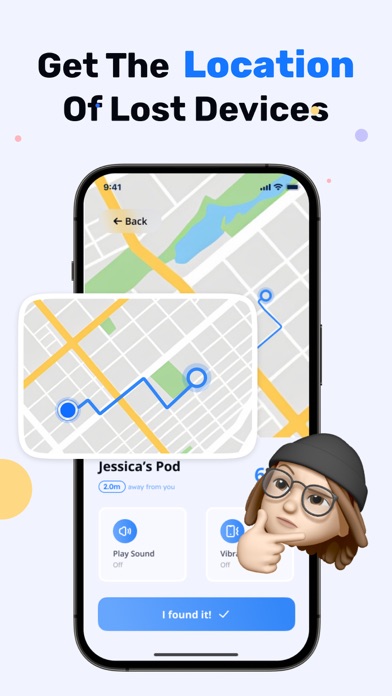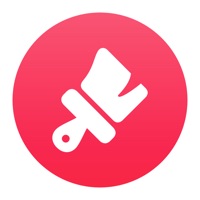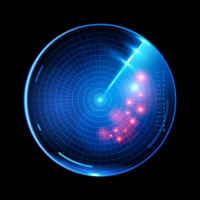How to Delete Find My Device. save (52.11 MB)
Published by Samia Manzoor on 2024-01-10We have made it super easy to delete Find My Device: Lost Device account and/or app.
Table of Contents:
Guide to Delete Find My Device: Lost Device 👇
Things to note before removing Find My Device:
- The developer of Find My Device is Samia Manzoor and all inquiries must go to them.
- Check the Terms of Services and/or Privacy policy of Samia Manzoor to know if they support self-serve subscription cancellation:
- The GDPR gives EU and UK residents a "right to erasure" meaning that you can request app developers like Samia Manzoor to delete all your data it holds. Samia Manzoor must comply within 1 month.
- The CCPA lets American residents request that Samia Manzoor deletes your data or risk incurring a fine (upto $7,500 dollars).
-
Data Not Collected: The developer does not collect any data from this app.
↪️ Steps to delete Find My Device account:
1: Visit the Find My Device website directly Here →
2: Contact Find My Device Support/ Customer Service:
Deleting from Smartphone 📱
Delete on iPhone:
- On your homescreen, Tap and hold Find My Device: Lost Device until it starts shaking.
- Once it starts to shake, you'll see an X Mark at the top of the app icon.
- Click on that X to delete the Find My Device: Lost Device app.
Delete on Android:
- Open your GooglePlay app and goto the menu.
- Click "My Apps and Games" » then "Installed".
- Choose Find My Device: Lost Device, » then click "Uninstall".
Have a Problem with Find My Device: Lost Device? Report Issue
🎌 About Find My Device: Lost Device
1. Our Bluetooth tracker optimizes signal range detection, ensuring accurate distance measurements between you and the Bluetooth device.
2. Are you still searching everywhere for your device? Use this Bluetooth tracker to quickly locate your devices.
3. Note: When trying to locate your device, please walk slowly and carefully observe the Bluetooth tracker.
4. When you get close to your lost device, the Bluetooth tracker will vibrate or make a sound alert.
5. Whether it's your smartphone, tablet, or Bluetooth headphones, our device finder keeps you connected and informed.
6. Accurate Tracking: Our app harnesses the power of Bluetooth technology to swiftly and accurately detect and identify nearby Bluetooth devices.
7. Move slowly and keep an eye on the data displayed on the Bluetooth tracker screen.
8. Distance Measurement: Click on the device you want to find, and our app provides the precise distance to the device.
9. Device Tracking: With this app, you can conveniently monitor and track all your Bluetooth-enabled devices.
10. Find My Device offers two kins auto-renewable subscription.
11. The amount stated will be charged to your credit card through your iTunes account and will automatically renew unless you canceled at least 24 hours before the end of the current period.
12. Though your subscription for the current month cannot be canceled, you can turn auto-renewal off in your account settings after purchase.
13. Any unused portion of a free trial period will be forfeited when you purchase the subscription.