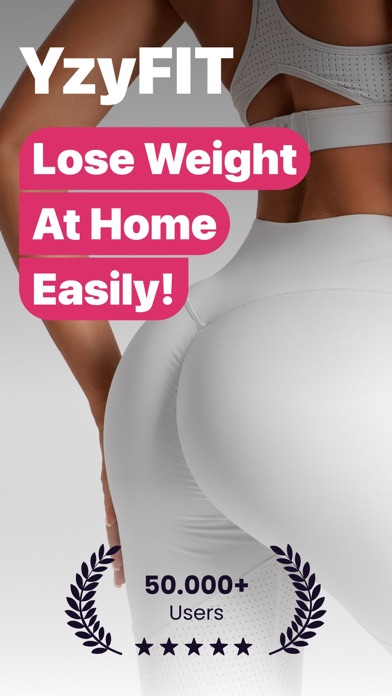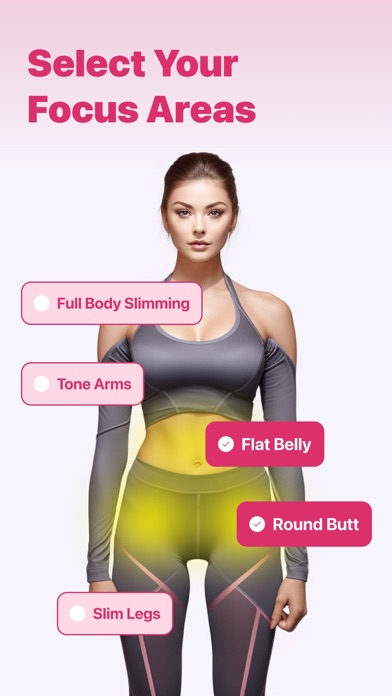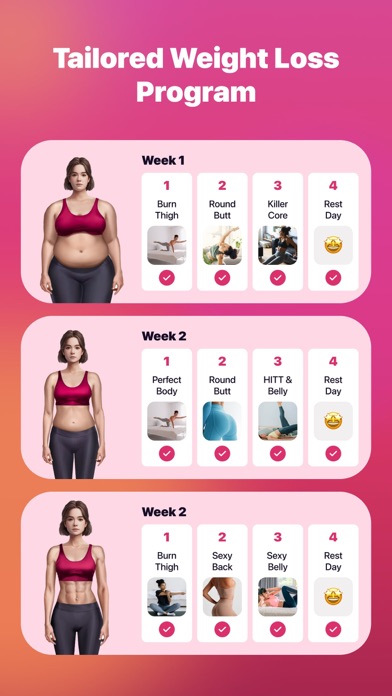How to Delete YzyFIT. save (80.38 MB)
Published by PERFECT WELLNESS SOLUTIONS UAB on 2024-04-08We have made it super easy to delete YzyFIT: female fitness at home account and/or app.
Table of Contents:
Guide to Delete YzyFIT: female fitness at home 👇
Things to note before removing YzyFIT:
- The developer of YzyFIT is PERFECT WELLNESS SOLUTIONS UAB and all inquiries must go to them.
- Check the Terms of Services and/or Privacy policy of PERFECT WELLNESS SOLUTIONS UAB to know if they support self-serve account deletion:
- The GDPR gives EU and UK residents a "right to erasure" meaning that you can request app developers like PERFECT WELLNESS SOLUTIONS UAB to delete all your data it holds. PERFECT WELLNESS SOLUTIONS UAB must comply within 1 month.
- The CCPA lets American residents request that PERFECT WELLNESS SOLUTIONS UAB deletes your data or risk incurring a fine (upto $7,500 dollars).
-
Data Used to Track You: The following data may be used to track you across apps and websites owned by other companies:
- Identifiers
- Usage Data
-
Data Linked to You: The following data may be collected and linked to your identity:
- Contact Info
- Diagnostics
-
Data Not Linked to You: The following data may be collected but it is not linked to your identity:
- Identifiers
- Usage Data
↪️ Steps to delete YzyFIT account:
1: Visit the YzyFIT website directly Here →
2: Contact YzyFIT Support/ Customer Service:
- Verified email
- Contact e-Mail: hello@yzyfit.com
- 100% Contact Match
- Developer: Perfect Wellness Solutions
- E-Mail: hello@yzyfit.com
- Website: Visit YzyFIT Website
- Support channel
- Vist Terms/Privacy
3: Check YzyFIT's Terms/Privacy channels below for their data-deletion Email:
Deleting from Smartphone 📱
Delete on iPhone:
- On your homescreen, Tap and hold YzyFIT: female fitness at home until it starts shaking.
- Once it starts to shake, you'll see an X Mark at the top of the app icon.
- Click on that X to delete the YzyFIT: female fitness at home app.
Delete on Android:
- Open your GooglePlay app and goto the menu.
- Click "My Apps and Games" » then "Installed".
- Choose YzyFIT: female fitness at home, » then click "Uninstall".
Have a Problem with YzyFIT: female fitness at home? Report Issue
Reviews & Common Issues: 1 Comments
By Diane
7 months agoWhen trying to create an account I get an authentication error and can’t proceed
🎌 About YzyFIT: female fitness at home
1. YzyFIT provides an auto-renewing subscription, granting you full access to our premium features.
2. Whether you're aiming to shed those extra pounds, build muscle, or simply maintain a healthy lifestyle, YzyFIT is tailored to meet your unique needs.
3. Unlock the full potential of YzyFIT with the Premium subscription.
4. - Personalized Workouts: YzyFIT crafts a workout regime based on your individual profile, ensuring you get the most out of every session.
5. Embark on a transformative fitness journey with YzyFIT, your dedicated virtual fitness coach.
6. - Progress Tracking: Stay motivated with our daily progress tracker, helping you stay on course and achieve your fitness milestones.
7. - Anywhere, Anytime: Whether at home or on-the-go, YzyFIT is designed for seamless workouts without the need for equipment.
8. If not deactivated, your subscription will auto-renew at least 24 hours before the current period concludes.
9. Get unlimited access to all features, exclusive challenges, and a personalized fitness roadmap.
10. If you decide to cancel your subscription, it will remain active until the current period's end.
11. Your fitness snack - lose weight, get in shape, stay healthy.
12. - Extensive Exercise Library: 500+ exercises ranging from full-body workouts to targeted sessions for abs, legs, arms, and more.
13. With YzyFIT, you can achieve your goals anytime, anywhere, even on your couch.
14. Renewal fees will be billed to your account within 24 hours leading up to the end of the present period.