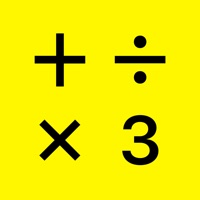How to Delete Сall Recorder. save (47.20 MB)
Published by Suzanne Guillaume on 2024-02-20We have made it super easy to delete Сall Recorder: Auto Tape account and/or app.
Table of Contents:
Guide to Delete Сall Recorder: Auto Tape 👇
Things to note before removing Сall Recorder:
- The developer of Сall Recorder is Suzanne Guillaume and all inquiries must go to them.
- Check the Terms of Services and/or Privacy policy of Suzanne Guillaume to know if they support self-serve account deletion:
- The GDPR gives EU and UK residents a "right to erasure" meaning that you can request app developers like Suzanne Guillaume to delete all your data it holds. Suzanne Guillaume must comply within 1 month.
- The CCPA lets American residents request that Suzanne Guillaume deletes your data or risk incurring a fine (upto $7,500 dollars).
↪️ Steps to delete Сall Recorder account:
1: Visit the Сall Recorder website directly Here →
2: Contact Сall Recorder Support/ Customer Service:
- 88.89% Contact Match
- Developer: Cube Apps Ltd
- E-Mail: support@cubeacr.app
- Website: Visit Сall Recorder Website
- 58.54% Contact Match
- Developer: SMSROBOT LTD
- E-Mail: support@smsrobot.com
- Website: Visit SMSROBOT LTD Website
3: Check Сall Recorder's Terms/Privacy channels below for their data-deletion Email:
Deleting from Smartphone 📱
Delete on iPhone:
- On your homescreen, Tap and hold Сall Recorder: Auto Tape until it starts shaking.
- Once it starts to shake, you'll see an X Mark at the top of the app icon.
- Click on that X to delete the Сall Recorder: Auto Tape app.
Delete on Android:
- Open your GooglePlay app and goto the menu.
- Click "My Apps and Games" » then "Installed".
- Choose Сall Recorder: Auto Tape, » then click "Uninstall".
Have a Problem with Сall Recorder: Auto Tape? Report Issue
🎌 About Сall Recorder: Auto Tape
1. Equipped with a powerful call recording feature, our application enables you to effortlessly record both incoming and outgoing calls on your phone.
2. But that's not all! Our application also boasts a robust transcription feature that can convert your recorded calls into text format.
3. On-the-go transcription: Effortlessly transcribe your recorded calls into text format, facilitating easy reference to important conversations.
4. Accurate transcription: Our application utilizes advanced algorithms to transcribe your calls with remarkable precision, ensuring the faithful capture of every word.
5. Automatic call recording: Seamlessly record incoming and outgoing calls with exceptional audio quality, ensuring the preservation of vital details.
6. Whether it's a business call, an interview, or a personal conversation, you can rely on our application to capture every word with impeccable audio clarity.
7. Simply select the recorded call you wish to transcribe, and witness it transform into accurate and readable text.
8. Editing and export capabilities: Edit the transcribed text within the application and export it in various formats such as PDF, Word, or plain text for further utilization.
9. Have you ever found yourself in need of referencing a past phone call? Perhaps you require a transcription of a crucial business discussion or a personal conversation.
10. Security and privacy: We prioritize the protection of your data privacy and guarantee the secure handling of all recorded calls and transcriptions.
11. Bid farewell to the arduous task of manually transcribing hours of phone conversations - let our application do the work for you.
12. Organization and management of recordings: Effortlessly manage your recorded calls, categorize them, and add notes for convenient reference.
13. Compatibility with your carrier: In order to utilize our application, it is essential that your carrier supports 3-way calling functionality.
14. Please be aware that carriers such as SimpleTalk and H2o Wireless do not offer this feature within the United States.